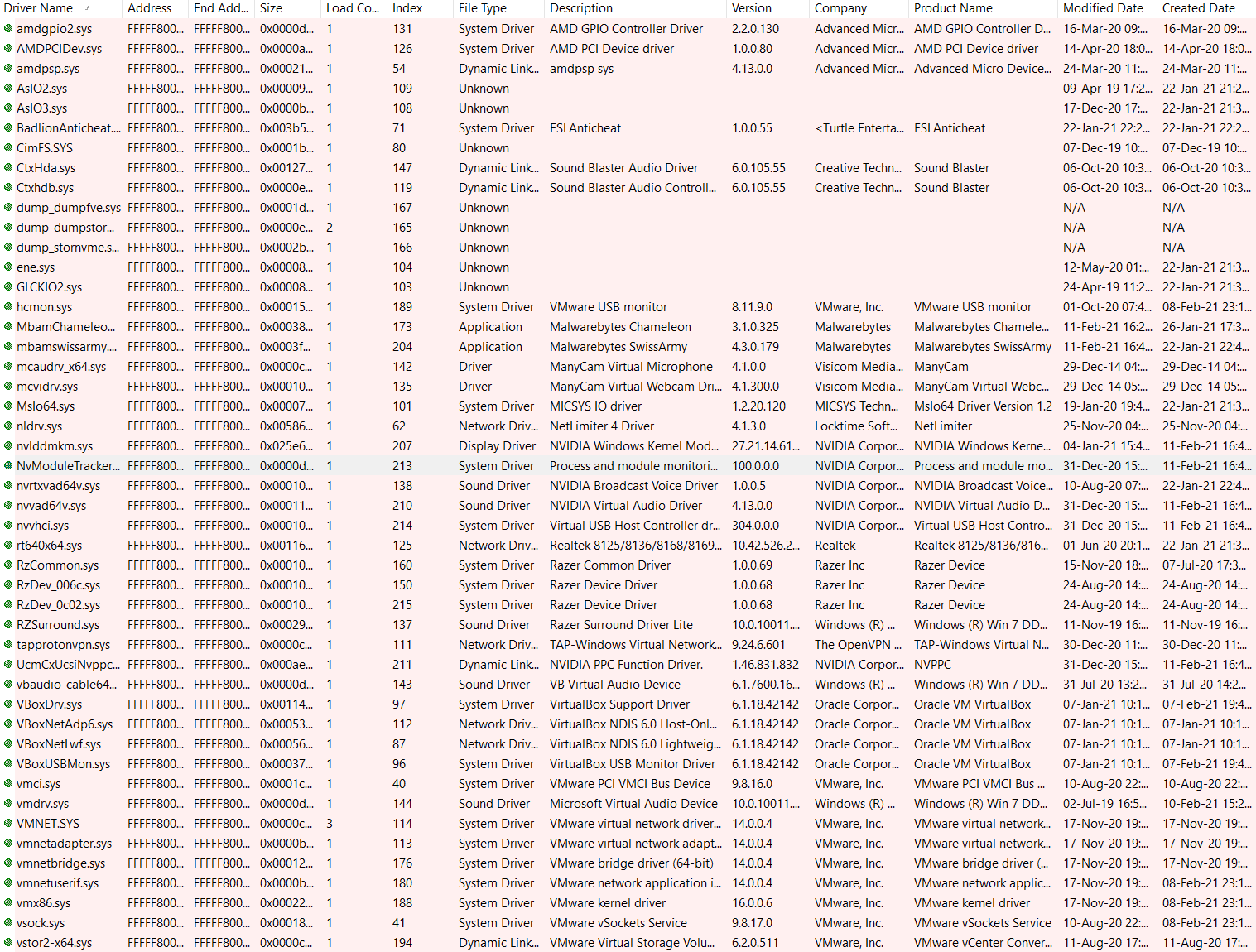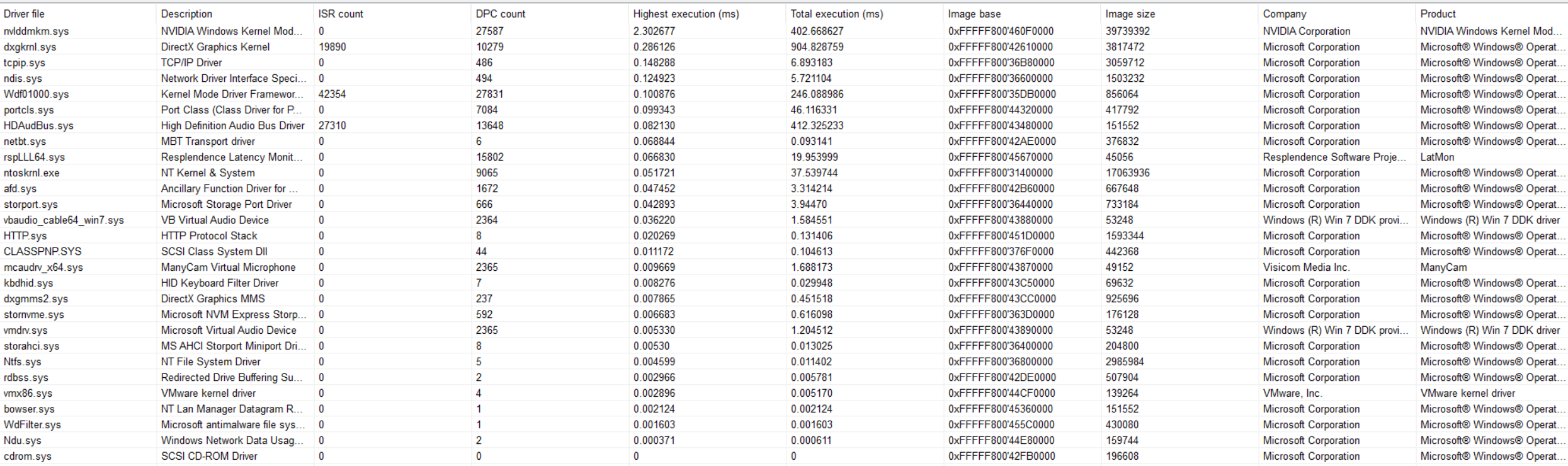Hello,
I have weird problem with my computer. It started somewhere around begining of 2021 out of no where.
The problem was audio cracking, which started whenever I move my mouse, or press anything on keyboard, when playing audio/games.
I thought that's problem with my Xonar DX. Because I wanted to upgrade it for about a year, I bought SoundBlaster X AE-5.
But problem persisted (not in that huge scale as with Xonar DX).
After that I did complete driver, and than Windows reinstall. Nothing worked.
And now I'm having the same issues, but audio don't freeze for long time, in games sometimes that can be really annoying.
Yesterday I got a bluescreen, in BlueScreenView it shows: 0x01046000 . Problem is with file "ntoskernel.exe".
From this BSOD I have two more problems:
I installed LatencyMon program, and it showed me that:
" Conclusion: Your system appears to be having trouble handling real-time audio and other tasks. You are likely to experience buffer underruns appearing as drop outs, clicks or pops. One or more DPC routines that belong to a driver running in your system appear to be executing for too long. One problem may be related to power management, disable CPU throttling settings in Control Panel and BIOS setup. Check for BIOS updates."
I did all of this above, and nothing helped.
Problem is with:
" Highest reported DPC routine execution time (µs): 4179.276371 (nvlddmkm.sys - NVIDIA Windows Kernel Mode Driver, Version 461.40 , NVIDIA Corporation)"
" Highest measured interrupt to process latency (µs): 2352.30"
and sometimes
" Current measured interrupt to process latency (µs): 111.60"
My PC specs:
How to fix that issues?
I have weird problem with my computer. It started somewhere around begining of 2021 out of no where.
The problem was audio cracking, which started whenever I move my mouse, or press anything on keyboard, when playing audio/games.
I thought that's problem with my Xonar DX. Because I wanted to upgrade it for about a year, I bought SoundBlaster X AE-5.
But problem persisted (not in that huge scale as with Xonar DX).
After that I did complete driver, and than Windows reinstall. Nothing worked.
And now I'm having the same issues, but audio don't freeze for long time, in games sometimes that can be really annoying.
Yesterday I got a bluescreen, in BlueScreenView it shows: 0x01046000 . Problem is with file "ntoskernel.exe".
From this BSOD I have two more problems:
- My screen flashes sometimes, screen changes to black, than for a second everything is ok, than again 1sec black, and again for about 5 seconds
- In-game FPS drops
I installed LatencyMon program, and it showed me that:
" Conclusion: Your system appears to be having trouble handling real-time audio and other tasks. You are likely to experience buffer underruns appearing as drop outs, clicks or pops. One or more DPC routines that belong to a driver running in your system appear to be executing for too long. One problem may be related to power management, disable CPU throttling settings in Control Panel and BIOS setup. Check for BIOS updates."
I did all of this above, and nothing helped.
Problem is with:
" Highest reported DPC routine execution time (µs): 4179.276371 (nvlddmkm.sys - NVIDIA Windows Kernel Mode Driver, Version 461.40 , NVIDIA Corporation)"
" Highest measured interrupt to process latency (µs): 2352.30"
and sometimes
" Current measured interrupt to process latency (µs): 111.60"
My PC specs:
- Ryzen 5 3600
- Asus TUF gaming X570 Plus
- MSI RTX 2070 Super Gaming X Trio
- SoundBlaster X AE-5
How to fix that issues?