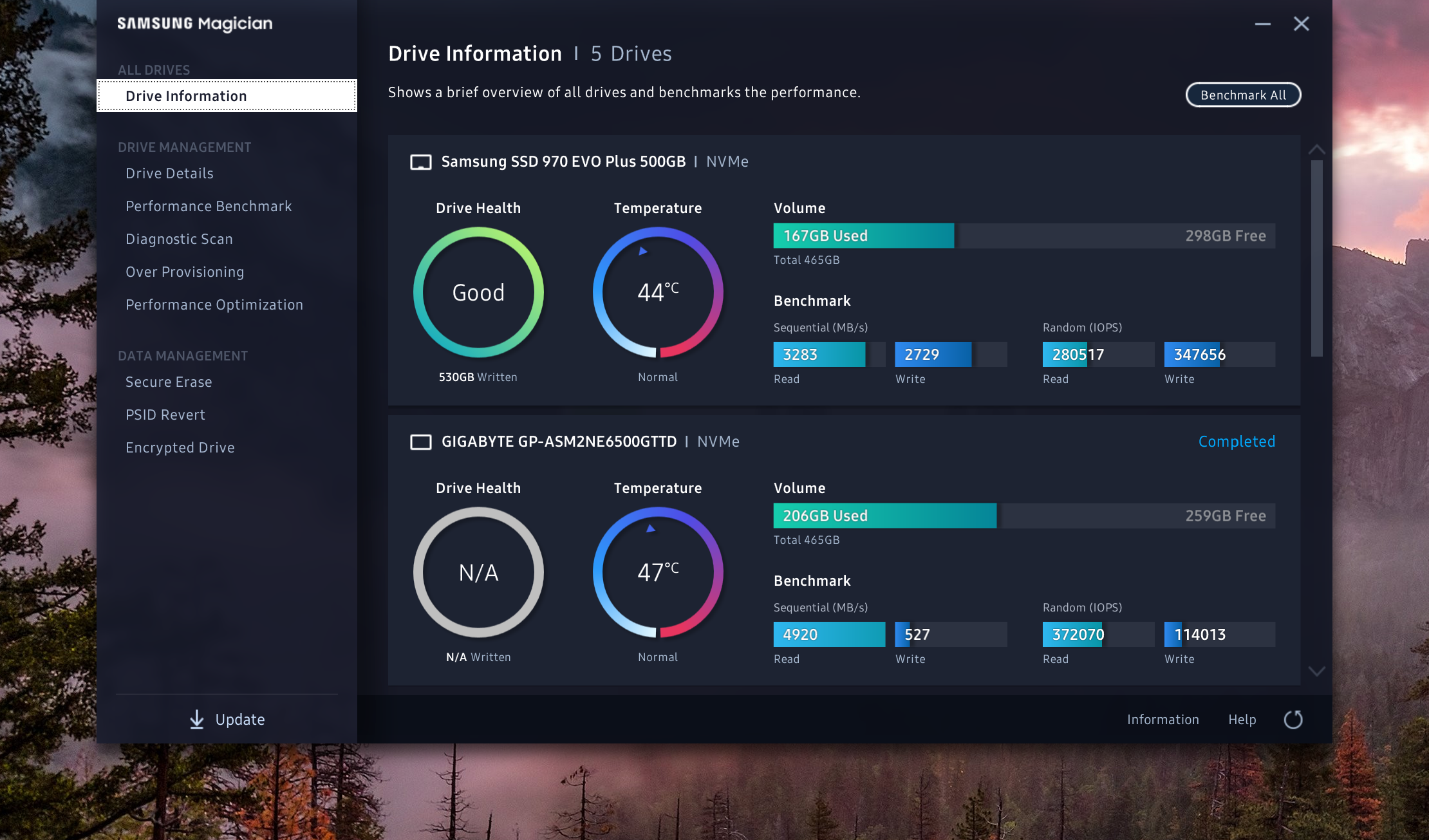Hello,
My system:
AMD Ryzen 5 3600X
2x8GB DDR4 G.Skill Ripjaws V 3200mhz
Asus Prime X570-P MoBo
Galax Nvidia GTX-1070Ti
1 x Gigabyte Aorus 500GB NVMe M.2 Generation 4 PCIe x4 in the first slot (Top)
1x Samsung 500GB EVO Plus NVMe M.2 Generation 3 PCIe x4 in the second slot (Bottom)
1x Western Digital 256GB SATA SSD in the SATA 4th port on board
1x Western Digital 2TB 3.5" HDD in the SATA 5th port on board
1x Asus PC-AC88u Wireless adapter in the bottom PCIe 1x slot (Don't use, it is a backup in case my dog chews the Ethernet cable - happened before!)
Problem is, the Samsung EVO Plus is getting ~3200MB read and ~2700MB write, but my Gigabyte Aorus is getting ~5000MB read and only ~500MB write?
The EVO Plus is around 50% capacity and so is the Aorus,
The Aorus is about 2 months old and the EVO is 2 weeks old,
The speeds of the Aorus are NOWHERE near the specs of what it should be... I ran a CrystalDiskMark 7 bench on the Aorus about a week or more ago and the write speed was about 1200MB and over the last week it has dropped to about 500MB, this is from benches of 32MB up to 16GB,
When I first got the drive in January things were GREAT! Amazing speeds that were blasting my old 256GB SATA drive out of the water, now I am installing programs or games and the speed drop is totally noticable in real world applications as well as benches....
Please help as I just built this PC in January coming from an ancient 8 year old setup and really want the best that I can get for this "Semi-Budget" build,
Cheers,
Ben
PS. Attached a screenshot of Samsung Magician as it gives the same results and more info than CrystalDiskMark 7
PSS. The 5th drive is a USB flash drive
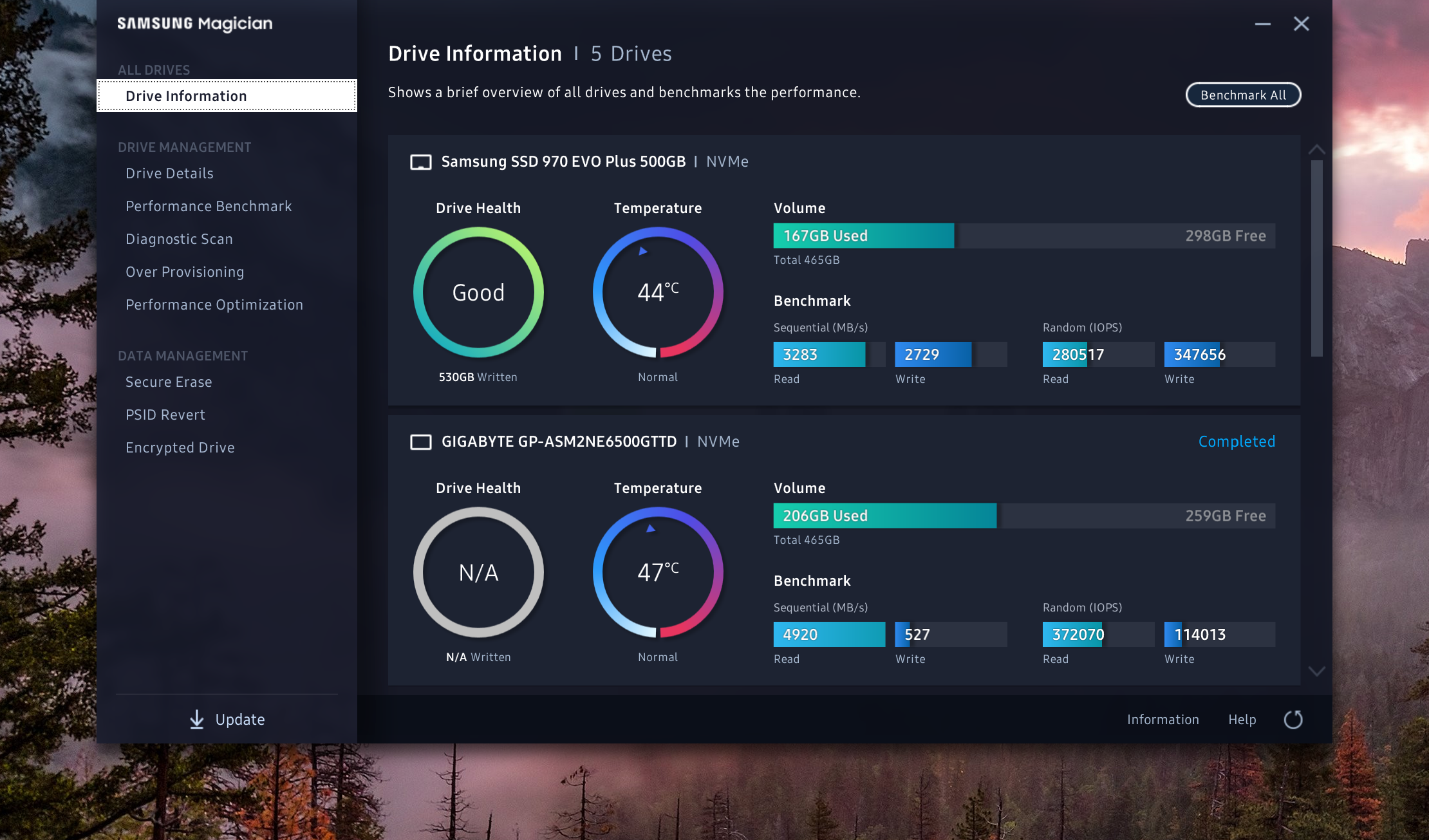
My system:
AMD Ryzen 5 3600X
2x8GB DDR4 G.Skill Ripjaws V 3200mhz
Asus Prime X570-P MoBo
Galax Nvidia GTX-1070Ti
1 x Gigabyte Aorus 500GB NVMe M.2 Generation 4 PCIe x4 in the first slot (Top)
1x Samsung 500GB EVO Plus NVMe M.2 Generation 3 PCIe x4 in the second slot (Bottom)
1x Western Digital 256GB SATA SSD in the SATA 4th port on board
1x Western Digital 2TB 3.5" HDD in the SATA 5th port on board
1x Asus PC-AC88u Wireless adapter in the bottom PCIe 1x slot (Don't use, it is a backup in case my dog chews the Ethernet cable - happened before!)
Problem is, the Samsung EVO Plus is getting ~3200MB read and ~2700MB write, but my Gigabyte Aorus is getting ~5000MB read and only ~500MB write?
The EVO Plus is around 50% capacity and so is the Aorus,
The Aorus is about 2 months old and the EVO is 2 weeks old,
The speeds of the Aorus are NOWHERE near the specs of what it should be... I ran a CrystalDiskMark 7 bench on the Aorus about a week or more ago and the write speed was about 1200MB and over the last week it has dropped to about 500MB, this is from benches of 32MB up to 16GB,
When I first got the drive in January things were GREAT! Amazing speeds that were blasting my old 256GB SATA drive out of the water, now I am installing programs or games and the speed drop is totally noticable in real world applications as well as benches....
Please help as I just built this PC in January coming from an ancient 8 year old setup and really want the best that I can get for this "Semi-Budget" build,
Cheers,
Ben
PS. Attached a screenshot of Samsung Magician as it gives the same results and more info than CrystalDiskMark 7
PSS. The 5th drive is a USB flash drive