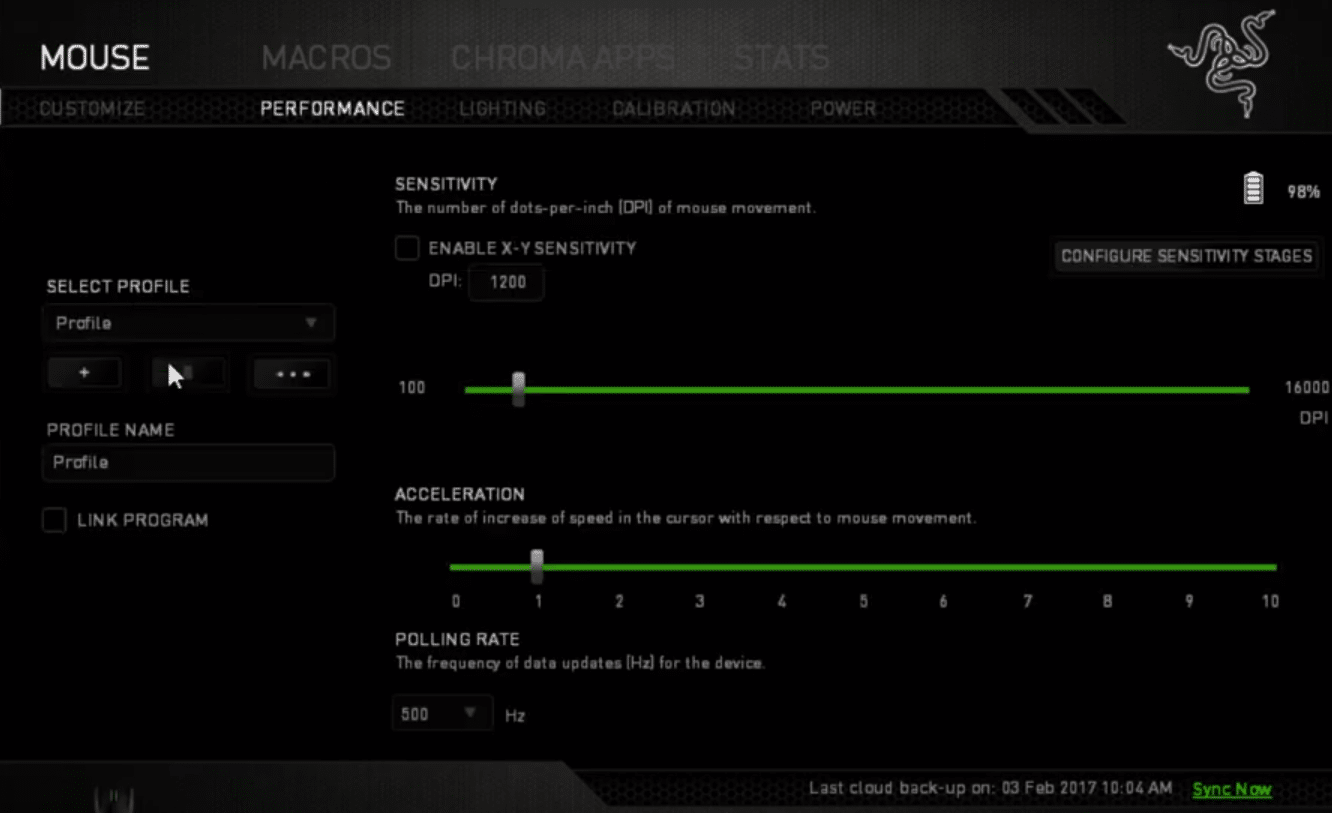Hello to the helpful lot, and everyone in between!
Recently I have observed some odd behavior on my keyboard, which was not present earlier today.
It began shortly after my young niece mashed my keyboard and I have not been able to locate a fix since then.
The keyboard is a Razer Ornata Chroma. I am on a Windows 10 system.
The problems include, but are not limited to;
Any help would be greatly appreciated!
Recently I have observed some odd behavior on my keyboard, which was not present earlier today.
It began shortly after my young niece mashed my keyboard and I have not been able to locate a fix since then.
The keyboard is a Razer Ornata Chroma. I am on a Windows 10 system.
The problems include, but are not limited to;
- When a new line is made, the cursor blinker will instantly snap back to the same line you hit Enter from. It does not matter how many lines you try to make.
- Pressing Shift will mark every letter and space below the cursor blinker, which also makes it auto scroll to the bottom of the page on any text block. (Word, Google Docs, Notepad, etc.)
- When in the middle of a sentence or a word, if you press or hold down backspace, it will delete left to right and not right to left. If no letter is in front of the cursor blinker, it will delete normally.
Any help would be greatly appreciated!