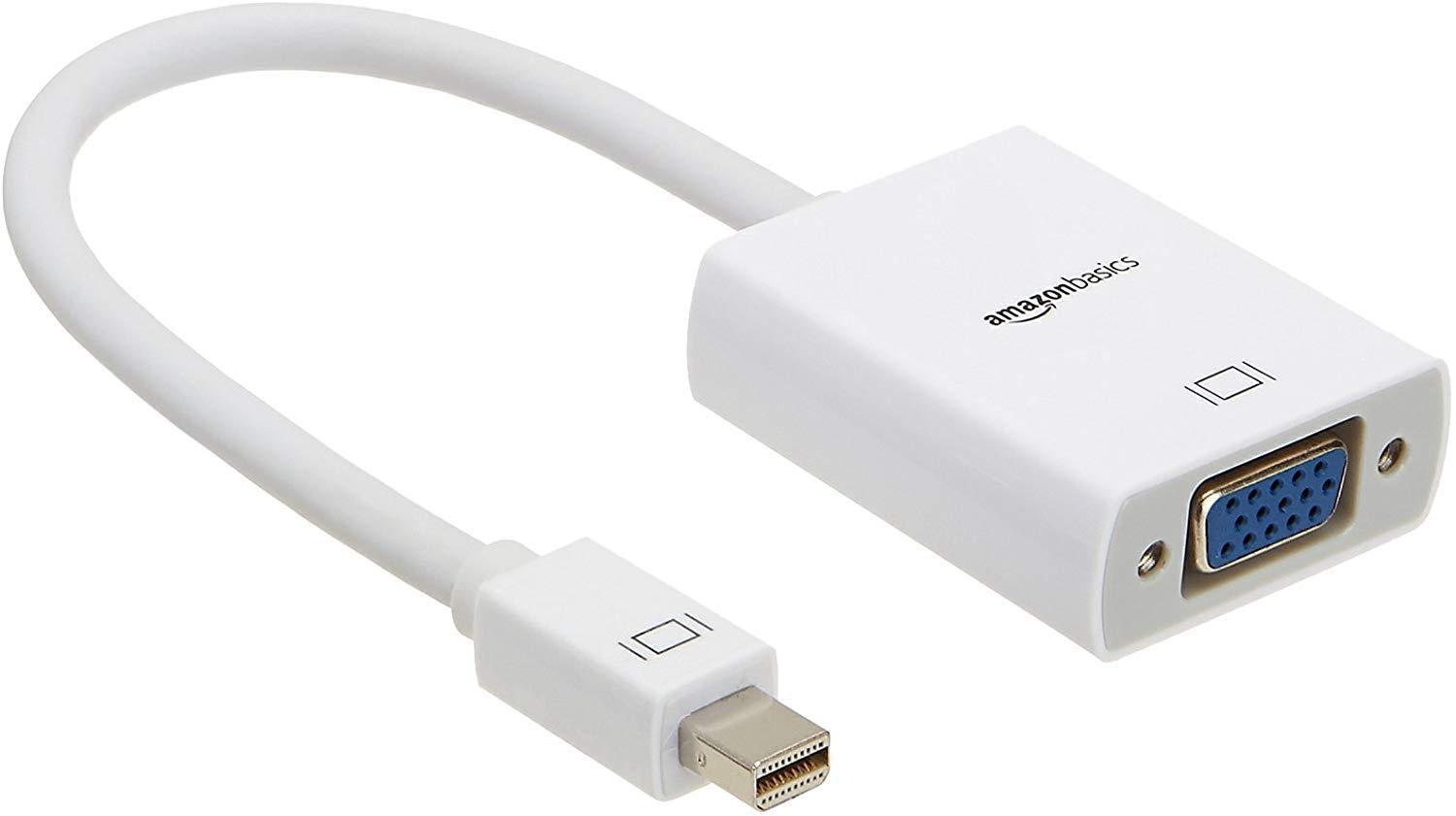Greetings,
I have recently made progress on my frankenPC but unfortunately it only displays horizontal flashing lines.
The technician I went to see said it had something to do with the number of Hertz the screen displays.
Can anybody help, either by recommending an hdmi adapter or by showing me settings somewhere?
Thanks,
Here is the manual. I have pictures of the monitor not working but it won't let me upload on here.
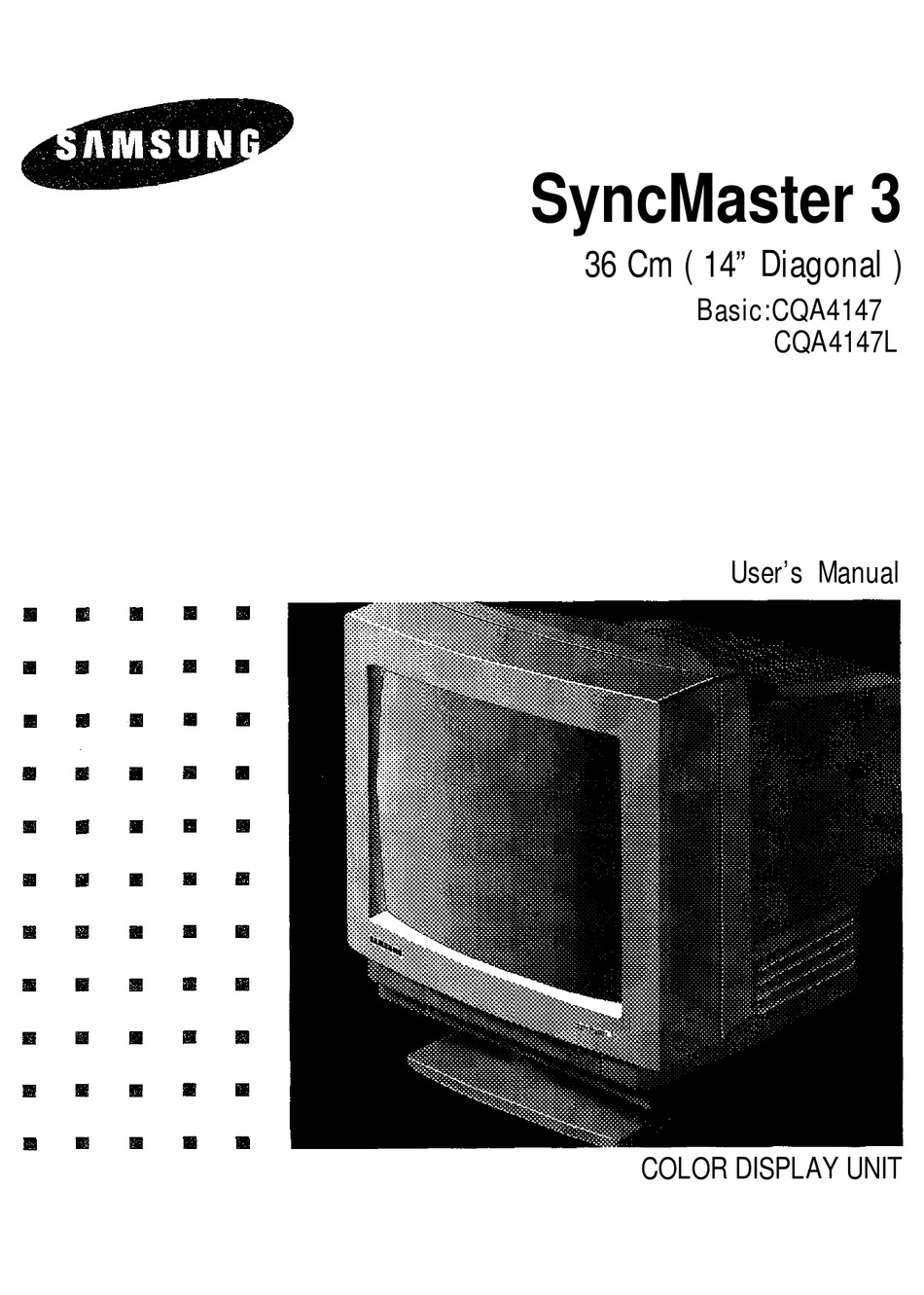
 www.manualslib.com
www.manualslib.com
I have recently made progress on my frankenPC but unfortunately it only displays horizontal flashing lines.
The technician I went to see said it had something to do with the number of Hertz the screen displays.
Can anybody help, either by recommending an hdmi adapter or by showing me settings somewhere?
Thanks,
Here is the manual. I have pictures of the monitor not working but it won't let me upload on here.
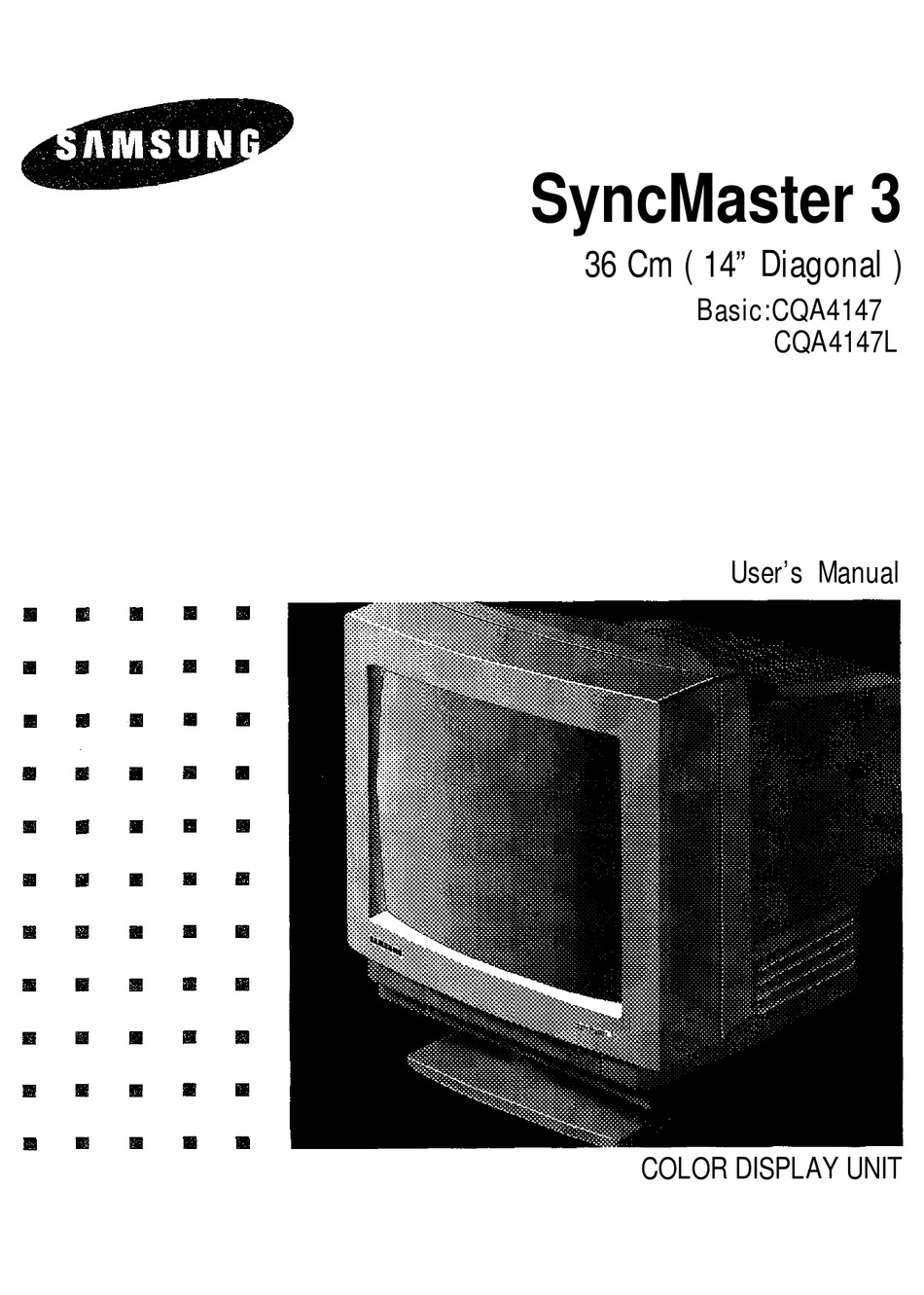
SAMSUNG SYNCMASTER 3 USER MANUAL Pdf Download
View and Download Samsung SyncMaster 3 user manual online. 36 cm (14'' Diagonal). SyncMaster 3 monitor pdf manual download.