so i have an old Gateway with a D845HV mobo and a 1.5ghz P4 and i decided to upgrade its hard drive and processor. (mainly because i was looking for something to do and i figured it would be a good cheap learning experience)
Anyways, so i got the processor working well and everything was looking good so i decided to move onto putting my hard drive in and booting it up as a D: drive just to see if it would work
{Note my plan is to make the hard drive my Primary/C: drive later on}
the hard drive is a maxtor SATA 7200rpm 250g
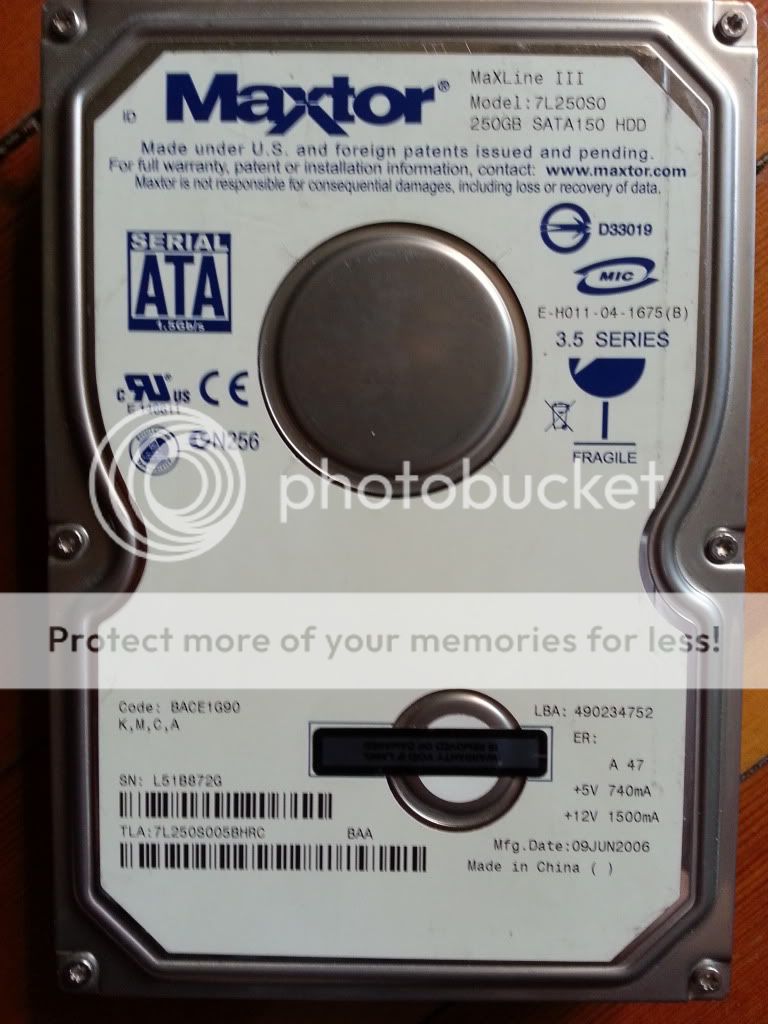
But since the Motherboard didnt have any sata plugs i bought a 2 port sata PCI card, and a molex to sata power converter

this is wat it looks like plugged in alongside the old IDE 40g hard drive

I ran the old drive as my primary drive just to see if it worked and it already had windows xp sp3 installed on it. But the drive didnt show up in my computer, so instinctively i decided to look under disk management to see if it simply wasnt activated but there was nothing there.
I held the hard drive in my hand and i could feel it spinning so i know that its getting power.
But when i go to open my BIOS by pressing [F1] on startup i get this message
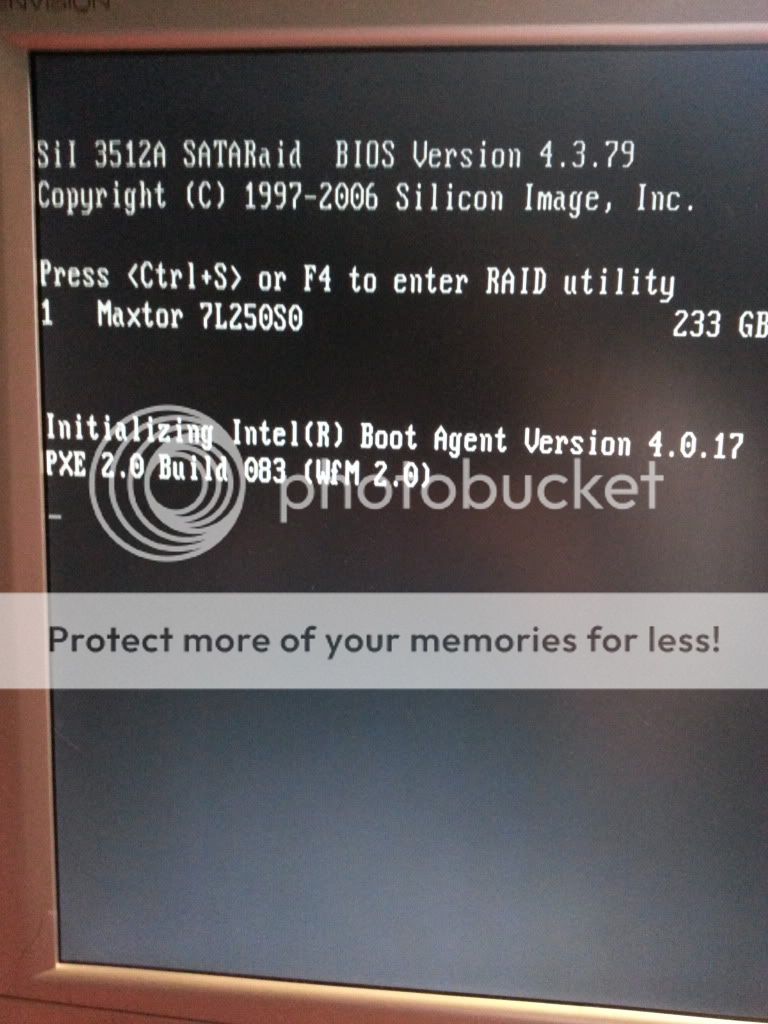
Pressing [F4] or [ctrl+s] doesnt do anything ive tried rapidly pressing both combonations
I want to put Linux Mint on the new hard drive but first i need to get it working
Any help will be greatly appreciated I will be online for another hour today and will be online most of tommorrow so ask any questions that may help you guys diagnose my problem.
Thanks
Anyways, so i got the processor working well and everything was looking good so i decided to move onto putting my hard drive in and booting it up as a D: drive just to see if it would work
{Note my plan is to make the hard drive my Primary/C: drive later on}
the hard drive is a maxtor SATA 7200rpm 250g
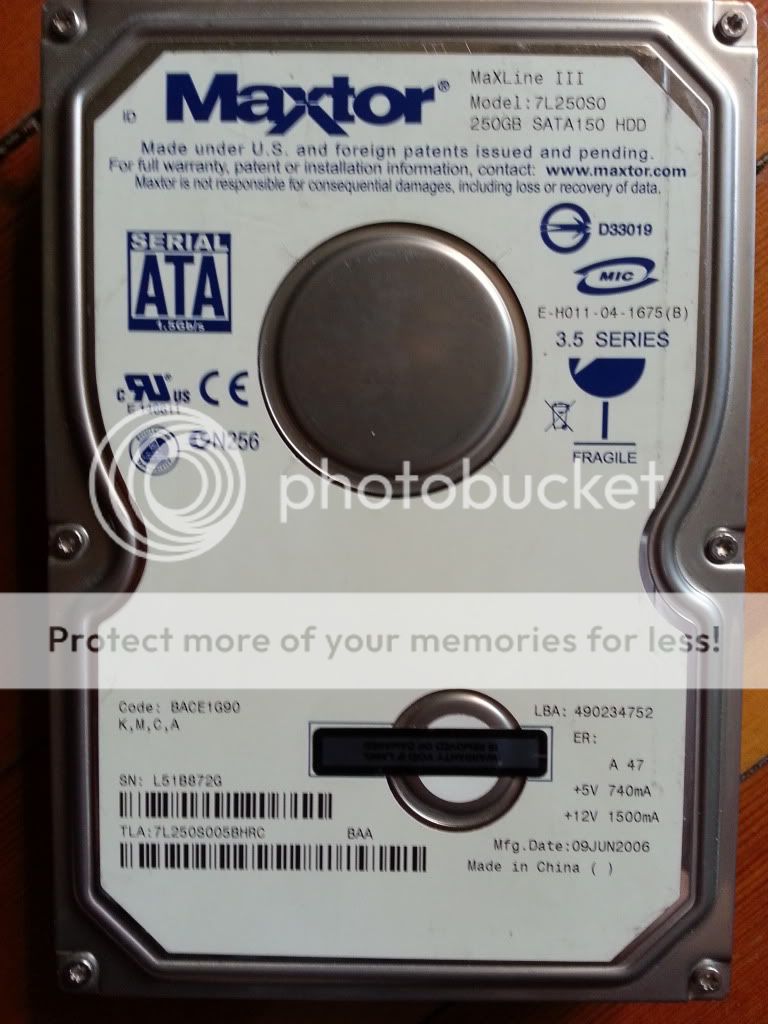
But since the Motherboard didnt have any sata plugs i bought a 2 port sata PCI card, and a molex to sata power converter

this is wat it looks like plugged in alongside the old IDE 40g hard drive

I ran the old drive as my primary drive just to see if it worked and it already had windows xp sp3 installed on it. But the drive didnt show up in my computer, so instinctively i decided to look under disk management to see if it simply wasnt activated but there was nothing there.
I held the hard drive in my hand and i could feel it spinning so i know that its getting power.
But when i go to open my BIOS by pressing [F1] on startup i get this message
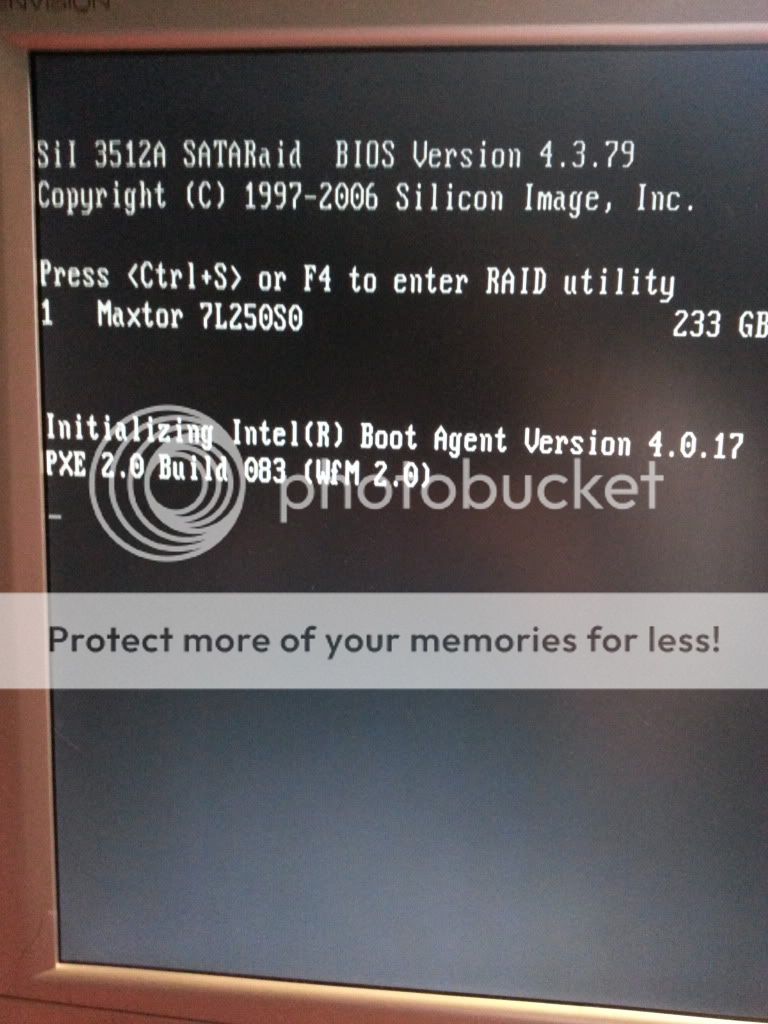
Pressing [F4] or [ctrl+s] doesnt do anything ive tried rapidly pressing both combonations
I want to put Linux Mint on the new hard drive but first i need to get it working
Any help will be greatly appreciated I will be online for another hour today and will be online most of tommorrow so ask any questions that may help you guys diagnose my problem.
Thanks


