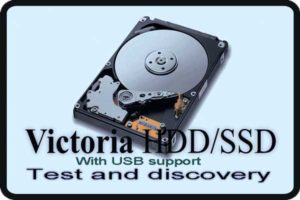Hi,
I have two HDDs in my old PC - WD Green 1TB (Windows 7 installed + storage) and Samsung 320 GB (for additional storage).
WD Green was purchased in 2014 and Samsung in 2010. Both the HDD are working fine, however, it has already surpassed the working capacity.
So I ran a test using Crystaldiskinfo and found that the Samsung HDD is in good condition.
But the WD Green is showing as "Caution". There is an issue with Current Pending Sector Count and Uncorrectable Sector Count.
What does it mean? Can it be fixed and will it have any effect on the data stored?
Please advise.
I have two HDDs in my old PC - WD Green 1TB (Windows 7 installed + storage) and Samsung 320 GB (for additional storage).
WD Green was purchased in 2014 and Samsung in 2010. Both the HDD are working fine, however, it has already surpassed the working capacity.
So I ran a test using Crystaldiskinfo and found that the Samsung HDD is in good condition.
But the WD Green is showing as "Caution". There is an issue with Current Pending Sector Count and Uncorrectable Sector Count.
What does it mean? Can it be fixed and will it have any effect on the data stored?
Please advise.