As I slowly sell off my huge CD collection, I have found myself with thousands of FLAC files. They do have some organization, but the labeling protocol is inconsistent and the My Music folder is enormous and unwieldy. I have a copy of MediaMonkey Gold and will be purchasing a Denon AVR-X4300H sometime soon. Using MediaMonkey and a new drive, what is the best way to label/re-label my entire collection, one CD at a time, so that CDs and tracks will be easy to find, whether sitting at my PC or streaming from the Denon? Also, this will be my first streaming-capable receiver. How does streaming from my PC to the receiver work? I have been streaming using an ancient Logitech SqueezeBox, which is incredibly slow and difficult, at least in part due to the inconsistent labeling throughout my music library. Any advice would be much appreciated.
Organize FLAC Collection
- Thread starter ScottNY
- Start date
You are using an out of date browser. It may not display this or other websites correctly.
You should upgrade or use an alternative browser.
You should upgrade or use an alternative browser.
Googling the following will yield several links useful to understanding how streaming works:
https://www.google.com/search?q=how+does+music+streaming+work%3F&ie=&oe=
Labelling for efficiency can be a painful process, especially if you have a large CD collection or a poorly labelled ripped file collection. I know of know "easy" way to resolve either of these short of rolling up the ol' sleeves, so to speak.
How massive a pile of "tune-age" are we talking about here?
https://www.google.com/search?q=how+does+music+streaming+work%3F&ie=&oe=
Labelling for efficiency can be a painful process, especially if you have a large CD collection or a poorly labelled ripped file collection. I know of know "easy" way to resolve either of these short of rolling up the ol' sleeves, so to speak.
How massive a pile of "tune-age" are we talking about here?
COLGeek :
Googling the following will yield several links useful to understanding how streaming works:
https://www.google.com/search?q=how+does+music+streaming+work%3F&ie=&oe=
Labelling for efficiency can be a painful process, especially if you have a large CD collection or a poorly labelled ripped file collection. I know of know "easy" way to resolve either of these short of rolling up the ol' sleeves, so to speak.
How massive a pile of "tune-age" are we talking about here?
https://www.google.com/search?q=how+does+music+streaming+work%3F&ie=&oe=
Labelling for efficiency can be a painful process, especially if you have a large CD collection or a poorly labelled ripped file collection. I know of know "easy" way to resolve either of these short of rolling up the ol' sleeves, so to speak.
How massive a pile of "tune-age" are we talking about here?
I have digitized about 400 CDs [using EAC] and have about 300 to go. I would say most have decent labels, but there is no consistency and often, it takes way to long to find a specific song. There are lots of ideas online, but I don't know what is best for my naming convention that will facilitate streaming.
WyomingKnott
Legenda in Aeternum
With all due respect, please check the legality of retaining files burnt from CDs that you no longer own. I'm not sure, but I suspect that there may be a problem with that.
I'm not home now; later I'll update with the tool that I use for the bulk labelling process. It's more than a decade old, but I find that it does everything I need. Select by directory, bulk update some fields while leaving others alone, generate tags from directory path, file name, and track. Exporting to a .csv file and re-importing is a bit of a pain, as you have to build a custom prototype, but it can be done. Will update; it's on my calendar.
Then again, I've only got about 80 CDs in there.
I'm not home now; later I'll update with the tool that I use for the bulk labelling process. It's more than a decade old, but I find that it does everything I need. Select by directory, bulk update some fields while leaving others alone, generate tags from directory path, file name, and track. Exporting to a .csv file and re-importing is a bit of a pain, as you have to build a custom prototype, but it can be done. Will update; it's on my calendar.
Then again, I've only got about 80 CDs in there.
Hi Wyoming,
I think it is okay to digitize and get rid of the CDs, as long as I owned the CD, which I do. It's an excellent point, though, if anyone can add clarity. This didn't say you couldn't get rid of the CD afterwards:
https://www.lifewire.com/how-to-copy-and-rip-cds-2438418
When you have time, I would appreciate your input on how to best accomplish the organization. Overall, this topic didn't get much attention. Thanks again!
I think it is okay to digitize and get rid of the CDs, as long as I owned the CD, which I do. It's an excellent point, though, if anyone can add clarity. This didn't say you couldn't get rid of the CD afterwards:
https://www.lifewire.com/how-to-copy-and-rip-cds-2438418
When you have time, I would appreciate your input on how to best accomplish the organization. Overall, this topic didn't get much attention. Thanks again!
You can make a copy of your own music. Once you sell it, it's no longer your own music. (You asked).
As for organization, I accumulated about 7000 CDs from 1985 until CDs stopped being a thing and I use Media Monkey for the files. The best way to label things consistently is to do it yourself, using set genre names, similarly formatted Artist names, etc. I personally keep FLACs along with the originals in storage and use VBR V0 on my music server, for space reasons given the number of files we're talking about (my ears fail double-blind at this point).
I'll post a screenshot of what mine looks like when I'm downstairs (I'm on the one laptop that doesn't have access to the music server).
As for organization, I accumulated about 7000 CDs from 1985 until CDs stopped being a thing and I use Media Monkey for the files. The best way to label things consistently is to do it yourself, using set genre names, similarly formatted Artist names, etc. I personally keep FLACs along with the originals in storage and use VBR V0 on my music server, for space reasons given the number of files we're talking about (my ears fail double-blind at this point).
I'll post a screenshot of what mine looks like when I'm downstairs (I'm on the one laptop that doesn't have access to the music server).
Thanks, DS. I guess I will have yet more boxes for storage.
Can you please elaborate what type of naming/labeling scheme you use? I have just begun using MediaMonkey, so I am far from an expert. One of the big problems I have is Artist Name. How do you set that up? When ripping, I can tell EAC how to label. Any recommendations? I often want to just pick songs from CDs, so however I set it up, it is important to me to be able to find specific songs easily, like a playlist on the fly.
Can you please elaborate what type of naming/labeling scheme you use? I have just begun using MediaMonkey, so I am far from an expert. One of the big problems I have is Artist Name. How do you set that up? When ripping, I can tell EAC how to label. Any recommendations? I often want to just pick songs from CDs, so however I set it up, it is important to me to be able to find specific songs easily, like a playlist on the fly.
ScottNY :
Thanks, DS. I guess I will have yet more boxes for storage.
Can you please elaborate what type of naming/labeling scheme you use? I have just begun using MediaMonkey, so I am far from an expert. One of the big problems I have is Artist Name. How do you set that up? When ripping, I can tell EAC how to label. Any recommendations? I often want to just pick songs from CDs, so however I set it up, it is important to me to be able to find specific songs easily, like a playlist on the fly.
Can you please elaborate what type of naming/labeling scheme you use? I have just begun using MediaMonkey, so I am far from an expert. One of the big problems I have is Artist Name. How do you set that up? When ripping, I can tell EAC how to label. Any recommendations? I often want to just pick songs from CDs, so however I set it up, it is important to me to be able to find specific songs easily, like a playlist on the fly.
Mp3Tag is very useful free software. For long-term listening, you don't want to use any automatic labeling scheme. You'll never get consistency that way, since the automatic labels are generated from thousands of people who all do things a little differently.
ScottNY :
So DS, do you use a custom naming scheme? I know that EAC, MediaMonkey and Mp3Tag allow me to set up how I want a CD rip to appear.
Nothing too fancy. The key, more than anything, is consistency. I'm attaching images for my setups for popular music and classical music.
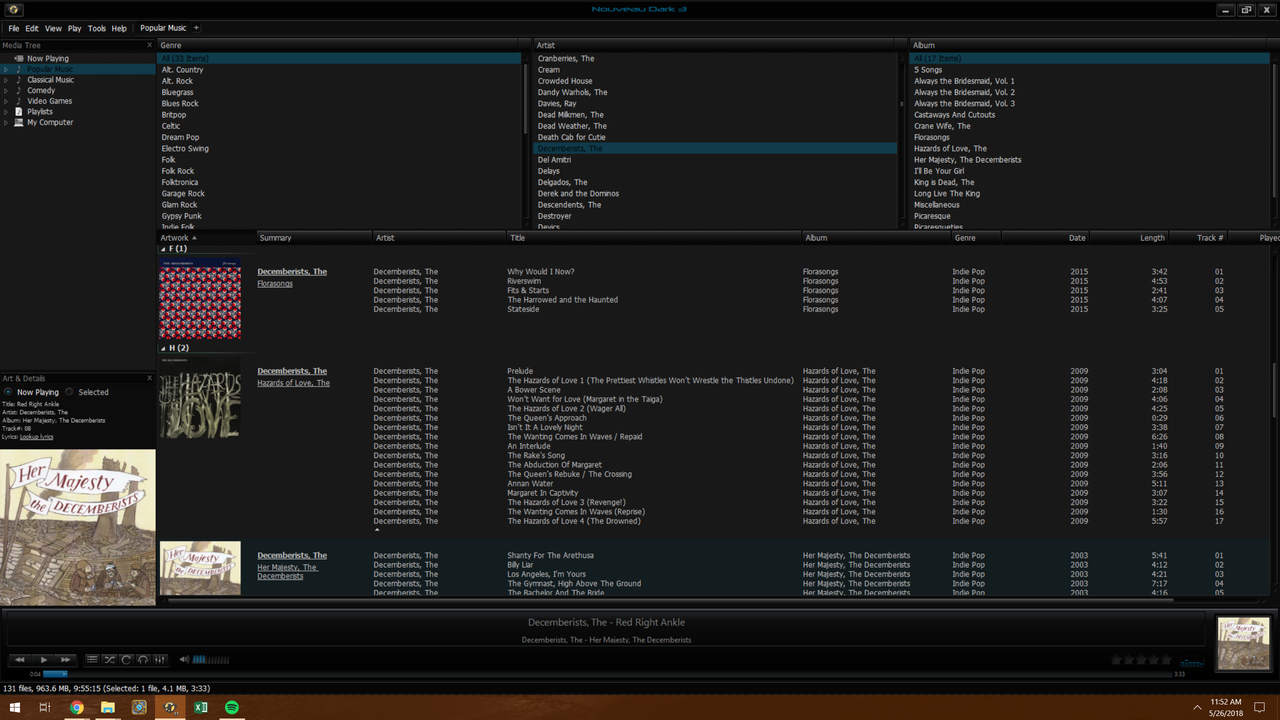
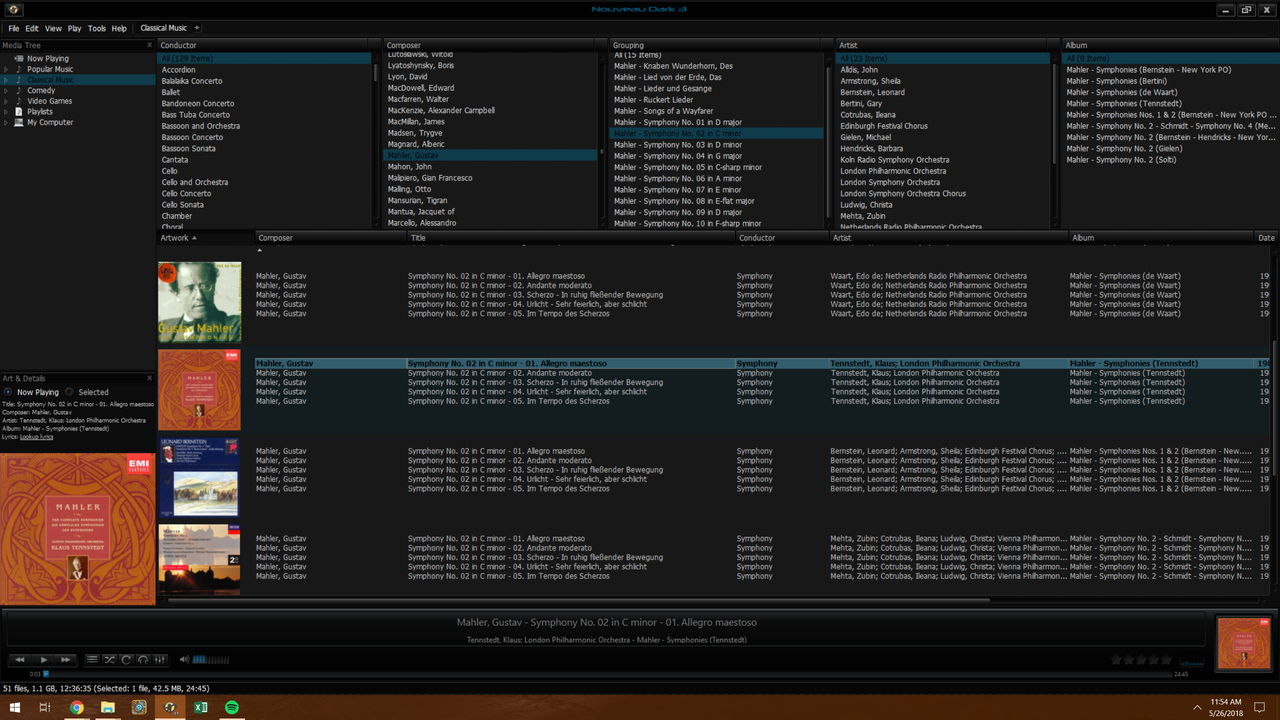
The only thing a little different is on the second one, where I use the Conductor field as a Classical sub-genre field (since that field can appear in the tree node in MM). I also keep the work name in the Grouping field and I keep a spreadsheet of movement names (pictured below) to make sure things are consistent.
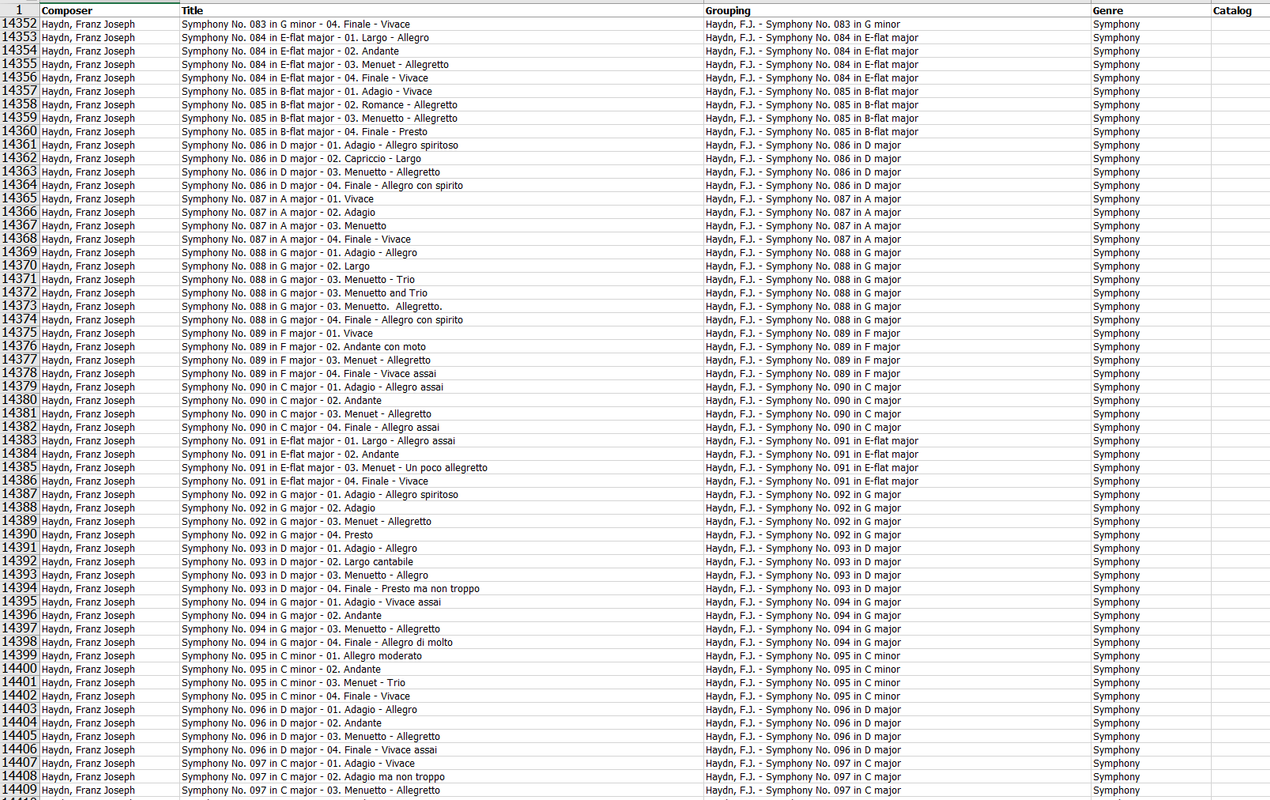
This is less of a problem for non-classical music, in which you're not likely to have the same kind of issue.
For physical organization, I use a folder for each main group (Popular, Classical, Etc), a subfolder for the Artist/Composer, and a subfolder in there for each album. For the filename naming scheme (which I never really see since Media Monkey looks at the tags), I have MP3Tag use
%track% - %title% - %albumartist%
%track% - %title% - %albumartist%
I use Tag & Rename for mass renaming of cd/albums/folders it has tons of options and works really fast
http://www.softpointer.com/tr.htm
http://www.softpointer.com/tr.htm
For physical organization, I use a A thru Z folders as primary folders with a MISC and OST folders for various compilations and Original Sound tracks from movies.
under each alphabet letter I have simply the names of the person/band, and below that year with name of album
example;
//music/A/Bryan Adams/(1980) Bryan Adams
//music/A/Bryan Adams/(1981) You Want It You Got It
etc.
tracks are named by track number - name of song - artist - album
but eh.. I am anal retentive.
under each alphabet letter I have simply the names of the person/band, and below that year with name of album
example;
//music/A/Bryan Adams/(1980) Bryan Adams
//music/A/Bryan Adams/(1981) You Want It You Got It
etc.
tracks are named by track number - name of song - artist - album
but eh.. I am anal retentive.
TRENDING THREADS
-
-
Question Is ASUS TUF Gaming B650E-Wifi a good motherboard for this build?
- Started by Lawrence Fairfield
- Replies: 6
-
-
Discussion What's your favourite video game you've been playing?
- Started by amdfangirl
- Replies: 4K
-

Space.com is part of Future plc, an international media group and leading digital publisher. Visit our corporate site.
© Future Publishing Limited Quay House, The Ambury, Bath BA1 1UA. All rights reserved. England and Wales company registration number 2008885.
