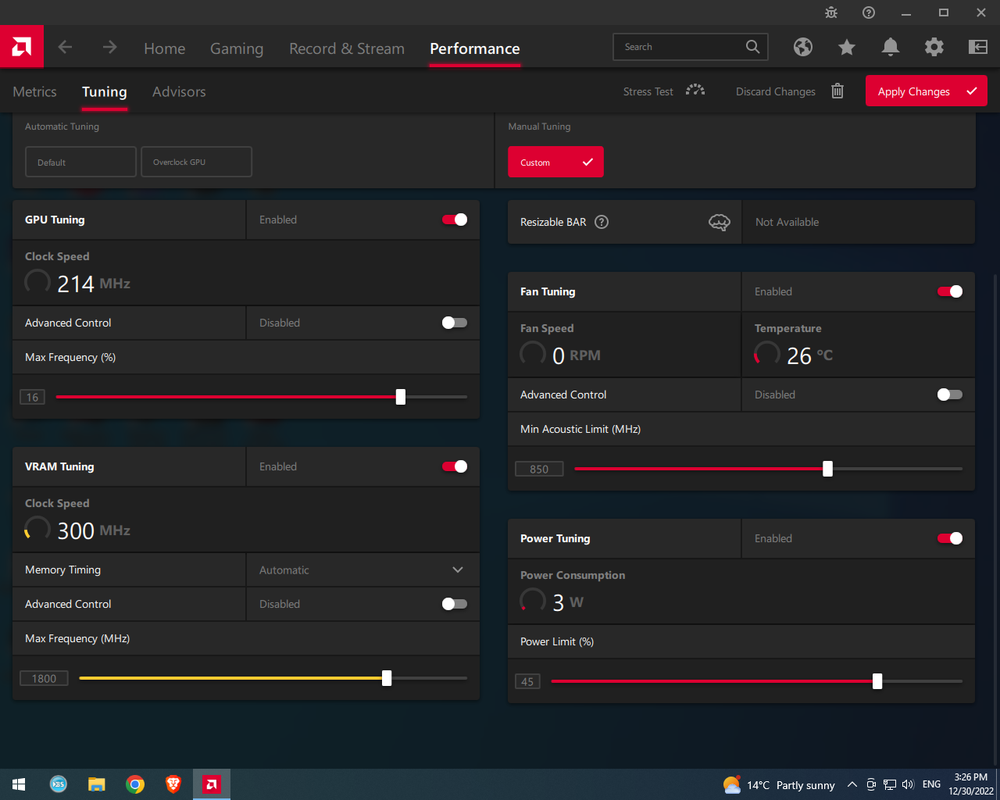Question Overclock settings
- Thread starter testeras
- Start date
-
- Tags
- overclock Suggestion
You are using an out of date browser. It may not display this or other websites correctly.
You should upgrade or use an alternative browser.
You should upgrade or use an alternative browser.
drea.drechsler
Champion
If it plays stable and temp is reasonable then it's about as OK as an overclock can be.
Be sure to check actual performance, though, with and without the OC settings. The OC may seem fine but actual performance not as good as you thought due to thermal throttling.
Be sure to check actual performance, though, with and without the OC settings. The OC may seem fine but actual performance not as good as you thought due to thermal throttling.
I havent applied overclock yet.If it plays stable and temp is reasonable then it's about as OK as an overclock can be.
Be sure to check actual performance, though, with and without the OC settings. The OC may seem fine but actual performance not as good as you thought due to thermal throttling.
Is Unigine 2009 good for stress test
Or shoud i use Superposition 2017
drea.drechsler
Champion
I'd use 3DMark: FireStrike (DX11) and TimeSpy (DX12). Valley can be pretty good and Superposition is OK too but they're DX11.I havent applied overclock yet.
Is Unigine 2009 good for stress test
Or shoud i use Superposition 2017
lordmogul
Distinguished
Basically test with things that are close to what you want to run on the system. Furemark and prime95 might be great to test full load, but that doesn't mean the system is stable under gaming load. You could test obviously with the games themselves, but that can cause more or less hassle.
For a rough test all listed things are fine, just throw on the loop, up your settings, write down what you change, and when it freezes or crashes you are roughly in the area.
Fine tuning is the next step. Basically go to the point where it becomes unstable, then take one or two step backs back to be sure you have enough head room for stability.
For a rough test all listed things are fine, just throw on the loop, up your settings, write down what you change, and when it freezes or crashes you are roughly in the area.
Fine tuning is the next step. Basically go to the point where it becomes unstable, then take one or two step backs back to be sure you have enough head room for stability.
I'd use 3DMark: FireStrike (DX11) and TimeSpy (DX12). Valley can be pretty good and Superposition is OK too but they're DX11.
If Advanced Controls is turned on both Gpu and Vram Tuning it gives me to select manually States and Voltages.
If i dont mess with Advanced Control and turn it off, and just put sliders to 16% mhz and 1800 mhz and click apply, will software automatically optimize itself and put voltages that it needs automatically or will it keep at stock?.
Is changing voltage a must do when changing core, vram speeds. And what happens if i dont change voltage
Im scared of damaging under warranty card
Last edited:
drea.drechsler
Champion
If you don't change voltage it will use stock settings. If you change "core" clock speed without changing voltage it can become unstable at some point as you continue to increase the clocks...meaning artifacts in a rendered image or crashes while gaming (crash to desktop, or crash the system). The system will not automatically optimize voltage.If Advanced Controls is turned on both Gpu and Vram Tuning it gives me to select manually States and Voltages.
If i dont mess with Advanced Control and turn it off, and just put sliders to 16% mhz and 1800 mhz and click apply, will software automatically optimize itself and put voltages that it needs automatically or will it keep at stock?.
Is changing voltage a must do when changing core, vram speeds. And what happens if i dont change voltage
Im scared of damaging under warranty card
Even if it's stable it's very important to watch GPU temperature: if it's getting too hot then either improve cooling or overclock less
You could damage it, it's always possible. But it's most likely it will only be noticeable as degradation, meaning the card will operate fine for a while then become unstable unless returned to stock. All semiconductors degrade like that as they age but overclocking makes it degrade faster with heavier overclocks degrading even faster. Technology in computing marches ever onward, the point of overclocking is to get the maximum utility out of the card (purchase) during the short time where it's possible to obtain relevant performance from it. Most people upgrade every two to three years so it doesn't matter if it's life is shortened to less than 5 years vs. the design life of 20 years.
In the end, the warranty may say it doesn't cover the card if it was overclocked but it's practically impossible for them to prove it was overclocked if you make a claim. That is unless you tell them you overclocked, of course. One thing that will definitely get warranty claim denied is to break something if you disassemble it.
Last edited:
If you don't change voltage it will use stock settings. If you change "core" clock speed without changing voltage it can become unstable at some point as you continue to increase the clocks...meaning artifacts in a rendered image or crashes while gaming (crash to desktop, or crash the system). The system will not automatically optimize voltage.
Even if it's stable it's very important to watch GPU temperature: if it's getting too hot then either improve cooling or overclock less.
Is +187 and +300 heavy overclock, some people use higher overclocks even on single fan version. Shoud i keep voltages at stock and only increase power limit.
Is stability measured by Fps Frame time and is gpu stuttering etc.
drea.drechsler
Champion
I can't say if that's a particularly heavy overclock...I'm not familiar with RX 550 cards.Is +187 and +300 heavy overclock, some people use higher overclocks even on single fan version. Shoud i keep voltages at stock and only increase power limit.
Is stability measured by Fps Frame time and is gpu stuttering etc.
The stability I'm talking about refers to either artifacts, or driver crashes. Artifacts are funny things you might see in the rendered images, and driver crashes are crash to desktop from a game or even total system crash.
FPS/frame time and gpu stuttering is highly dependent on many things but I don't really think of overclocking as one of them. I suppose anything's possible though. I've had frame time problems largely when I had driver corruption: a clean uninstall and re-install is needed then.
And again, always watch temperature when overclocking. Get MSI's Afterburner, not so much for the overclocking but the excellent in-game overlay for monitoring a number of things including GPU temperature and fps/frametimes. You can also alt-tab out of a paused game to open the sensor screen chart and compare GPU temperature against FPS and frametimes as well as CPU performance to see if there's a relationship.
As far as voltage goes: explore undervolting. That is, simply lower voltage without changing GPU clocks. It frequently pays off much better than overclocking when the GPU is thermally constrained. Undervolting makes it operate cooler and a cooler GPU will pull back clocks a lot less when they're needed the most. Be careful about raising power limits because that does the same thing: a higher power limit lets the GPU handle a short burst of activity better but it heats up more and starts pulling back clocks more. It's a bit of a balancing act, takes some experimenting to get it right.
Last edited:
I would rather overclock lower end card than midrange/highendPointless overclocking a rx 550 4gb .
zx128k
Reputable
I would rather overclock lower end card than midrange/highend
In game the overclock could be 1-2fps. It has 4GB of VRAM so CS:GO or DOTA etc won't get massively faster. With a RTX 3080 Ti you could get 20-30fps just the increase in power limit. That card has one power limit, the stock one. Overclock by all means if thats what you want, just don't expect much performance.
In game the overclock could be 1-2fps. It has 4GB of VRAM so CS:GO or DOTA etc won't get massively faster. With a RTX 3080 Ti you could get 20-30fps just the increase in power limit. That card has one power limit, the stock one. Overclock by all means if thats what you want, just don't expect much performance.
Still look a cost of 3080 TI you are decreasing its lifespan by alot if you overclock, to get maybe from example 200 to 230 fps, but 200 fps is already playable so i dont see the need for it, and if u want more fps u can always decrease settings.
While on low end gpu, you can make 30 fps more enjoyable by overclocking.
Im currently testing overclock gonna play games all day to see what happens
Last edited:
zx128k
Reputable
Still look a cost of 3080 TI you are decreasing its lifespan by alot if you overclock, to get maybe from example 200 to 230 fps, but 200 fps is already playable so i dont see the need for it, and if u want more fps u can always decrease settings.
While on low end gpu, you can make 30 fps more enjoyable by overclocking.
Im currently testing overclock gonna play games all day to see what happens
On a low end GPU you have weak VRMs. I had a RTX 2060 and the power limit was 200 watts which limited the overclock performance. It really was not that much performance. With the likes of a RTX 3080 ti I would get locked 60 fps anyway, no overclock required. The difference with a RTX 3080 TI or card like it is the VRMs can provide much more power and you have more 8-pin connectors on the GPU. Most overclocking RTX 3080 TI's have 3x 8pin connectors. Each 8-pin power connector adds 150 watts. The PCIe slot adds 75 watts. Its all this extra power that gives the performance by letting the card boost to 2GHz.
On lower end cards overclocking normally just draws so much power the card runs out of spec or if the card has power limiting then you just throttle. Most overclocks reach a point were you cant overclock more because you hit the power limit. Even with a great overclocking card its not that much performance outside of benchmarks.
Overclocking a card which is designed with wreak VRMs and has a low power limit won't net you more than a few percent in performance.
I was testing whole day
Tested Heaven on Ultra Extreme x8 msaa
it gave 4 more avg fps and +5 on highest and 1% lows.
Was Testing for about 6 hours:
Scp secret lab,
Pubg,
Csgo,
Roblox,
Gta V (both stock and overclocked use only 50% cpu 50% gpu in Online, while singleplayer they use 90-100% load idk why)
Resolution played 1280x1024
Max temps reached 67°
Max power gpu used 50w (stock 35)
I checked HwInfo zero vram errors.
It maintained 1370/1800 most of time (Only not in Gta V Online was going 1340-1360)
Drivers, Software or System crashing didnt occur
and havent noticed any artifacts.
Shoud i keep current settings
Tested Heaven on Ultra Extreme x8 msaa
it gave 4 more avg fps and +5 on highest and 1% lows.
Was Testing for about 6 hours:
Scp secret lab,
Pubg,
Csgo,
Roblox,
Gta V (both stock and overclocked use only 50% cpu 50% gpu in Online, while singleplayer they use 90-100% load idk why)
Resolution played 1280x1024
Max temps reached 67°
Max power gpu used 50w (stock 35)
I checked HwInfo zero vram errors.
It maintained 1370/1800 most of time (Only not in Gta V Online was going 1340-1360)
Drivers, Software or System crashing didnt occur
and havent noticed any artifacts.
Shoud i keep current settings
Last edited:
drea.drechsler
Champion
AMD's typical board power rating for an RX 550 is 50W so you're not really pushing it hard even though you've overclocked it from the manufacturer's stock settings. I don't see any reason not to keep it and in fact you could probably push it even harder. The max sustained temp I've seen recommended is around 80C.....
Shoud i keep current settings
FPS results in benchmarks is one thing to tell you it's working. But the real question is whether it makes a difference with your game play and only you can answer that.
and BTW: who made your RX 550?
Last edited:
This shoud be safe clock if voltages are keept at stock, and idk how to mess with voltages.AMD's typical board power rating for an RX 550 is 50W so you're not really pushing it hard even though you've overclocked it from the manufacturer's stock settings. I don't see any reason not to keep it and in fact you could probably push it even harder. The max sustained temp I've seen recommended is around 80C.
FPS results in benchmarks is one thing to tell you it's working. But the real question is whether it makes a difference with your game play and only you can answer that.
and BTW: who made your RX 550?
Afox made my gpu and this is dual fan version.
I was watching some benchmarks on youtube with random rx 550's and they drew 35w max.
Maybe fan power draw is seperated from card itself or idk
My rx 550 is also 50w rated but idk why it reaches on stock 35w.
Last edited:
drea.drechsler
Champion
I'm totally unfamiliar with AFox brand. It's kind of important because a true no-name brand is more likely to cheap out on the VRM components and that's where you're most likely to see problems crop up. That will be unstable power delivery requiring a higher voltage than normally needed.This shoud be safe clock if voltages are keept at stock, and idk how to mess with voltages.
Afox made my gpu and this is dual fan version.
I was watching some benchmarks on youtube with random rx 550's and they drew 35w max.
Maybe fan power draw is seperated from card itself or idk
My rx 550 is also 50w rated but idk why it reaches on stock 35w.
Fan power draw is insignificant, ASIC (the GPU chip itself) power draw is the greatest but total board power also includes memory power draw, although with only 4GB it's unlikely to be very significant, and VRM losses. If you get HWInfo64 it might show you ASIC power draw separately from total board power.
Last edited:
I meant i saw on internet that this oc doesnt require changing voltage and guy i chatted with got also 1183/1500 stock on his card.I'm totally unfamiliar with AFox brand. It's kind of important because a true no-name brand is more likely to cheap out on the VRM components and that's where you're most likely to see problems crop up. That will be unstable power delivery requiring a higher voltage than normally needed.
Fan power draw is insignificant, ASIC (the GPU chip itself) power draw is the greatest but total board power also includes memory power draw, although with only 4GB it's unlikely to be very significant, and VRM losses. If you get HWInfo64 it might show you ASIC power draw separately from total board power.
And if pc doesnt crash why would i even change it.
People even use 1500/1950 on single fan 550 brands without changing voltage.
I dont see anyone complaining about Afox even some popular benchmark channels use their cards.
They are the most cheapest and accesible in my country.
20% cheaper than competition. (example 110$ for rx550 4gb while other brands 140-150-160$)
And my next card will be Afox.
Last edited:
zx128k
Reputable
The main issue is power draw. You have to balance it between both the core and the memory. 4 more fps on average could be nothing or a big increase. It depends on the total you got before. If you got 50fps average at stock, then 4 more fps is not a lot but welcome. 4 more fps is not bad on a card that is not powerful to begin with and has a 50 watt power draw.
Forget x8 msaa that was toomuch.
I did new test in Heaven
Quality: High
Tesselation: Normal
Msaa off
It gave 8 more fps on avg
15 more on max fps
and 7 more on min
I set now from +45 power limit to 65 i hope thats enough for card
it used now 54 of 56 that i allocated (but was mostly around 47-49)
I did new test in Heaven
Quality: High
Tesselation: Normal
Msaa off
It gave 8 more fps on avg
15 more on max fps
and 7 more on min
I set now from +45 power limit to 65 i hope thats enough for card
it used now 54 of 56 that i allocated (but was mostly around 47-49)
Last edited:
While playing game i saw weird power usage yesterday was 45-50 now 35 on game with 100% gpu utilization. I went back to stock and wont touch it until new psu.Every little helps with a rx 550. 8 fps is gg.
While playing stock i noticed that OC didnt improve fps in any of games like 0 fps improvement. Guy that uses this oc got 10 fps in every game how i get 0 expect from benchmarks.
Is my i5 2320 bottleneck maybe, cpu never used 100% while gpu is always 100% in games so shouldnt be bottleneck. The person uses Fx 6300 4.2ghz so maybe my cpu is bottleneck?
TRENDING THREADS
-
News Windows 11 will reportedly display a watermark if your PC does not support AI requirements
- Started by Admin
- Replies: 21
-
-
Discussion What's your favourite video game you've been playing?
- Started by amdfangirl
- Replies: 3K
-

Tom's Hardware is part of Future plc, an international media group and leading digital publisher. Visit our corporate site.
© Future Publishing Limited Quay House, The Ambury, Bath BA1 1UA. All rights reserved. England and Wales company registration number 2008885.