I am trying to overclock my DRAM to 3600MHz from default 2133MHz. Using 4x8gb F4-3600C17Q-32GTZ which is QVL. I am a beginner at this and have been searching from google pretty much about this and found that I should use XMP settings and maybe tweak couple of voltages, which I did. I used XMP settings, and changed the VCCIO and CPU agent voltage to 1.15V. My computer failed to boot after that while the DRAM light (ORANGE) and CPU light (RED) turns on alternately. My computer can boot fine with default frequency though. If anyone familiar with this, please help me. Thanks!
[SOLVED] Overclocking DRAM on Strix z270e gaming with i7-7700k?
- Thread starter mookaleenee
- Start date
You are using an out of date browser. It may not display this or other websites correctly.
You should upgrade or use an alternative browser.
You should upgrade or use an alternative browser.
Solution
Bios update may improve compatibility at higher speeds. Another possibility is voltage applied automatically for the cpu's memory controller isn't enough for 3600 ~ sort of unstable at 3200.
If have decent cooling you can try overclock the 7700k.
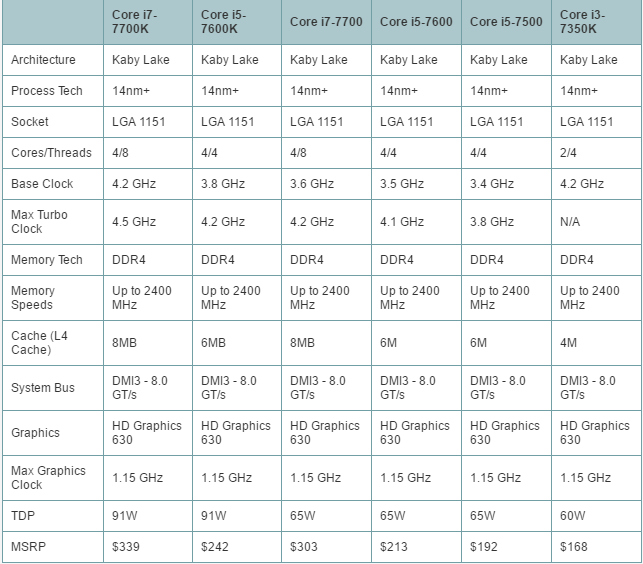
 www.overclock.net
www.overclock.net
Person there with same board. Try his settings but try not up the cpu speed so much, try moderate 4.7.
If have decent cooling you can try overclock the 7700k.
Kaby Lake Overclocking Guide [With Statistics]
Person there with same board. Try his settings but try not up the cpu speed so much, try moderate 4.7.
With other voltages left default, try XMP again and make sure XMP changes dram voltage to 1.35v. Check command rate is set to 2T with four sticks.
To troubleshoot further, try two sticks only in 2nd and 4th slot from cpu and see what happens at 3600.
Motherboard is in the title lga1156.
To troubleshoot further, try two sticks only in 2nd and 4th slot from cpu and see what happens at 3600.
Motherboard is in the title lga1156.
@boju so I have tried both ways, they resulted the same thing. Both failed, but the RAM light turned off after like 5 seconds, then no other light comes on and computer still did not boot. I made sure voltage was 1.35 on both cases and 2T when using 4 sticks. Would low power PSU affect these? I only have 500W.
Is 4x ram part of a kit or separate 2x? If the latter, make sure you're testing two sticks from the same package.
Try manually increasing speed (with only two sticks) to 3000, dram 1.35v etc, see what you get. If it post's at 3000, try again gradually increasing to 3200 and so on. Just to get an idea.
Try manually increasing speed (with only two sticks) to 3000, dram 1.35v etc, see what you get. If it post's at 3000, try again gradually increasing to 3200 and so on. Just to get an idea.
the ram came in one box, does it count as one kit? I used the two with serial number next to each other.
3000MHz worked fine.
Currently at 3100MHz, no problem so far either. When I tried 3200MHz I got BSOD a couple of times that said "MEMORY_MANAGEMENT" or something like that. I got my computer to boot on 3200MHz once, then to make sure I restarted and it keep failing since then.
Higher than 3200MHz didn't work at all.
3000MHz worked fine.
Currently at 3100MHz, no problem so far either. When I tried 3200MHz I got BSOD a couple of times that said "MEMORY_MANAGEMENT" or something like that. I got my computer to boot on 3200MHz once, then to make sure I restarted and it keep failing since then.
Higher than 3200MHz didn't work at all.
Bios update may improve compatibility at higher speeds. Another possibility is voltage applied automatically for the cpu's memory controller isn't enough for 3600 ~ sort of unstable at 3200.
If have decent cooling you can try overclock the 7700k.
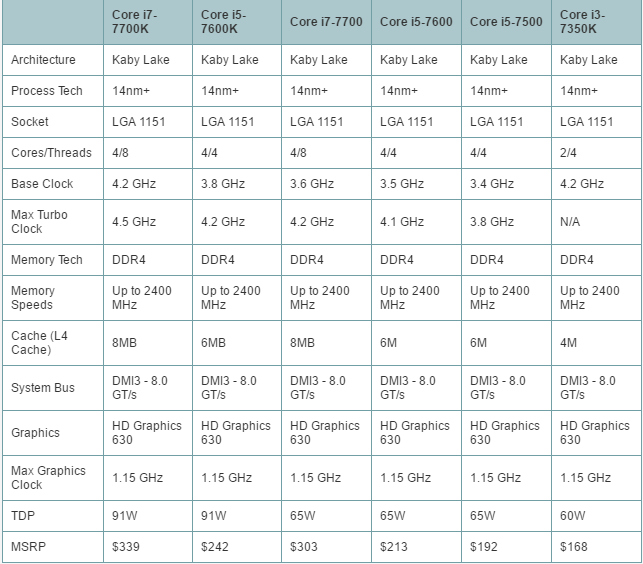
 www.overclock.net
www.overclock.net
Person there with same board. Try his settings but try not up the cpu speed so much, try moderate 4.7.
If have decent cooling you can try overclock the 7700k.
Kaby Lake Overclocking Guide [With Statistics]
Person there with same board. Try his settings but try not up the cpu speed so much, try moderate 4.7.
TRENDING THREADS
-
-
-
AMD Ryzen 9 9950X vs Intel Core Ultra 9 285K Faceoff — it isn't even close
- Started by Admin
- Replies: 33
-
Discussion What's your favourite video game you've been playing?
- Started by amdfangirl
- Replies: 4K

Space.com is part of Future plc, an international media group and leading digital publisher. Visit our corporate site.
© Future Publishing Limited Quay House, The Ambury, Bath BA1 1UA. All rights reserved. England and Wales company registration number 2008885.
