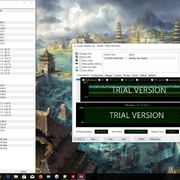I have a 6700k overclocked to 4.7ghz at 1.4v with LLC level 5.
I am trying to go 4.8ghz and I naturally don't want to exceed 1.45v in my settings. But what I want to know is what should be my LLC setting 1-7 for attempting best balance between constant voltage and over volting? I have already attempted 4.8 at 1.44 with level 5 and it over volts to about 1.456 every now and then according to hwmonitor during stress test CPU+fpu in aida64 but crashes my pc after about 20min
I am trying to go 4.8ghz and I naturally don't want to exceed 1.45v in my settings. But what I want to know is what should be my LLC setting 1-7 for attempting best balance between constant voltage and over volting? I have already attempted 4.8 at 1.44 with level 5 and it over volts to about 1.456 every now and then according to hwmonitor during stress test CPU+fpu in aida64 but crashes my pc after about 20min