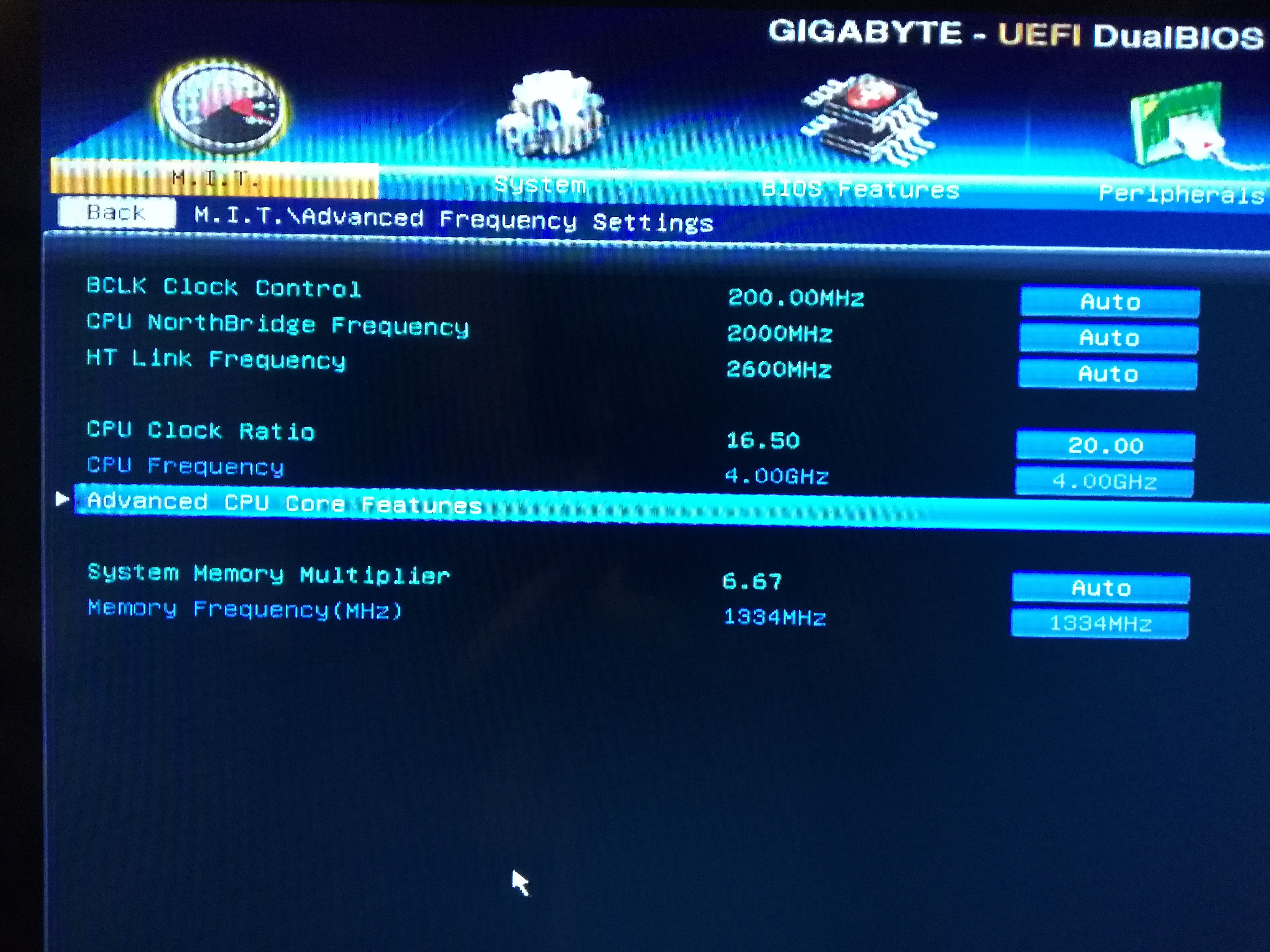I recently upgraded my main PC and wanted to try my hand at overclocking with my old components. The hardware I am using is listed below:
Processor: AMD FX-6100
MoBo: Gigabyte GA-990FXA-UD3 (rev 3.0)
RAM: G.skill f3-10666cl9d-8gbrl (x2) & G.skill f3-12800cl9d-8gbrl (x2)
PSU: Thermaltake SMART 600W
GPU: Radeon 6850 (x2 crossfired)
I followed this guide to manually change my OC settings through the boards BIOS:
https://forums.tweaktown.com/gigaby...caling-charts-max-ocs-ln2-results-coming.html
I currently have the multiplier set to 20 (4.0GHz). I have disabled the core boost, turned off all the unnecessary power features, and the VCore is set at the stock "auto" setting. The PC boots up just fine and loads windows with a problem. The CPU temp isn't even close to dangerous levels. I downloaded prime 95, but the application keeps crashing whenever I try to run it. I'm not even able to begin a test. When I look at the monitoring software, the core voltage/multiplier fluctuate all over the place. When the multiplier idles at 7, the CPU voltage rests around ~1V. When the multiplier jumps up to 20 under higher loads, the core voltage jumps to ~1.3. Does anyone have any idea why I cannot run prime 95? Is there a crucial step I am missing or some kind of oversight?
I appreciate everyone's time and help, but please don't reply about upgrading my system. I know these components are old. I get it. I'm not looking to upgrade. This is a spare-PC. I'm looking to learn and would actually appreciate helpful replies.
Processor: AMD FX-6100
MoBo: Gigabyte GA-990FXA-UD3 (rev 3.0)
RAM: G.skill f3-10666cl9d-8gbrl (x2) & G.skill f3-12800cl9d-8gbrl (x2)
PSU: Thermaltake SMART 600W
GPU: Radeon 6850 (x2 crossfired)
I followed this guide to manually change my OC settings through the boards BIOS:
https://forums.tweaktown.com/gigaby...caling-charts-max-ocs-ln2-results-coming.html
I currently have the multiplier set to 20 (4.0GHz). I have disabled the core boost, turned off all the unnecessary power features, and the VCore is set at the stock "auto" setting. The PC boots up just fine and loads windows with a problem. The CPU temp isn't even close to dangerous levels. I downloaded prime 95, but the application keeps crashing whenever I try to run it. I'm not even able to begin a test. When I look at the monitoring software, the core voltage/multiplier fluctuate all over the place. When the multiplier idles at 7, the CPU voltage rests around ~1V. When the multiplier jumps up to 20 under higher loads, the core voltage jumps to ~1.3. Does anyone have any idea why I cannot run prime 95? Is there a crucial step I am missing or some kind of oversight?
I appreciate everyone's time and help, but please don't reply about upgrading my system. I know these components are old. I get it. I'm not looking to upgrade. This is a spare-PC. I'm looking to learn and would actually appreciate helpful replies.