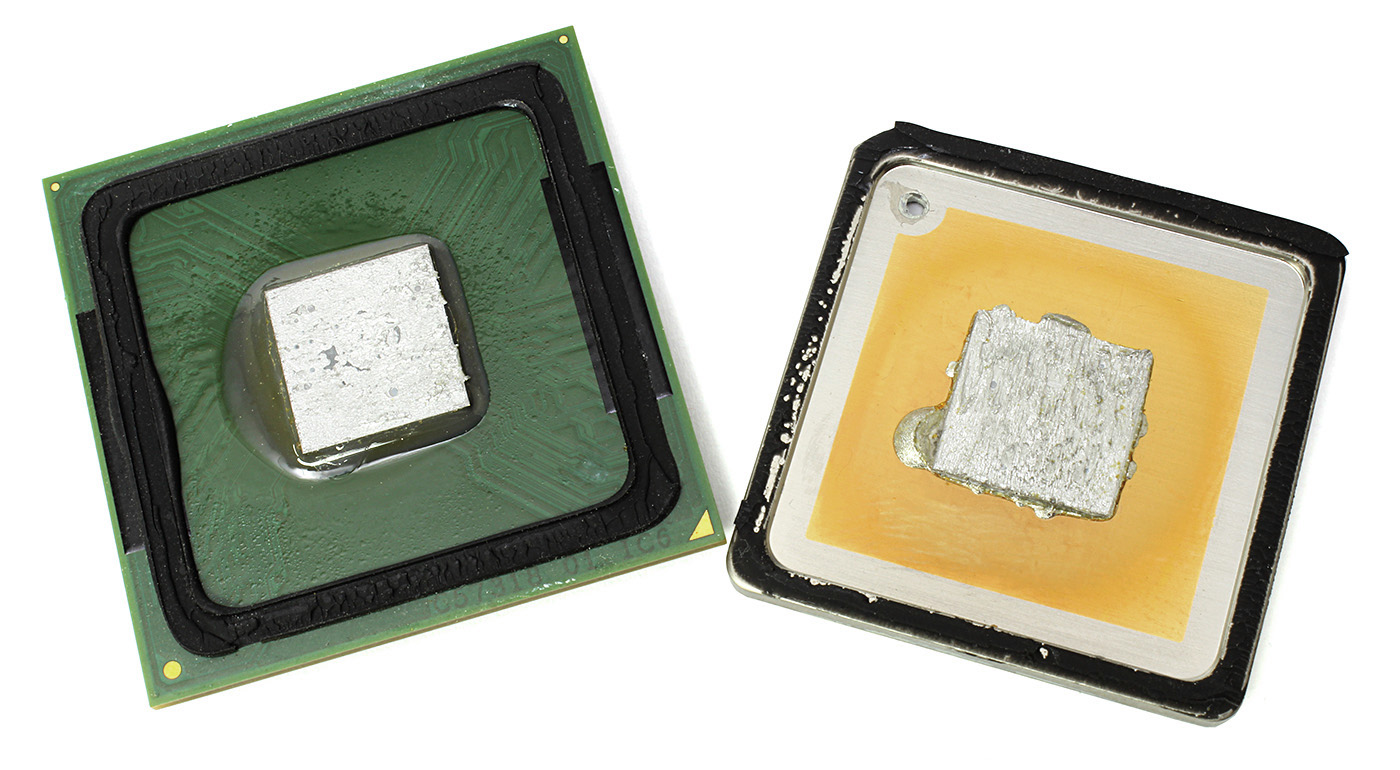Hi everyone,
Last week I came across a problem. My i7-7820X (3.6GHz) started overheating and shutting down. I bought this pc from someone a year and a half ago. When it first overheated (thus crashed), I took a look into the BIOS. I saw that my CPU was overclocked to 4.8GHz which was way too much. So I set everything back to default settings. Since then on I had even more overheating problems when just starting up my PC and after 5 min. Shutting down. But some days I can just play every game without any problems for hours. Does anyone know if there might be a possibility that my pump (Cooler Master ML240-L RGB) is broken?
Since then I also had a WHEA uncorrectable error since then.
Last week I came across a problem. My i7-7820X (3.6GHz) started overheating and shutting down. I bought this pc from someone a year and a half ago. When it first overheated (thus crashed), I took a look into the BIOS. I saw that my CPU was overclocked to 4.8GHz which was way too much. So I set everything back to default settings. Since then on I had even more overheating problems when just starting up my PC and after 5 min. Shutting down. But some days I can just play every game without any problems for hours. Does anyone know if there might be a possibility that my pump (Cooler Master ML240-L RGB) is broken?
Since then I also had a WHEA uncorrectable error since then.