Hi! I bought mentioned disk, and while copying large file transfer drops to 10MBs, so Im asking owners of this disk if you could test this, so I see if its faulty disk or is it just so, even when it shouldnt be, WD disks are better and this doesnt happen.
Question Owners of Seagate Barracuda 2TB 256mb cache 7200RPM ST2000DM008 can you test Copying?
- Thread starter DigDeep
- Start date
You are using an out of date browser. It may not display this or other websites correctly.
You should upgrade or use an alternative browser.
You should upgrade or use an alternative browser.
seagate_surfer
Admirable
Hi, we are sorry that the drive is having issues. To test if the drive is working properly, we recommend our software SeaTools Bootable.
Windows doesnt show any errors. Seatools doesnt work and drivedetect.exe also sometimes stops working. I will try this tomorrow, because it is late here in Slovenia. A lot of people say that speed in this disks drops a lot. Maybe Seagate could do something with the firmware. While everything looks good in HDTune Access times are big.
Last edited:
Define "large file".Hi! I bought mentioned disk, and while copying large file transfer drops to 10MBs, so Im asking owners of this disk if you could test this, so I see if its faulty disk or is it just so, even when it shouldnt be, WD disks are better and this doesnt happen.
Is this a single large file, or many many smaller ones?
Defrag level?
Copying to and from what?
Single file = 2gb or more. Fragment is none or very low. Copying on the same disk, from one folder to another.
I checked some tips on speeding things and will try to copy with disabled RDC and Auto Tuning, and Real time protection. This didnt happened on WD Green Disk 512gb which is older than this one.
I checked some tips on speeding things and will try to copy with disabled RDC and Auto Tuning, and Real time protection. This didnt happened on WD Green Disk 512gb which is older than this one.
I suspect that this drive may be an SMR model, but there is nothing in Seagate's docs to confirm this.
https://www.seagate.com/www-content/datasheets/pdfs/3-5-barracudaDS1900-7-1706US-en_US.pdf
https://www.seagate.com/www-content...a-fam/barracuda-new/en-us/docs/100817550b.pdf
https://www.seagate.com/www-content/datasheets/pdfs/3-5-barracudaDS1900-7-1706US-en_US.pdf
https://www.seagate.com/www-content...a-fam/barracuda-new/en-us/docs/100817550b.pdf
TGMR and SMR are not mutually exclusive, neither are PMR and SMR. It only makes sense to differentiate between SMR and CMR.It uses TGMR
Hi, we are sorry that the drive is having issues. To test if the drive is working properly, we recommend our software SeaTools Bootable.
I booted with SeaTools Bootable, but there is Info which says: No Windows or Missin Operating System and I cant proceed.
Use HDDScan to perform a full surface scan.
http://hddscan.com/
Use HD Tune to obtain a read benchmark graph,
http://www.hdtune.com/download.html
Use CrystalDiskInfo to obtain a SMART report.
https://crystalmark.info/en/download/
http://hddscan.com/
Use HD Tune to obtain a read benchmark graph,
http://www.hdtune.com/download.html
Use CrystalDiskInfo to obtain a SMART report.
https://crystalmark.info/en/download/
Last edited:
SkyNetRising
Titan
Can you show screenshot from HDtune health?
Disk is brand new and everything is Ok.
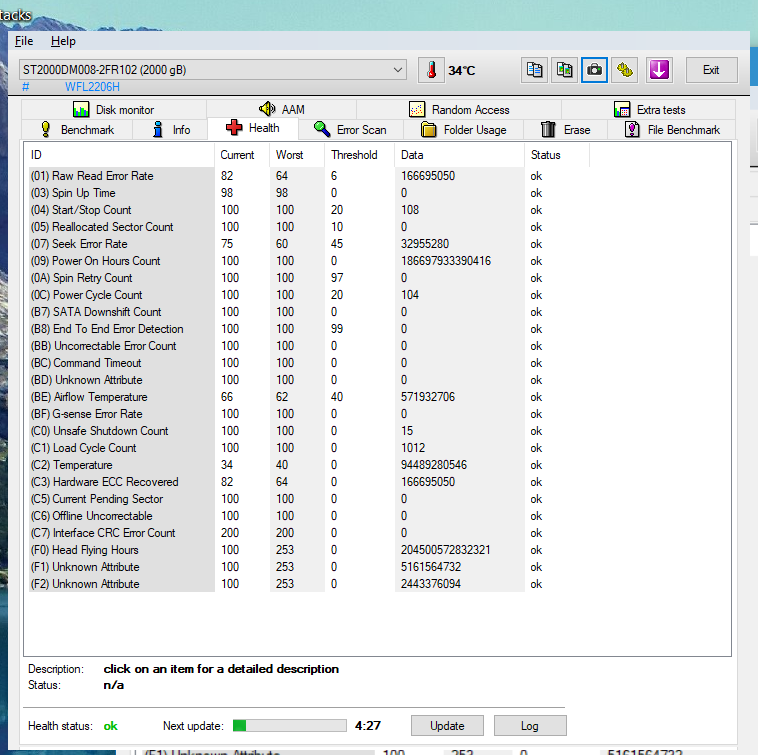
Hi, we are sorry that the drive is having issues. To test if the drive is working properly, we recommend our software SeaTools Bootable.
I couldnt run test from boot, it says No Operating system, but I managed to run it from Windows by copying files from usb F:\commandline_tools\Windows\Win64 to SeagateChest folder in Program files. All test are OK.
I requested return and replacement for WD Blue 2tb WD20EZAZ in a store, but im two days late.
Last edited:
Hopefully @seagate_surfer will be able to tell us whether the OP's drive uses SMR.
Hmm, it seems they could indeed be SMR.
Pros:
None.
Cons: What the specs don't tell you is this drive is apparently an "SMR" or Shingled Magnetic Recording drive. The 256M of cache is used as a selling point, but it's in fact to cover up the use of SMR.
To put it simply, on SMR drives, writes to the drive are destructive to more data than the currently written data, which means the drive has to write the destroyed data back to adjacent sectors in addition to the current sector. This has a massive performance impact, hence the 256M of cache to try and buffer longer before the drive falls flat on its face. I/O on small files cripples performance on this drive, as does random I/O because the cache effectively becomes useless. This also means that in the event of a power loss during a write operation, you can expect massive data corruption to random data not associated with the current file being written.
These drives are not advertised as having SMR, and I had to learn the hard way how garbage SMR drives are. I was wondering why performance on this drive was so bad and why my Linux server kept locking up trying to do anything on it. Any operation reading or writing to it causes the machine to hard lock with a solid disk activity light for minutes.
Overall Review: Deceptively advertised drive, will not be buying any Seagate products for the foreseeable future.
Too many people are complaining over this disk, reviews on Newegg are catastrophic, guy contacted me on Youtube and said that drive cannot write more than 40mbs while downloading with Utorrent.
https://www.newegg.ca/p/N82E16822184773?reviews=all
27% of negative reviews is almost every third person and others probably dont even know disk performs bad.
I fell for advertising of 256mb cache and 220mbs max sustained speed, but I know this is my first and final Seagate disk-never ever.
Last edited:
I have had Newegg give me in-store credit for an item about 15 days out of 30-day guarantee.
All depends on how the seller/retailer wants to treat their customer.
All depends on how the seller/retailer wants to treat their customer.
WD won't, or can't, tell you if their drives use SMR.I requested return and replacement for WD Blue 2tb WD20EZAZ in a store, but im two days late.
https://community.wd.com/t/smr-or-pmr/238623
"AND GET THIS! The second 'technician' said SMR stands for Standard Metabolic Rate! Funny and sad at the same time."
FWIW, I have collected some documents on the subject:
https://forum.hddguru.com/viewtopic.php?t=38673
I checked the law and because it is hidden error, I have 6 months right to report it, from the day I bought the disk.
So I think everything will go as it should. They dont have EZAZ drive only EZRZ, but even EZRZ is better than BarraCuda.
I also noticed after I copy one file, next file copy starts at very low speed. Cache works good it copies file at 1gbs, but I dont need it because I never copy file twice.
So I think everything will go as it should. They dont have EZAZ drive only EZRZ, but even EZRZ is better than BarraCuda.
I also noticed after I copy one file, next file copy starts at very low speed. Cache works good it copies file at 1gbs, but I dont need it because I never copy file twice.
Last edited:
WD won't, or can't, tell you if their drives use SMR.
https://community.wd.com/t/smr-or-pmr/238623
"AND GET THIS! The second 'technician' said SMR stands for Standard Metabolic Rate! Funny and sad at the same time."
FWIW, I have collected some documents on the subject:
https://forum.hddguru.com/viewtopic.php?t=38673
I dont know about EZAZ, but I never had issues with WD drives.
Dragos Manea
Splendid
And i never had problems with seagate but it failed on me 4 WD drives in 3 years, one of them was WD black 4tb. Dont generalize, you make WD look like a god of HDDs but its not, they have issues too. Their top model (black series) which i read only very good reviews had failed me....i could not believe that. This wont stop me to buy WD if i see something which i really like from WD i buy, and i did. (green series SSD).I dont know about EZAZ, but I never had issues with WD drives.
TRENDING THREADS
-
-
-
-
Discussion What's your favourite video game you've been playing?
- Started by amdfangirl
- Replies: 4K

Space.com is part of Future plc, an international media group and leading digital publisher. Visit our corporate site.
© Future Publishing Limited Quay House, The Ambury, Bath BA1 1UA. All rights reserved. England and Wales company registration number 2008885.
