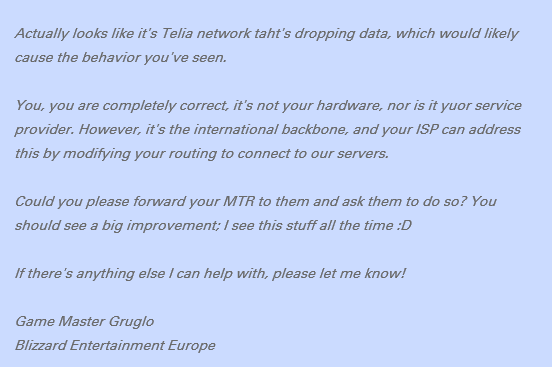Hi Folks!
Recently got Fibre finally through Gigaclear but noticed that I had an annoying 5s spike / connection freeze in-game (WoW) every 20 mins.

I decided to dig deeper and run a ping plotter for a few hours and it turns out that the final hop (et-0-0-31-pe02-eqam1.as57976.net) is losing packets like clockwork every 21 mins causing the spike in-game. The packet-loss on hop 6 (ldn-bb3-link.telia.net) looks bad on ping plotter but doesn't actually cause any issues in game.
Was wondering if the hive-mind here had seen this sort of thing before or has any ideas what to do next - I've opened a ticket with Blizzard who invariably have suggested to do all the 'usual' stuff but this issue seems to run far deeper than anything on my PC or home network causing this.
Edit: a VPN seems to exhibit the same error but still experimenting with various routing options.
Thanks in advance guys!
Charlie
Recently got Fibre finally through Gigaclear but noticed that I had an annoying 5s spike / connection freeze in-game (WoW) every 20 mins.

I decided to dig deeper and run a ping plotter for a few hours and it turns out that the final hop (et-0-0-31-pe02-eqam1.as57976.net) is losing packets like clockwork every 21 mins causing the spike in-game. The packet-loss on hop 6 (ldn-bb3-link.telia.net) looks bad on ping plotter but doesn't actually cause any issues in game.
Was wondering if the hive-mind here had seen this sort of thing before or has any ideas what to do next - I've opened a ticket with Blizzard who invariably have suggested to do all the 'usual' stuff but this issue seems to run far deeper than anything on my PC or home network causing this.
Edit: a VPN seems to exhibit the same error but still experimenting with various routing options.
Thanks in advance guys!
Charlie