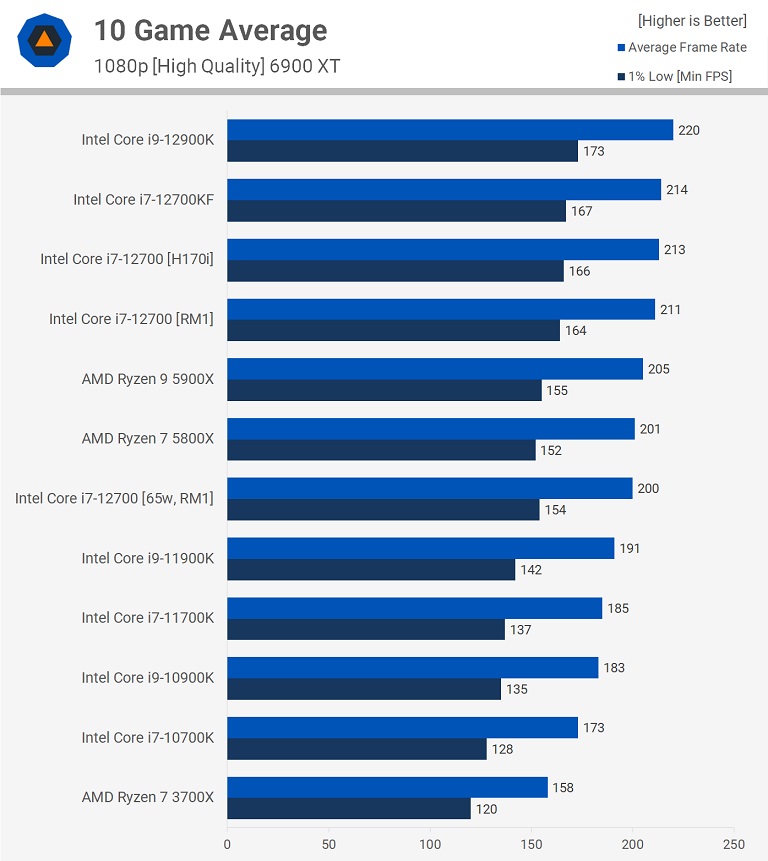Yes.
1)Performance benchmark: that's some margin of error stuff right there. None of us would notice that difference if we were observing the 2 cpus in different systems, side by side...
2)Fps counters are poison. Take that away, and the difference between the 2 chips' performance is gone - heck, probably the same on a bad day.
3)For whom do the E-cores toll? While the big-little design is interesting, who's the target of it? Majority of Intel cpus were already power efficient before E-cores came around in the first place... and P-cores can be tuned to enhance this further.
Gaming-focused PCs don't need E-cores; they're too slow. The 100mhz difference between the K and non-K's P-cores is nothing compared to how worthless E-cores are for gaming.
4)Overclocking is
dead gated off with 12th gen to liquid nitrogen. Intel really maxed these cpus out of the factory. The cpus' frequencies also scale with the number of active cores; depending on the game, all core OCs can perform WORSE... and even when they are beneficial, it's not noticeable without one of those poisonous fps counters.
Then, with the matter of
LGA 1700 socket warping over time and increasing core temperatures, OCing becomes even less viable. [This doesn't hamper i7s and below much; they will be fine. The one hurt most by this are the i9s.]
Maybe 13th gen will make OCing more viable to newbies and casual users again? I don't know.
Conclusion: For the price premium of the K-cpu, all I see are reasons to avoid it(for games).
B-series motherboards have more robust VRMs and VRM cooling this time around, and they also support XMP. Many Z-boards are overkill.
As I said earlier, the money sunk into a K-cpu and Z-board can go elsewhere to something more worthwhile, or you can save it for later.