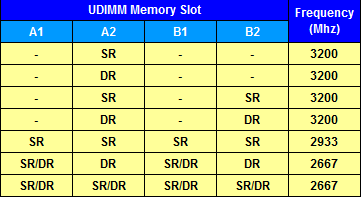I recently built my friend a new PC a few weeks ago, it was my first build, he didn't have enough funds for the entire build in a single check and wanted to get it operational for a minimum of $500. So I decided to go with a Ryzen 3400G (YD3400C5FHBOX ), an ASRock B450M/AC Micro ATX, and two 4GB sticks of Patriot Viper 3000MHz RAM. Then, later on, we added two more sticks of the same RAM, and I installed a Sapphire Pulse RX 580 8GB. We did not update the BIOS so I'm assuming it's running v1.0. There's only one XMP profile setting, and it worked on the two 4GB sticks but once I installed the additional two 4GB sticks it refused to load anything higher than 2133MHz. If you attempted to utilize the XMP profile or set it to 3000MHz it would power cycle three times then just boot using the 2133MHz standard.
I automatically know what's wrong with the PC: either the BIOS version isn't updated enough to permit additional XMP profiles/memory settings/compatibility, or I'm not utilizing the OC Tweak functionality.
So my main question(s) are:
Q: Would updating the BIOS fix this issue, or would it still require OC tweaking?
Q: Ignoring the BIOS update; what tweak settings would raise the four sticks to 3000MHz?
Bonus questions:
Q: What settings and utilization besides memory are we missing out on by not updating the BIOS?
Q: What are the potential risks involving memory overclock that I should be aware of? Infinite power-cycling a potential issue?
Thanks.
I automatically know what's wrong with the PC: either the BIOS version isn't updated enough to permit additional XMP profiles/memory settings/compatibility, or I'm not utilizing the OC Tweak functionality.
So my main question(s) are:
Q: Would updating the BIOS fix this issue, or would it still require OC tweaking?
Q: Ignoring the BIOS update; what tweak settings would raise the four sticks to 3000MHz?
Bonus questions:
Q: What settings and utilization besides memory are we missing out on by not updating the BIOS?
Q: What are the potential risks involving memory overclock that I should be aware of? Infinite power-cycling a potential issue?
Thanks.