Hello,
I've had this artifact issue for over a month now, and it just suddenly started to happen. There would be random pixel dots or lines appearing in software and images, but my games run perfectly fine. And when I run websites like YouTube, my browser would crash.
I tried doing a fresh install of windows 10, DDU, rollback to previous driver version, swapping another GPU, motherboard, and installing one memory stick at a time. But the issue still persists. I can't even figure out what caused the issue. Please help!! Thanks!!
System specs:
CPU: Ryzen 7 5800X
MOBO: MSI B550 Gaming Plus
COOLER: Corsair H115i AIO
GPU: GIGABYTE VISION RTX 3070
SSD: Samsung 970 EVO 500GB
SSD: Samsung 860 EVO 1TB
PSU: SilverStone SX700 PSU
RAM: Corsair Vengeance RGB PRO 16GB
Case: Corsair 4000X
Monitor: 2 x Acer CB2 Series CB272U
I've also tried:
MOBO: MSI B550I
GPU: EVGA GTX 1070
GPU is ~46 degree C idle
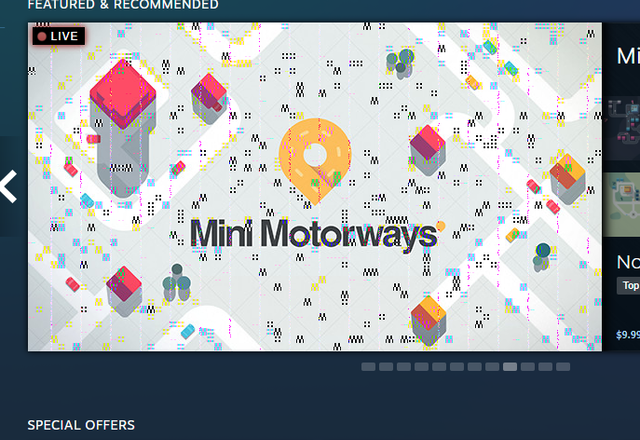
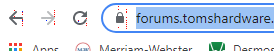

I've had this artifact issue for over a month now, and it just suddenly started to happen. There would be random pixel dots or lines appearing in software and images, but my games run perfectly fine. And when I run websites like YouTube, my browser would crash.
I tried doing a fresh install of windows 10, DDU, rollback to previous driver version, swapping another GPU, motherboard, and installing one memory stick at a time. But the issue still persists. I can't even figure out what caused the issue. Please help!! Thanks!!
System specs:
CPU: Ryzen 7 5800X
MOBO: MSI B550 Gaming Plus
COOLER: Corsair H115i AIO
GPU: GIGABYTE VISION RTX 3070
SSD: Samsung 970 EVO 500GB
SSD: Samsung 860 EVO 1TB
PSU: SilverStone SX700 PSU
RAM: Corsair Vengeance RGB PRO 16GB
Case: Corsair 4000X
Monitor: 2 x Acer CB2 Series CB272U
I've also tried:
MOBO: MSI B550I
GPU: EVGA GTX 1070
GPU is ~46 degree C idle
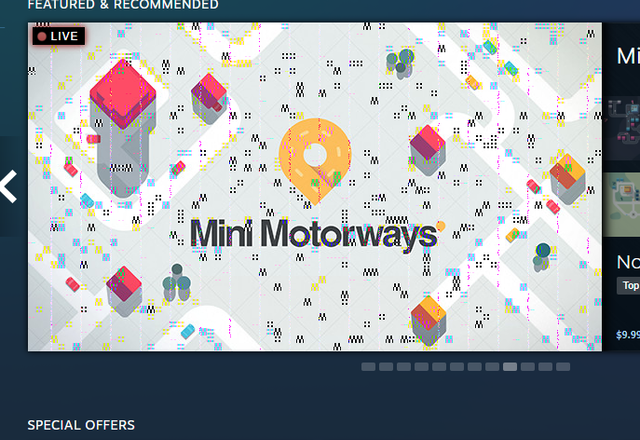
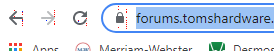

Last edited:








