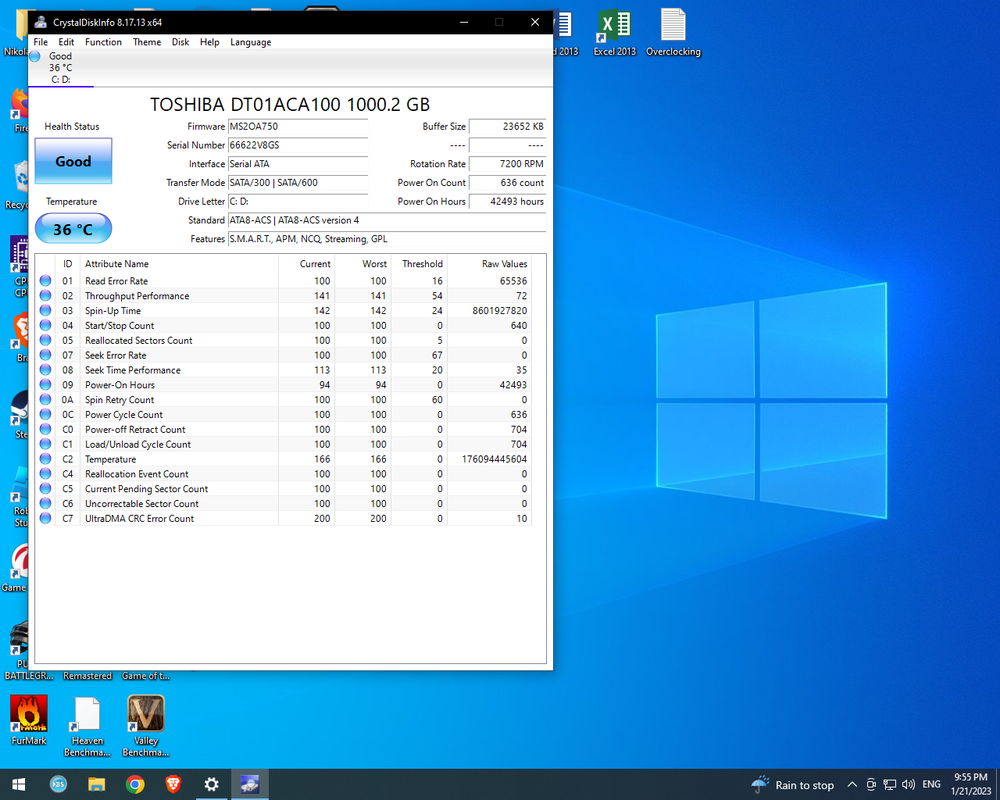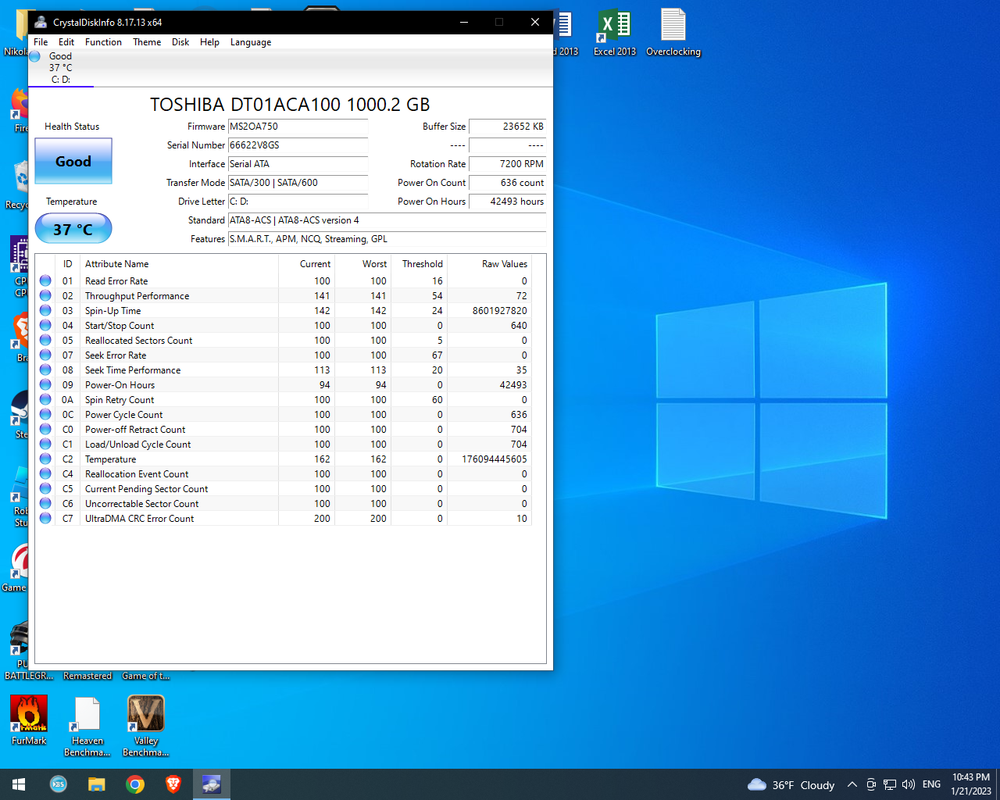Today updated windows, it installed stupid cpu drivers which i didnt asked for. So i was lazy to do DDU so i did restore point.
I tought it would take 20-40 minutes but nooooo
it took 4-5 hours and just bluescreened while not finishing with restore process.
I'we been using this pc over a year and it never bluescreened once but it had to happen during restore(R E C O V E R Y).
Thankfully pc windows wasnt bricked completely, it tries to boot then bluescreen happens and automatic restart.
Currently what im doing is restoring pc with troubleshooter with same restore point.
So question is will my pc boot after this second try of restore point finishes
Specs
Windows 10 Home x64
i5 2320
psu falcon flc 450l
Rx 550 4gb
4gb Kingston 4gb Corsair 1600mhz
1 tb Toshiba hdd (500mb C: 500mb D: )
mb: Thinkcentre Edge 72 3484N5 - ih61m (its prebuild motherboard from lenovo)
I tought it would take 20-40 minutes but nooooo
it took 4-5 hours and just bluescreened while not finishing with restore process.
I'we been using this pc over a year and it never bluescreened once but it had to happen during restore(R E C O V E R Y).
Thankfully pc windows wasnt bricked completely, it tries to boot then bluescreen happens and automatic restart.
Currently what im doing is restoring pc with troubleshooter with same restore point.
So question is will my pc boot after this second try of restore point finishes
Specs
Windows 10 Home x64
i5 2320
psu falcon flc 450l
Rx 550 4gb
4gb Kingston 4gb Corsair 1600mhz
1 tb Toshiba hdd (500mb C: 500mb D: )
mb: Thinkcentre Edge 72 3484N5 - ih61m (its prebuild motherboard from lenovo)
Last edited: