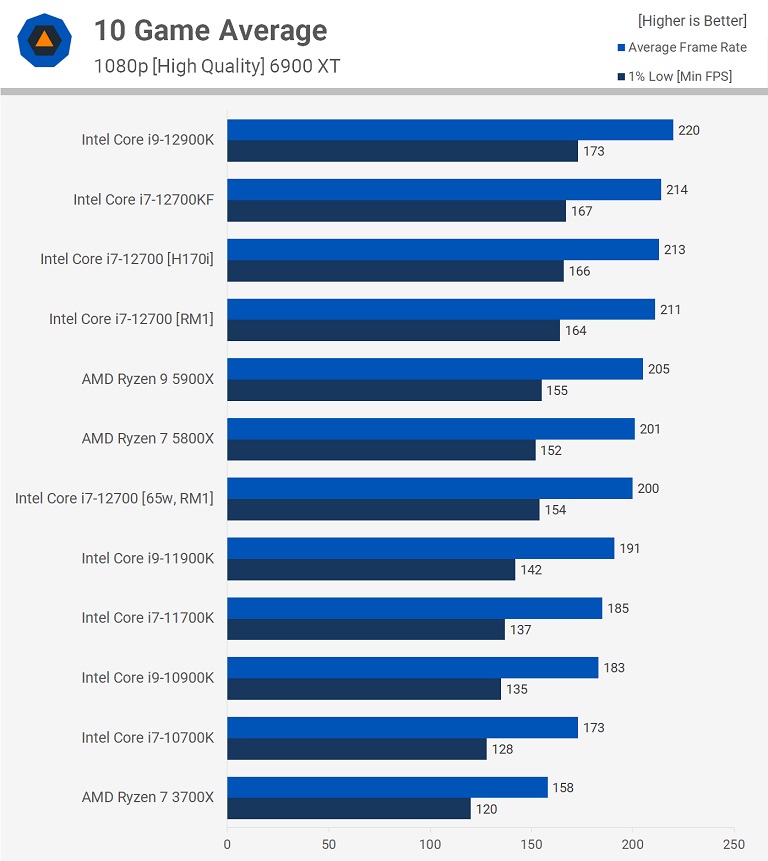The 12700K is a good choice.
There is no difference in performance or efficiency between the12700K and the 12700KF.
You will pay some $25 less for the 12700KF and will not get the integrated graphics capability.
It is the same chip with the graphics disabled.
The i7-12700 is very similar, but the base and boost clocks are a bit lower.
Still very similar.
There is a spectrum of performance among all of the 12th gen processors.
There is no bad choice there.
You would be hard pressed to tell the difference in actual use between 12600K and 12700K or anything in between.
Your case is a good one for air cooling.
I do not much like liquid cooling when a good air cooler will do the job.
I will post a canned rant on that at the end.
If you like RGB then realize that you are paying extra for it.
This is the exact same speed and latency for $99:
https://www.newegg.com/corsair-32gb-288-pin-ddr4-sdram/p/N82E16820236608?quicklink=true
You have three m.2 ssd drives.
Seems to me that you would be better off with a single 2tb m.2 ssd, at least to start with. It is much easier to manage a single C drive space.
You will not detect any difference between the 980 and 970 evo plus outside of synthetic benchmarks.
My canned rant on liquid cooling:
------------------------start of rant-------------------
You buy a liquid cooler to be able to extract an extra multiplier or two out of your OC. Or, to keep heat under control to get the best turbo boost out of your processor.
I do not much like all in one liquid coolers if a good air cooler like a Noctua, Phantex or bequiet can do the job just as well.
Liquid cooling is really air cooling, it just puts the heat exchange in a different place.
The orientation of the radiator is a catch 22 problem.
If you orient it to take in cool air from the outside, you will cool the cpu best, but the hot air then circulates inside the case heating up the graphics card, and motherboard voltage regulator coolers.
If you orient it to exhaust(which I think is better), then your cpu cooling will be less effective because it uses pre heated case air.
Past that, a AIO radiator complicates creating a positive pressure filtered cooling setup which can keep your parts clean.
The basic principle of positive pressure cooling is to have all air intake from one source and filtered.
Added fans, excepting perhaps a rear exhaust fan witll tend to draw in unfiltered air from adjacent openings.
The ultimate cooling ability of air or aio is the fin volume of the radiator which dissipates heat.
A 280 aio will have two 140mm fans, each in front of a radiator fin stack that is typically 30mm or so in thickness.
.
This is essentially the same size as the two fin stack on top air coolers like the Noctua NH-D15, Be Quiet drp 4 PRO Phanteks TC14pe and others.
The twin fin stack on a NH-D15, for example is about 40mm each.
AIO coolers do not last forever. The cooling tubes have some degree of permeability that lets air eventually enter the system requiring a cooler replacement. The pumps are mechanical devices which will eventually fail or get clogged. I do not worry about
fans for air or aio, they can be easily replaced.
But, should an aio pump fail, you can not keep running until you replace it.
If budget is an issue, a top air cooler will usually cost less than a 280 aio.
And... I have read too many tales of woe when a liquid cooler leaks.
Google for AIO leaks to see what can happen.
While unlikely, leaks do happen.
A AIO leak may be covered by warranty but a leak is a nasty problem to recover from.
Where is an aio a good fit?
If you are into maximum overclocking and can use a 360 or larger aio, then liquid is your only option. Custom liquid will be even better(and more expensive)
Another good place for an aio is
in a space restricted case where there is insufficient height available to mount a good air cooler.
If one puts looks over function, The RGB "bling available on aio coolers may direct your choice.
That is a personal thing; not for me though.
-----------------------end of rant--------------------------