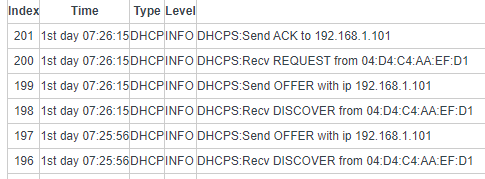Hey there, I recently changed my home networking set up (set the ISP provided modem to bridge, with their help, so my router, a TP-Link WR940N handles DHCP). After the upgrade, I have trouble connecting some PCs (some work fine) to the Internet via the wall sockets in other rooms. The devices work fine when connected directly to the modem (so it shouldn't be a network card issue), and some devices work just fine on the wall sockets as well, so I'm not really sure what the problem could be. After fiddling around a little, I did notice an interesting thing. Once I plug the ethernet cable into my PC (with the other end in the wall socket), the status in windows says Identifying..., and my PC's IP is properly set like on the picture below (meaning it probably reached the router to get an address via DHCP).
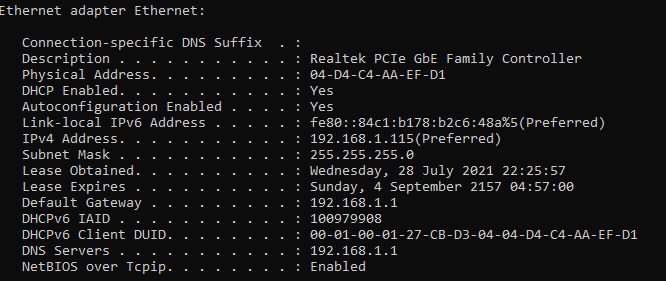
However, the internet still doesn't connect and after some time (usually 5-10s), the status changes to Unidentified Network - No Internet

And the IP changes to something really weird
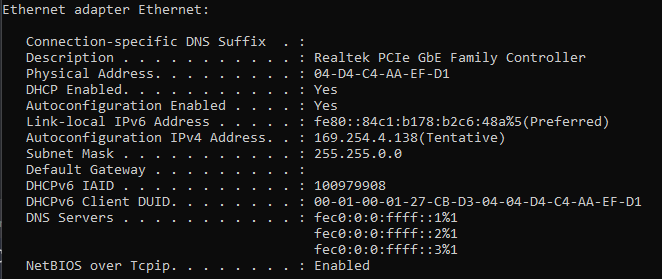
I'm completely clueless as to what the problem could be, so any help is greatly appreciated.
Thank you
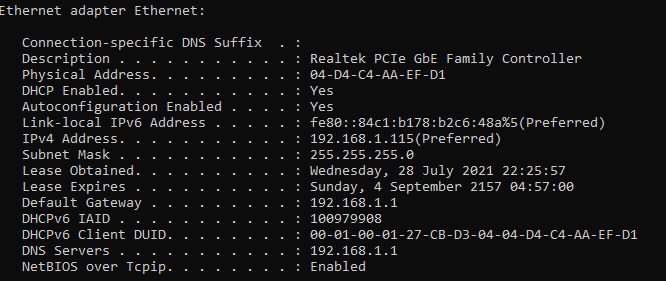
However, the internet still doesn't connect and after some time (usually 5-10s), the status changes to Unidentified Network - No Internet

And the IP changes to something really weird
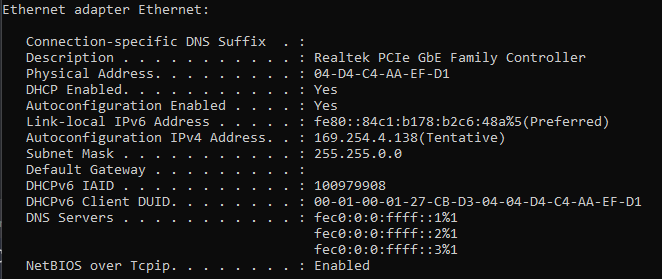
I'm completely clueless as to what the problem could be, so any help is greatly appreciated.
Thank you