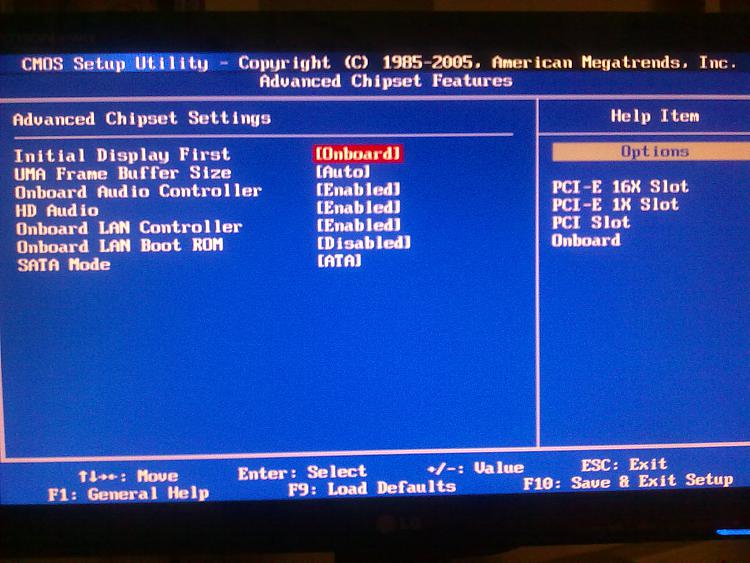Hey guys,
Recently I came across an old Dell PC and went ahead and bought it because it was cheap and had a pretty decent CPU (i5 2400). I swapped out the OEM psu for a Gigabyte 80+ bronze 550w PSU, and also switched to a much larger ATX case. The PC still posted fine.
Problems started occuring when I threw in a graphics card (GTX 970). Although the card got power and the fans started spinning, there was no output on to the monitor through the dvi port.
I tried changing dvi cables, using a different graphics card (R9 280), updating the bios and removing certain SATA drives to no avail. To verify that the PCI-E slot isn't dead, I tried throwing in a wireless card and that seemed to work so I have no idea whats wrong with the system. The Dell is an Optiplex 790 running the latest bios. What exactly is going on here?
Any help is greatly appreciated. Thanks in advance.
Recently I came across an old Dell PC and went ahead and bought it because it was cheap and had a pretty decent CPU (i5 2400). I swapped out the OEM psu for a Gigabyte 80+ bronze 550w PSU, and also switched to a much larger ATX case. The PC still posted fine.
Problems started occuring when I threw in a graphics card (GTX 970). Although the card got power and the fans started spinning, there was no output on to the monitor through the dvi port.
I tried changing dvi cables, using a different graphics card (R9 280), updating the bios and removing certain SATA drives to no avail. To verify that the PCI-E slot isn't dead, I tried throwing in a wireless card and that seemed to work so I have no idea whats wrong with the system. The Dell is an Optiplex 790 running the latest bios. What exactly is going on here?
Any help is greatly appreciated. Thanks in advance.