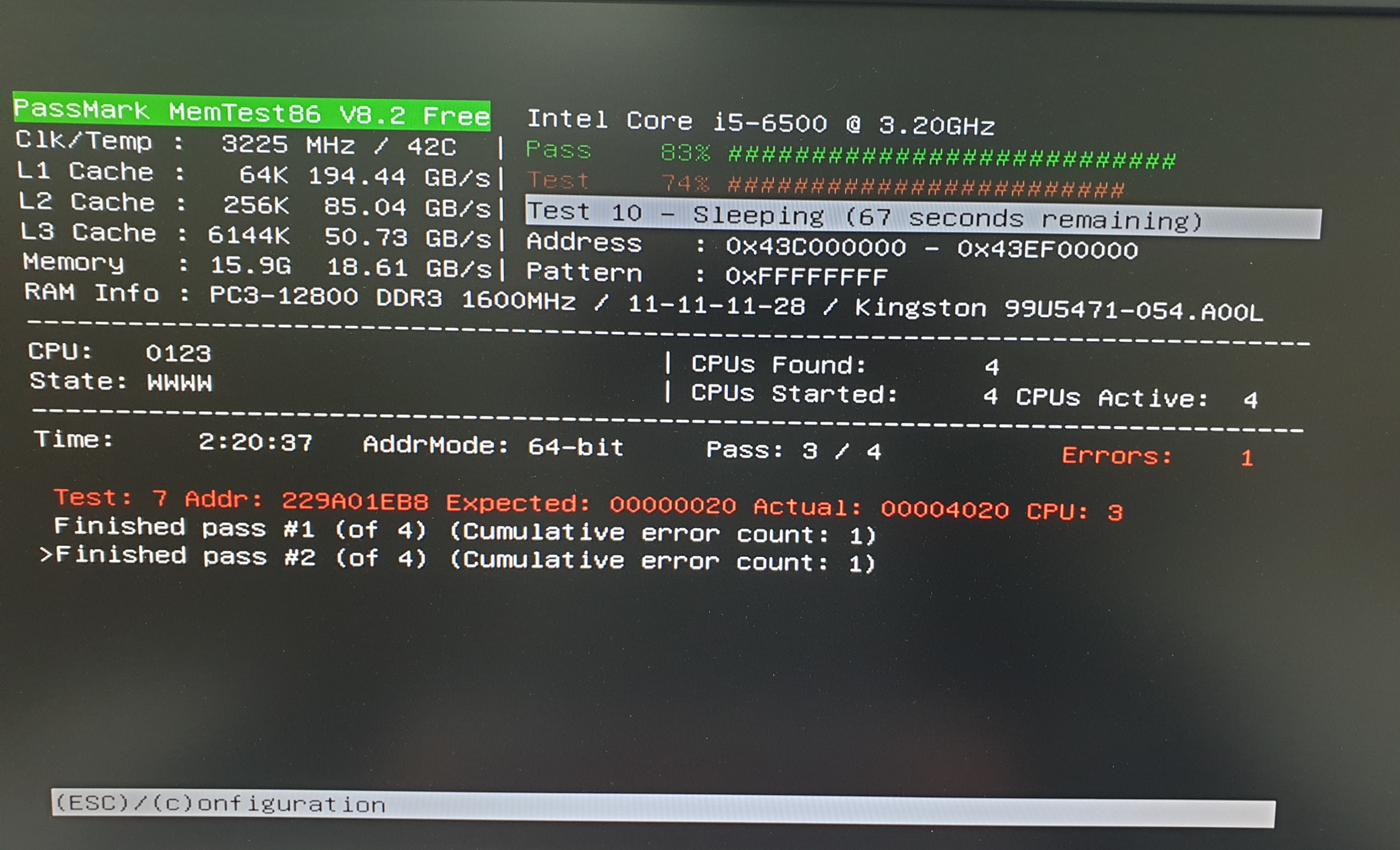Hello,
Could you please help me out with this problem?
My pc freezes when i start downloading or copying large files, totally unresponsive. Only way is restart button or hard shutdown vis power button.
When i use the pc without downloading/copying nothing happens. I can also install all kind of applications without any problems. Only when i start downloading/copying large files (games) the pc freeze, sometimes right away, other times after 2 or 5mins from starting the download/copy.
Tried different solutions, updated all drivers, change the internet connection, even replacing the ssd, hdd and ram and installed new updated windows 10.
My specs
I5-6500 (used)
Mb ECS H110M-SI02 (new & bios updated)
Ram 2x8gb Kingston ddr3 1600mhz (new)
Gc asus gtx1060 3gb (used)
Ssd 120gb Kingston (both new)
Hdd wd blue 1tb & 2tb (both new)
Psu gamemax GE-700 700watt (new)
Any suggestions would be appreciated
Best regards,
Could you please help me out with this problem?
My pc freezes when i start downloading or copying large files, totally unresponsive. Only way is restart button or hard shutdown vis power button.
When i use the pc without downloading/copying nothing happens. I can also install all kind of applications without any problems. Only when i start downloading/copying large files (games) the pc freeze, sometimes right away, other times after 2 or 5mins from starting the download/copy.
Tried different solutions, updated all drivers, change the internet connection, even replacing the ssd, hdd and ram and installed new updated windows 10.
My specs
I5-6500 (used)
Mb ECS H110M-SI02 (new & bios updated)
Ram 2x8gb Kingston ddr3 1600mhz (new)
Gc asus gtx1060 3gb (used)
Ssd 120gb Kingston (both new)
Hdd wd blue 1tb & 2tb (both new)
Psu gamemax GE-700 700watt (new)
Any suggestions would be appreciated
Best regards,