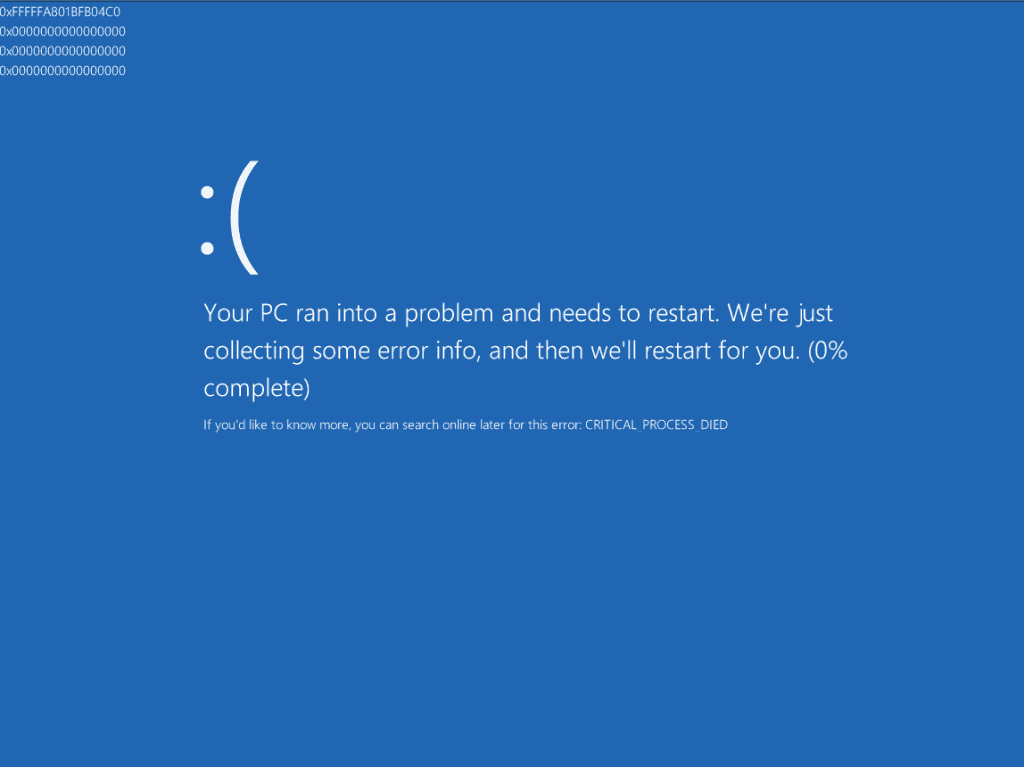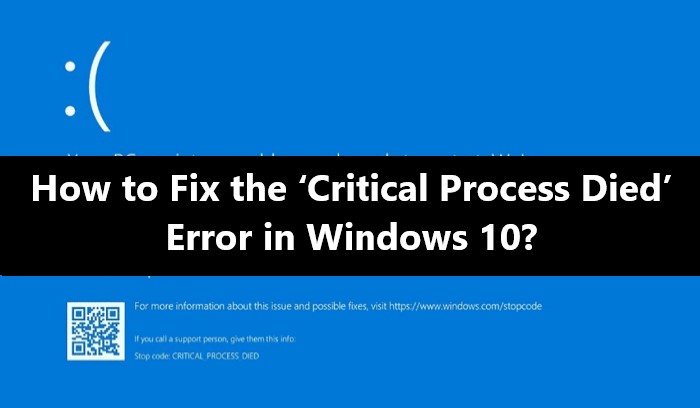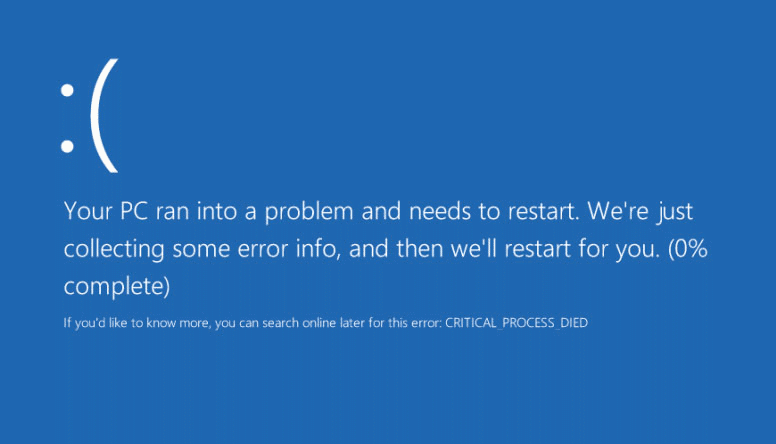For the last couple of weeks my PC has been blue screening everyday, sometimes twice a day. First time it started was after my AMD driver update failed. I used DDU to uninstall any potential corrupt or faulty drivers before reinstalling the drivers successfully. Since then I have changed GPUs from an RX 560 4GB to a GTX 1060 6GB and have correctly installed the latest drivers for it.
I have had the UNEXPECTED_STORE_EXCEPTION, MEMORY_MANAGEMENT and CRITICAL_PROCESS_DIED stop codes. But at this point the only stop code I am receiving is the CRITICAL_PROCESS_DIED stop code. Today it even occured twice upon rebooting my PC with it hanging on the "100% Complete" screen.
I have also noticed on Passmark DiskCheckup that in the 'Device Info' section under 'Status' it is saying "Warning (Temperature warning level exceeded)". I do not know if this would be a contributing factor to why my PC is blue screening, but I thought I would include it anyway incase it would help.
I have included a link to a .zip of the two minidumps that were on my PC if they will help on why I am having so many blue screens. If anyone could help it would be very much appreciated.
Link to .zip of minidumps: https://ufile.io/umhzv27r
I have had the UNEXPECTED_STORE_EXCEPTION, MEMORY_MANAGEMENT and CRITICAL_PROCESS_DIED stop codes. But at this point the only stop code I am receiving is the CRITICAL_PROCESS_DIED stop code. Today it even occured twice upon rebooting my PC with it hanging on the "100% Complete" screen.
I have also noticed on Passmark DiskCheckup that in the 'Device Info' section under 'Status' it is saying "Warning (Temperature warning level exceeded)". I do not know if this would be a contributing factor to why my PC is blue screening, but I thought I would include it anyway incase it would help.
I have included a link to a .zip of the two minidumps that were on my PC if they will help on why I am having so many blue screens. If anyone could help it would be very much appreciated.
Link to .zip of minidumps: https://ufile.io/umhzv27r