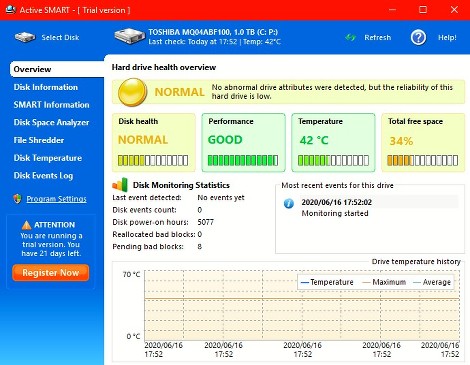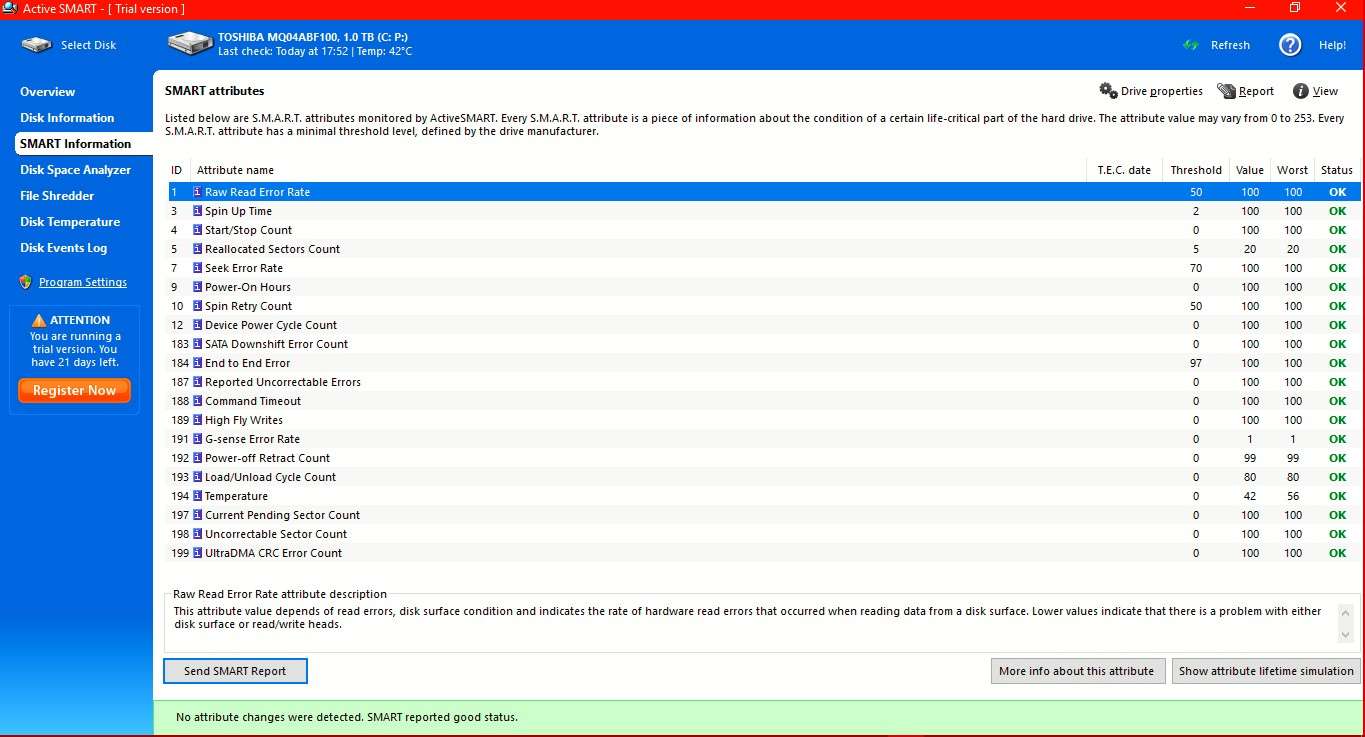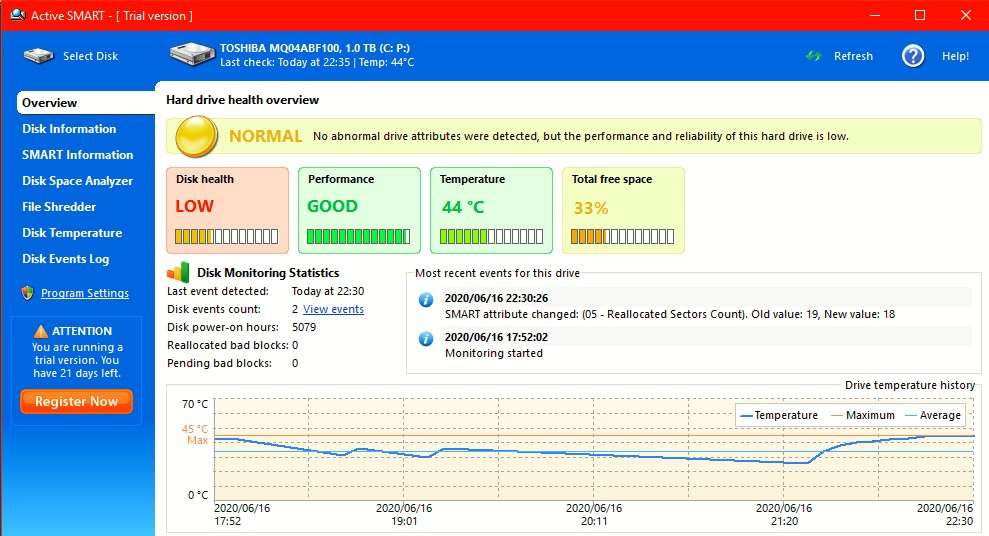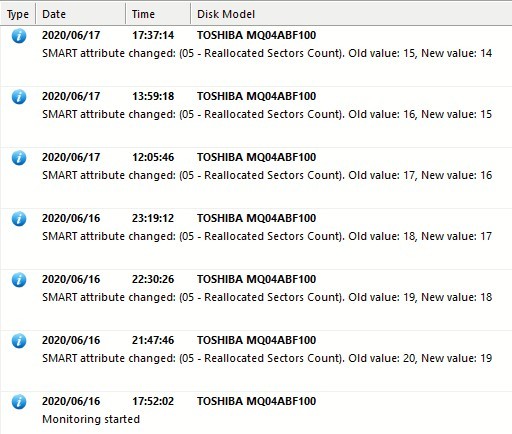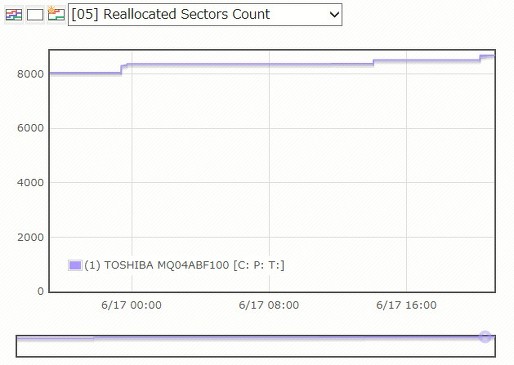So, the problem I keep getting a freeze for 2-5 secs on windows 10 everything opens so slow and sometimes the freeze getting so long like 1 min and after it, the "blue screen of death" shows, it says UNEXPECTED STORE EXCEPTION.
I have also another OS installed in another Partition which is Phoenix OS, and I found the same problem on it, a lot of freezes.
I tried chkdsk but still.
and sometiles I can't even boot to windows it says no os installed.
I'm thinking to format the PC and reinstalle Windows to solve the problem, but I don't think it gonna work since the issue also in PhoenixOS ?
I'm confused please help!
I have also another OS installed in another Partition which is Phoenix OS, and I found the same problem on it, a lot of freezes.
I tried chkdsk but still.
and sometiles I can't even boot to windows it says no os installed.
I'm thinking to format the PC and reinstalle Windows to solve the problem, but I don't think it gonna work since the issue also in PhoenixOS ?
I'm confused please help!