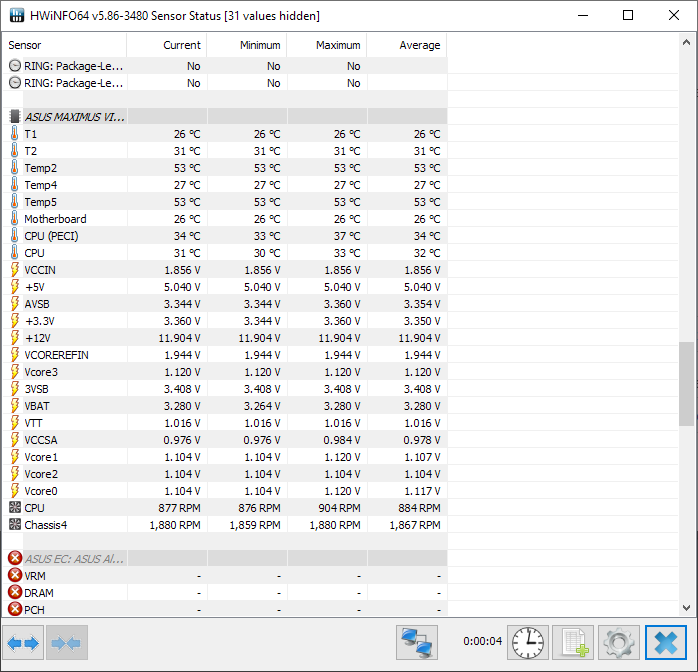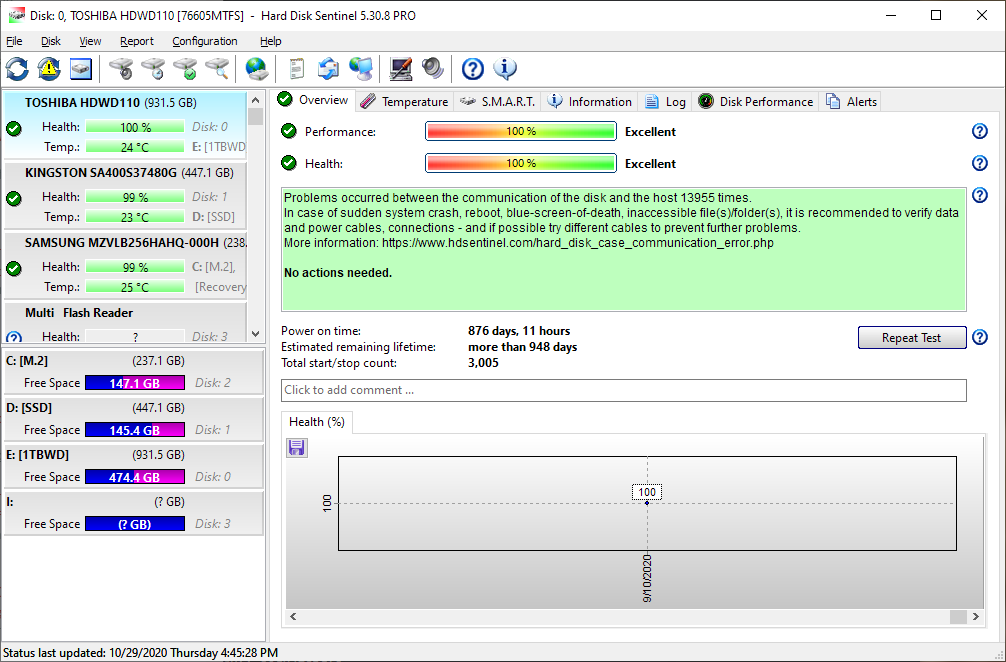Hello,
Recently I have been running into an issue where my PC will restart/return to POST randomly; a few months ago the restarts were occasional, but they have gotten more and more frequent and now the PC will restart almost every 5 minutes after booting into Windows. Earlier I have suspected that it was a power supply issue and more recently I suspected that it was a motherboard issue, however after replacing both components the issue has not been fixed. I tried to reinstall Windows, however when trying to use the installation disc the PC would still restart. I also tried to boot into Linux out of curiosity and the PC was still continuing to restart. I was able to run Memtest86 on the PC and it was able to complete 4 passes without any errors. In the case of Windows, there are never any blue screens or errors that pop up before the PC restarts. On Linux a few MCE hardware errors popped up before the PC would restart. Any ideas as to what could be causing the issue? Thanks in advance.
System specs:
Recently I have been running into an issue where my PC will restart/return to POST randomly; a few months ago the restarts were occasional, but they have gotten more and more frequent and now the PC will restart almost every 5 minutes after booting into Windows. Earlier I have suspected that it was a power supply issue and more recently I suspected that it was a motherboard issue, however after replacing both components the issue has not been fixed. I tried to reinstall Windows, however when trying to use the installation disc the PC would still restart. I also tried to boot into Linux out of curiosity and the PC was still continuing to restart. I was able to run Memtest86 on the PC and it was able to complete 4 passes without any errors. In the case of Windows, there are never any blue screens or errors that pop up before the PC restarts. On Linux a few MCE hardware errors popped up before the PC would restart. Any ideas as to what could be causing the issue? Thanks in advance.
System specs:
- CPU: Ryzen 3 1300
- Motherboard: Gigabyte B450M-DS3H
- RAM: Corsair Vengeance LPX 2x8 GB DDR4-2400 CL16
- Storage:
- 1x Western Digital Caviar Blue 1 TB 7200RPM HDD
- PNY CS900 120GB 2.5" SSD
- Graphics card: MSI GTX 1050ti Gaming X
- PSU: EVGA BQ 500W 80+ Bronze Semi-modular PSU
- OS: Windows 10