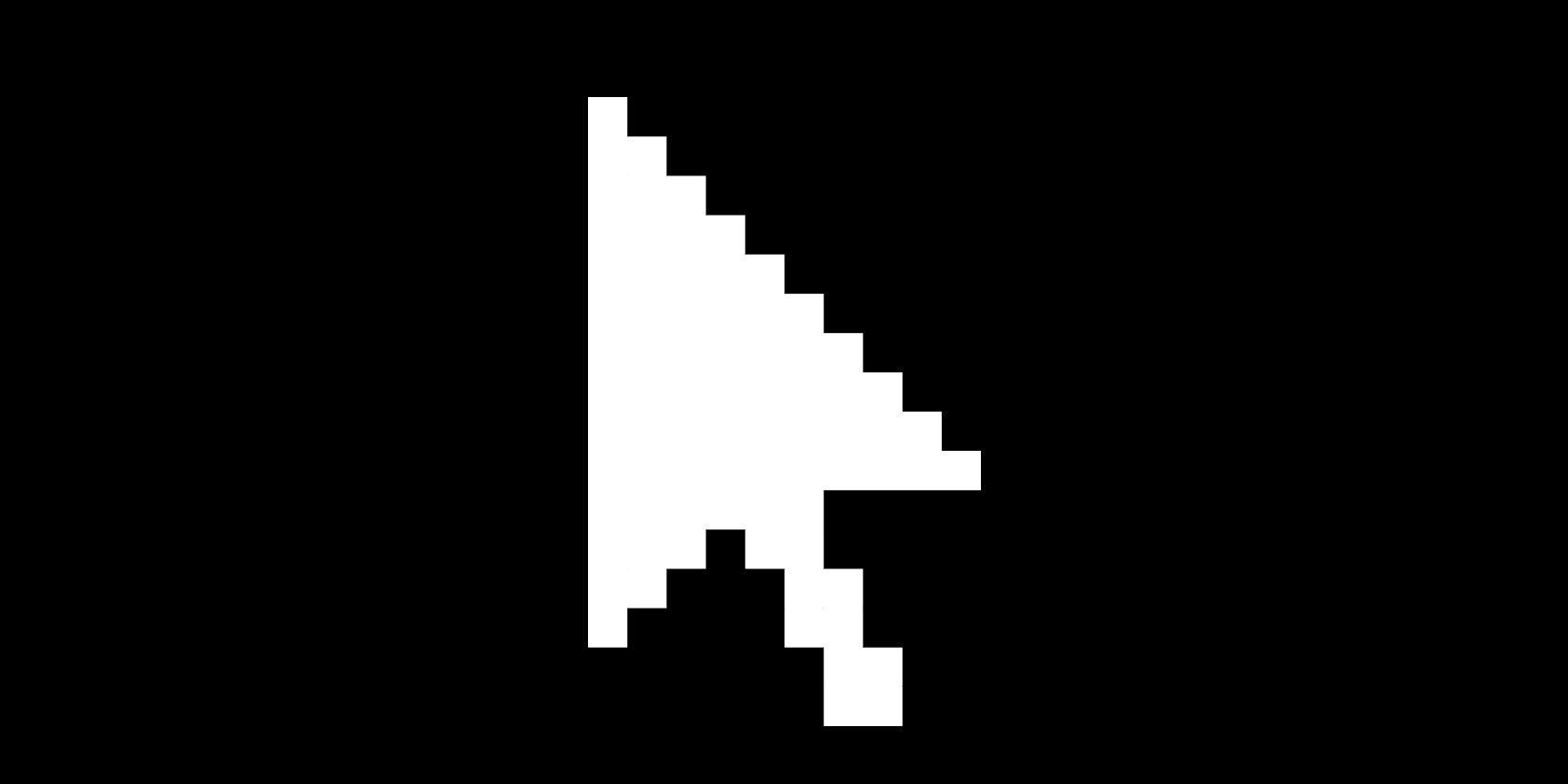Hello i have i problem.
I wanted to get WIN 11 but only thing i had to do was enable secure BOOT, so i went to BIOS enabled it, then saved and it booted me back to BIOS, then i went to PK keys and clicked on the 1st one and then it typed Something like 808 and other numbers, have no idea what that meant.
Then i saved a exited,and the PC couldnt boot into windows or BIOS, there is just black screen on my monitor and nothing is happening. So i turned it OFF and ON and the same thing happend black screen.
I already tried to reset CMOS by taking out the MB baterry for like 1min, that didnt work.
I also tried to reset it through 2 pins with screwdriver i hold it there for like 30s but that didnt help also.
When i turn on the PC, The Graphic Card is blinking like it’s keep turning ON and OFF,
and on the MOTHERBOARD there are 4 lights, 1 is BOOT and other 3 vga cpu dram lights are keep blinking red.
MY SPECS:
GPU: GeForce RTX 2060 SUPER Pal-it
RAM: Black Viper 3200mhz
CPU: Ryzen 5 2600
Motherboard: GIGABYTE B450 AORUS ELITE - AMD B450
PSU: Be quiet! System Power 9 - 600W
please help Idk what else to do.
I wanted to get WIN 11 but only thing i had to do was enable secure BOOT, so i went to BIOS enabled it, then saved and it booted me back to BIOS, then i went to PK keys and clicked on the 1st one and then it typed Something like 808 and other numbers, have no idea what that meant.
Then i saved a exited,and the PC couldnt boot into windows or BIOS, there is just black screen on my monitor and nothing is happening. So i turned it OFF and ON and the same thing happend black screen.
I already tried to reset CMOS by taking out the MB baterry for like 1min, that didnt work.
I also tried to reset it through 2 pins with screwdriver i hold it there for like 30s but that didnt help also.
When i turn on the PC, The Graphic Card is blinking like it’s keep turning ON and OFF,
and on the MOTHERBOARD there are 4 lights, 1 is BOOT and other 3 vga cpu dram lights are keep blinking red.
MY SPECS:
GPU: GeForce RTX 2060 SUPER Pal-it
RAM: Black Viper 3200mhz
CPU: Ryzen 5 2600
Motherboard: GIGABYTE B450 AORUS ELITE - AMD B450
PSU: Be quiet! System Power 9 - 600W
please help Idk what else to do.