Would it be possible to have a game use for instance, my phones Hotspot, while the rest of my computer uses the Hotel Wifi?
I only have a single Wifi Adapter.
I only have a single Wifi Adapter.
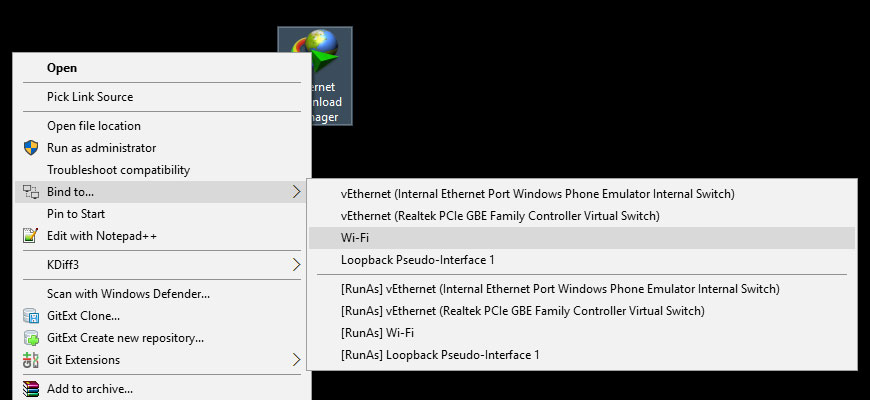
you dont need to use commandline, it has shell extensions (picture above), so you just right click some app and pick network adapter thereOkay, thanks, ill give that a try.
EDIT
Is there easier instructions on how to use it?
Do i need to use the cmd stuff to attach it or do i just use the cmd stuff to install it and then use the Right Click -> Bind To option?
The application is more of a context menu option. To bind a specific internet connection to an application, you'll have to right-click the shortcut and choose the "Bind to ..." option that will have appeared once the tool is installed.
you will need to change netword card priority, set your mobile network as metered connection, that should make your wifi with higher priorityWell, after testing this, im not sure what im doing wrong but its not working. I have the specific program run through my phone, but then everything uses my phone instead of my usb wifi adapter. I cant figure out how to seperate them apparently.
Plug phone in, it sees it as a Ethernet 2, but for some reason everything wants to go through it instead of my wifi adapter.


