I recently built a pc a few weeks back. Sometimes whenever I press the power button to start up my pc, everything would start up fine in my pc - fans, led, keyboard and mouse, etc. but no display would show on the monitors. I would have to press the reset button in order to boot it up. This doesn’t happen every time I power it on - in many cases it would boot up normally when pressing power button, but it happens every once in awhile and it’s starting to bug me. Any suggestions on what to check or know about on this issue?
[SOLVED] PC won’t boot up to startup/display after pressing power button but will boot after pressing reset button.
- Thread starter HaiRej
- Start date
You are using an out of date browser. It may not display this or other websites correctly.
You should upgrade or use an alternative browser.
You should upgrade or use an alternative browser.
Solution
Most likely an issue with the connector that plugs into the motherboards 'power switch' pins.
These guys:
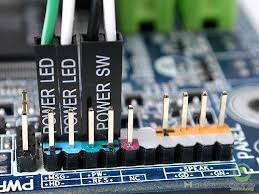
Try making sure these are installed firmly in the right slots and in the right orientation. Colored cable is positive side and white cable is negative.
These guys:
Try making sure these are installed firmly in the right slots and in the right orientation. Colored cable is positive side and white cable is negative.
Newtonius
Honorable
Most likely an issue with the connector that plugs into the motherboards 'power switch' pins.
These guys:
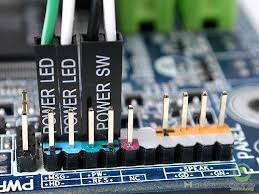
Try making sure these are installed firmly in the right slots and in the right orientation. Colored cable is positive side and white cable is negative.
These guys:
Try making sure these are installed firmly in the right slots and in the right orientation. Colored cable is positive side and white cable is negative.
Sounds like you have connected the power and reset to the wrong pins in the MOBO, would recommend that you take a closer look to make sure you have put them in the right place. Had the same issue on my PC when i first built it. Turned out i accedently placed them like you probably have.
Here is a picture of what you should start looking at

Here is a picture of what you should start looking at

TRENDING THREADS
-
Question No POST on new AM5 build - - - and the CPU & DRAM lights are on ?
- Started by Uknownflowet
- Replies: 13
-
-
Question Recommendations for fan positioning please (first time builder)
- Started by Notatallsvelte
- Replies: 4
-
-
-
Question why do all my games look grainy and pixelated?
- Started by Mic4hP4rs0ns1sTh3G0aT
- Replies: 4

Space.com is part of Future plc, an international media group and leading digital publisher. Visit our corporate site.
© Future Publishing Limited Quay House, The Ambury, Bath BA1 1UA. All rights reserved. England and Wales company registration number 2008885.
