I just purchased a pre-built computer from a boutique vendor. Since receiving the PC I've had issues with sleep/wake. When putting the PC to sleep manually (Windows menu option) the PC seems to power down as you would expect. The fans stop, AIO stops, and the LED on the case flashes as one would expect. Also, when this happens I hear a click coming from the PSU. I assume this is a normal click? The computer stays asleep just fine, but the issue arises wen I try to wake the PC from the deep sleep.
If I attempt to wake the PC directly after putting it to sleep, say within a minute of everything powering down, then the PC will wake with no issues. The problem comes in when the PC is asleep for an extended period of time. Anything over about a minute then the PC will not wake up. Clicking on the keyboard, mouse or even pressing the power button does not wake the PC. One thing I have observed, however, is whenever I do press on either the keyboard, mouse or power button I do hear a click in the PSU. This click is not as loud as the click when the PSU goes to sleep, but it's still loud enough to hear. This click occurs the second I press any of the aforementioned devices. After the click nothing happens.
At first I thought the issue was with the PSU, and even bought a new PSU from a different manufacture to see if it would resolve the issue. The issue actually reversed during this test. The PC wouldn't stay asleep longer than a second.
I have gone through many different form posts and have made changes to the power settings under Windows. I have the following settings.
"Choose what the power buttons do"
Power button: Shut down
Reset button: Disabled (case only has one button)
Turn on fast startup: On
Power Plan: High Performance
Wireless Adapter Settings: Maximum Performance
Sleep -> Sleep After: Never
Sleep -> Allow Hybrid Sleep: Off
Sleep -> Hibernate after: Never
Sleep -> Allow wake timers: Enabled
USB -> USB selective suspend setting: Disabled
PCI Express -> Link State Power Management: Off
I have ensured that the keyboard and mouse are allowed to wake the computer under the Device Manager application.
Below is the hardware I'm using.
Case: NZXT H1
CPU: Ryzen 5800x
MB: AsRock B550 Phantom Gaming 4
RAM: T-Force 3200Mhz 32 GB (2 x 16 GB) - Checked and is on the OVL
GPU: Nvidia 3070 Ti (Founders)
PSU: ADATA XP Core Reactor 750w Gold
Any help would be greatly appreciated. I do have a warranty, but I'd rather not send the PC all the way across the US if this is just a BIOS, chipset or Windows issue. I'm trying to exhaust all options before performing an RMA.
Thanks
If I attempt to wake the PC directly after putting it to sleep, say within a minute of everything powering down, then the PC will wake with no issues. The problem comes in when the PC is asleep for an extended period of time. Anything over about a minute then the PC will not wake up. Clicking on the keyboard, mouse or even pressing the power button does not wake the PC. One thing I have observed, however, is whenever I do press on either the keyboard, mouse or power button I do hear a click in the PSU. This click is not as loud as the click when the PSU goes to sleep, but it's still loud enough to hear. This click occurs the second I press any of the aforementioned devices. After the click nothing happens.
At first I thought the issue was with the PSU, and even bought a new PSU from a different manufacture to see if it would resolve the issue. The issue actually reversed during this test. The PC wouldn't stay asleep longer than a second.
I have gone through many different form posts and have made changes to the power settings under Windows. I have the following settings.
"Choose what the power buttons do"
Power button: Shut down
Reset button: Disabled (case only has one button)
Turn on fast startup: On
Power Plan: High Performance
Wireless Adapter Settings: Maximum Performance
Sleep -> Sleep After: Never
Sleep -> Allow Hybrid Sleep: Off
Sleep -> Hibernate after: Never
Sleep -> Allow wake timers: Enabled
USB -> USB selective suspend setting: Disabled
PCI Express -> Link State Power Management: Off
I have ensured that the keyboard and mouse are allowed to wake the computer under the Device Manager application.
Below is the hardware I'm using.
Case: NZXT H1
CPU: Ryzen 5800x
MB: AsRock B550 Phantom Gaming 4
RAM: T-Force 3200Mhz 32 GB (2 x 16 GB) - Checked and is on the OVL
GPU: Nvidia 3070 Ti (Founders)
PSU: ADATA XP Core Reactor 750w Gold
Any help would be greatly appreciated. I do have a warranty, but I'd rather not send the PC all the way across the US if this is just a BIOS, chipset or Windows issue. I'm trying to exhaust all options before performing an RMA.
Thanks