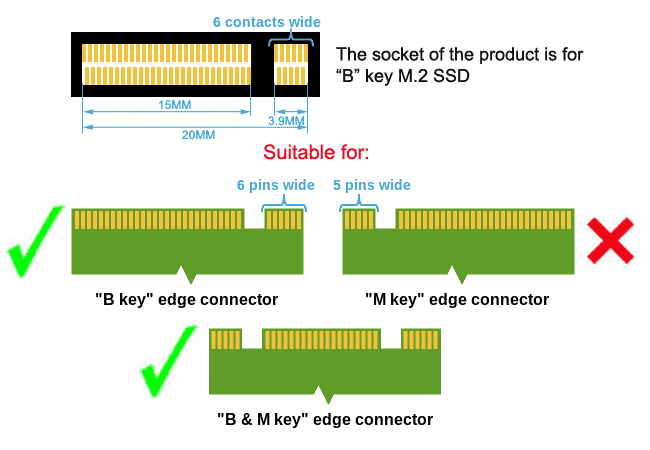Hi,
I'm using an Asus vivobook 15 x510uf laptop and it has the following expansion slots.
2x DDR4 SO-DIMM slots
1x M.2 2280 PCIe 3.0x2
1x M.2 2280 SATA3
1x STD 2.5” SATA HDD
I am looking for a compatible SSD for upgrading the laptop and found that it does not support NVMe because NVMe SSDs are only compatible with PCIe 3.0x4 (I tried to install a Samsung 970 evo plus NVMe SSD on my laptop but it doesn't fit into the slot). I can definitely use a M.2 SATA3 SSD. But since it has a M.2 2280 PCIe 3.0x2 slot, I found that I can use a PCIe 3.0x2 SSD, which is approximately 3X faster than a SATA3 SSD. But however I could find only these two SSD models as PCIe 3.0x2 compatible models.
But it is hard to find these models these days in my region (could not find them at all ). So, my questions are...
). So, my questions are...
1. Will one of those above mentioned SSDs fit into my laptop? Is there anyone who used these SSDs in their laptops?
2. In practical use, is there any noticeable difference between a PCIe 3.0x2 SSD and a SATA3 SSD? (boot time, applications loading time, gaming etc.)
Please help me to find a suitable SSD for my laptop.
I'm using an Asus vivobook 15 x510uf laptop and it has the following expansion slots.
2x DDR4 SO-DIMM slots
1x M.2 2280 PCIe 3.0x2
1x M.2 2280 SATA3
1x STD 2.5” SATA HDD
I am looking for a compatible SSD for upgrading the laptop and found that it does not support NVMe because NVMe SSDs are only compatible with PCIe 3.0x4 (I tried to install a Samsung 970 evo plus NVMe SSD on my laptop but it doesn't fit into the slot). I can definitely use a M.2 SATA3 SSD. But since it has a M.2 2280 PCIe 3.0x2 slot, I found that I can use a PCIe 3.0x2 SSD, which is approximately 3X faster than a SATA3 SSD. But however I could find only these two SSD models as PCIe 3.0x2 compatible models.
- GIGABYTE M.2 PCIe SSD 256GB - product link
- Kingston A1000 - product link
But it is hard to find these models these days in my region (could not find them at all
1. Will one of those above mentioned SSDs fit into my laptop? Is there anyone who used these SSDs in their laptops?
2. In practical use, is there any noticeable difference between a PCIe 3.0x2 SSD and a SATA3 SSD? (boot time, applications loading time, gaming etc.)
Please help me to find a suitable SSD for my laptop.