Is there anything I need to know about this please?
I fancy having a second NVME in my PC and to save buying a new mobo, I am thinking to add an expansion board.
Are they straight forward?
For example, is it OK to buy a cheap one like this?
https://www.ebay.co.uk/itm/275572788604
Or even this:
https://www.aliexpress.com/item/32919000167.html
Or is there more to it (which I suspect).
For example, the read/write is low on the picture eh?
I have a ASUS Prime A520M-K mobo.
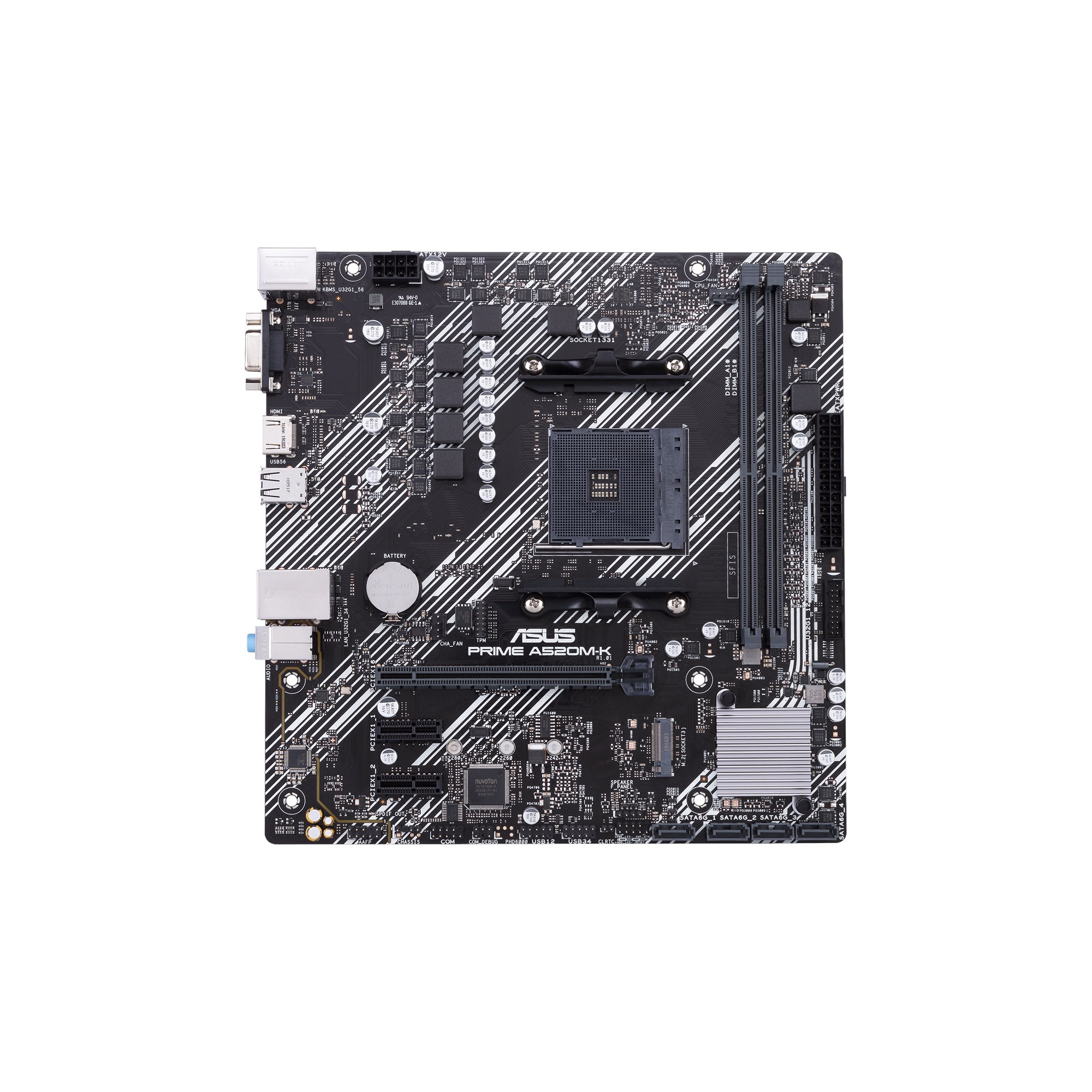
 www.asus.com
www.asus.com
Many thanks
I fancy having a second NVME in my PC and to save buying a new mobo, I am thinking to add an expansion board.
Are they straight forward?
For example, is it OK to buy a cheap one like this?
https://www.ebay.co.uk/itm/275572788604
Or even this:
https://www.aliexpress.com/item/32919000167.html
Or is there more to it (which I suspect).
For example, the read/write is low on the picture eh?
I have a ASUS Prime A520M-K mobo.
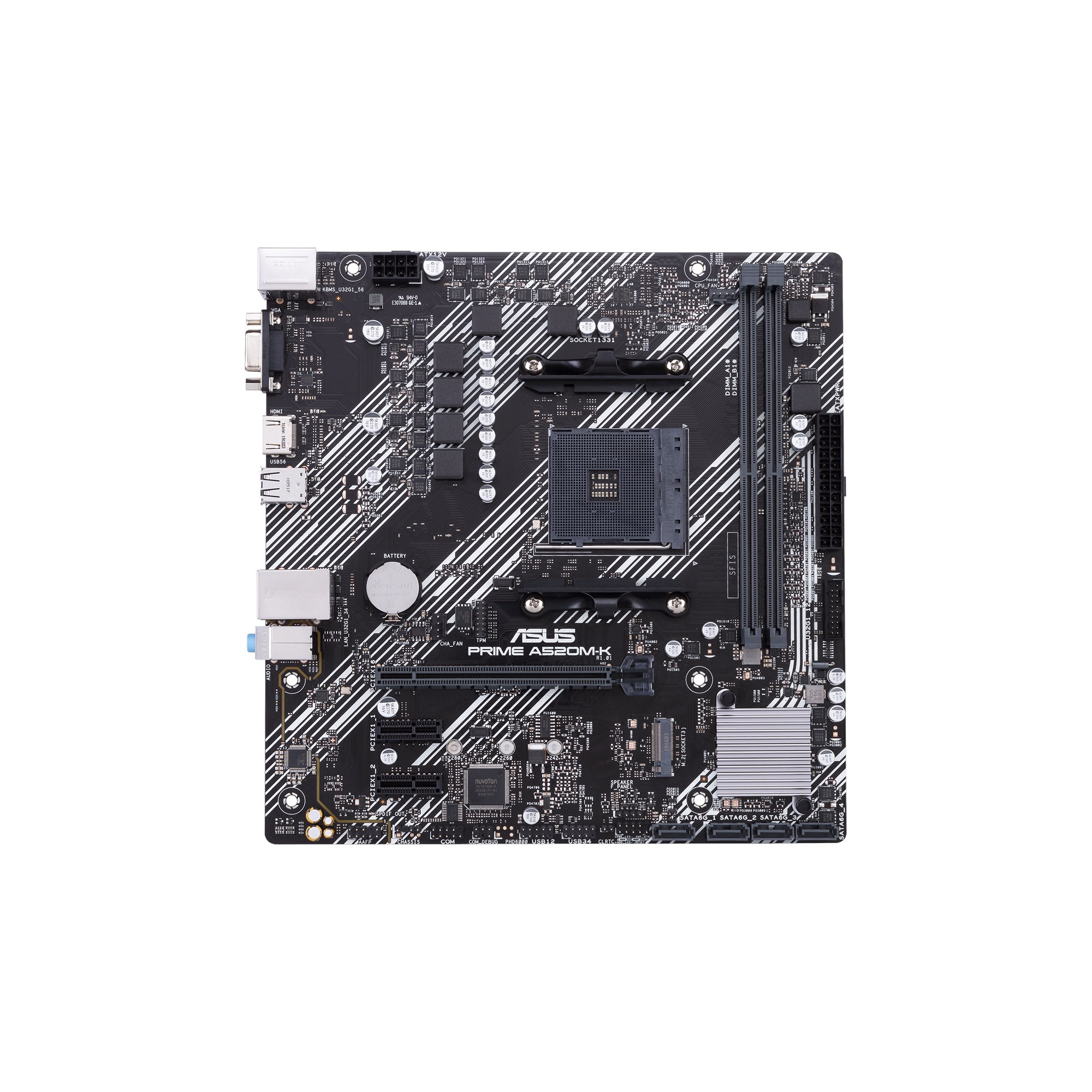
PRIME A520M-K|Motherboards|ASUS United Kingdom
ASUS Prime series is expertly engineered to unleash the full potential of AMD and Intel processors. Boasting a robust power design, comprehensive cooling solutions and intelligent tuning options, Prime series motherboards provide daily users and DIY PC builders a range of performance tuning...
 www.asus.com
www.asus.com
Many thanks


