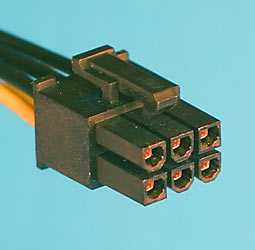Hello everyone!
This is my 1st post so I'm sorry if I've posted this in a wrong section and broke the forum rules.
I have pretty old PC, it's HP Desktop Business Edition with d530 motherboard inside. It's AGP 4x/8x slot and I have nVIDIA GeForce 7900 GS 512MB, 256bit but my PC shuts down because that card is out of my PC's league. It's not overheating, system errors, bad drivers or lack of power problem, it just shut down my PC. Too strong I guess. Now I'm looking for nVIDIA GeForce 6800 GT 256MB 256bit or nVIDIA GeForce FX 5900 Ultra 256MB 256bit. And I can't decide which one to get. 6800 GT is a way better, bandwidth is pretty the same but Shader Operations and Pixel Fill Rate are almost 4 times smaller at 5900 Ultra. Also I'm afraid that 6800 GT could cause me same problems as 7900 GS which is already in my PC. Is is too strong? I'm pretty confused and I could use help, tips, opinions.... I was talking about this at HP support forum too, and they gave me a link to you folks What's the most important when you're buying graphic card? And which one should I take?
What's the most important when you're buying graphic card? And which one should I take?
Sorry for long post.
Thanks!
This is my 1st post so I'm sorry if I've posted this in a wrong section and broke the forum rules.
I have pretty old PC, it's HP Desktop Business Edition with d530 motherboard inside. It's AGP 4x/8x slot and I have nVIDIA GeForce 7900 GS 512MB, 256bit but my PC shuts down because that card is out of my PC's league. It's not overheating, system errors, bad drivers or lack of power problem, it just shut down my PC. Too strong I guess. Now I'm looking for nVIDIA GeForce 6800 GT 256MB 256bit or nVIDIA GeForce FX 5900 Ultra 256MB 256bit. And I can't decide which one to get. 6800 GT is a way better, bandwidth is pretty the same but Shader Operations and Pixel Fill Rate are almost 4 times smaller at 5900 Ultra. Also I'm afraid that 6800 GT could cause me same problems as 7900 GS which is already in my PC. Is is too strong? I'm pretty confused and I could use help, tips, opinions.... I was talking about this at HP support forum too, and they gave me a link to you folks
 What's the most important when you're buying graphic card? And which one should I take?
What's the most important when you're buying graphic card? And which one should I take?Sorry for long post.
Thanks!