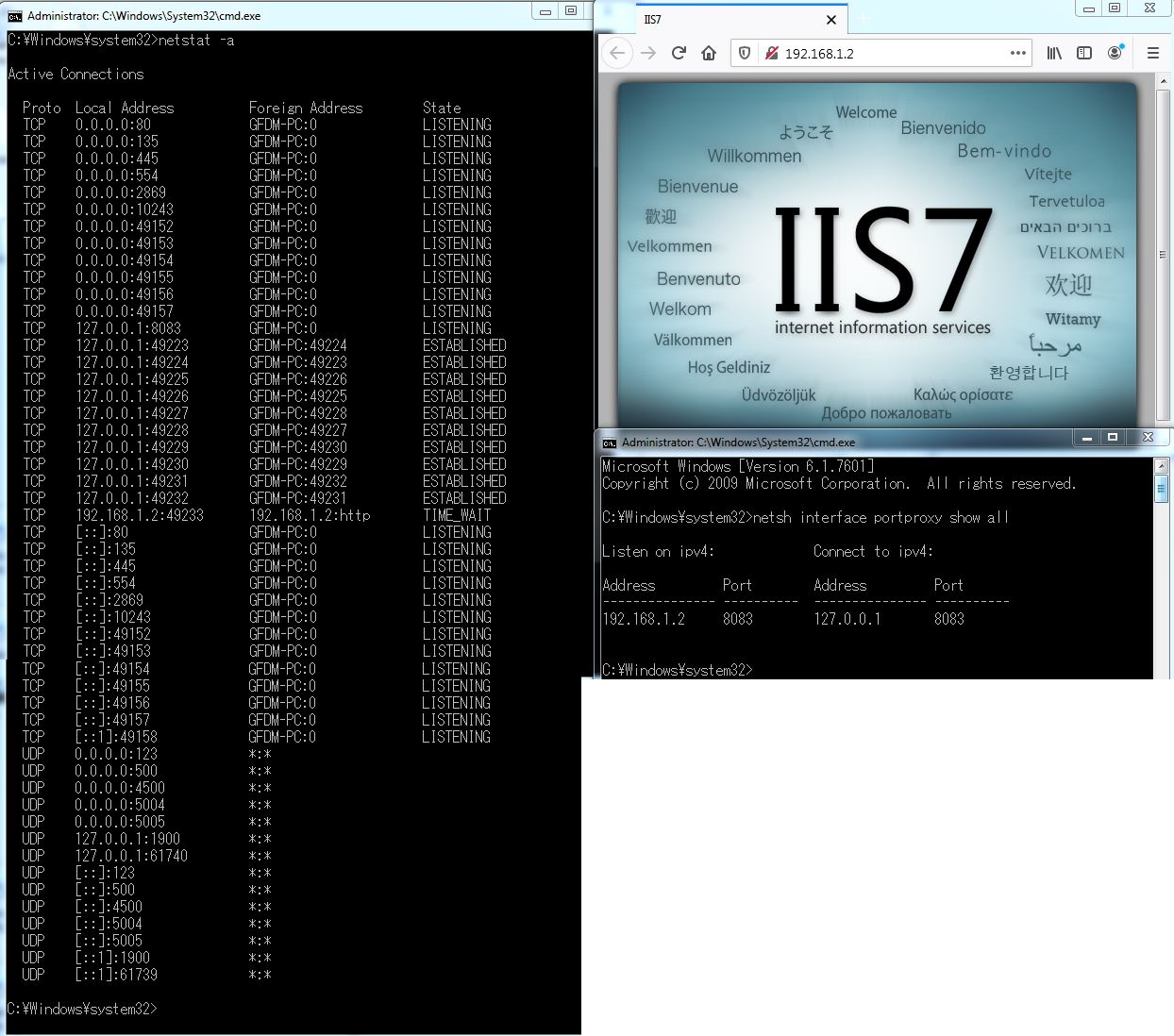i have 2 PC hooked up directly via a crossover lan cable and my goal is to let PC A access PC B 192.168.1.2:8083
PC A IP is192.168.1.1
PC B IP is 192.168.1.2
From PC A i am able to access 192.168.1.2 and view the default iis webpage hosted by PC B
From PC B i am able to access 127.0.0.1:8083 but not 192.168.1.2:8083
From PC A and B i am able to access 192.168.1.2:8083
Using this command below i am able to add portproxy for192.168.1.2 :8083
netsh interface portproxy add v4tov4 listenport=8083 listenaddress=192.168.1.2 connectport=8083 connectaddress=127.0.0.1
but using netstat -a i can only find 127.0.0.1:8083 but not 192.168.1.2:8083
restarting iphlpsvc does not help either
Windows Firewall is off
Windows Defender is off
No other virus/firewall software
No Router is used
Both PC running on Win7
I honestly don't know what else i have missed out
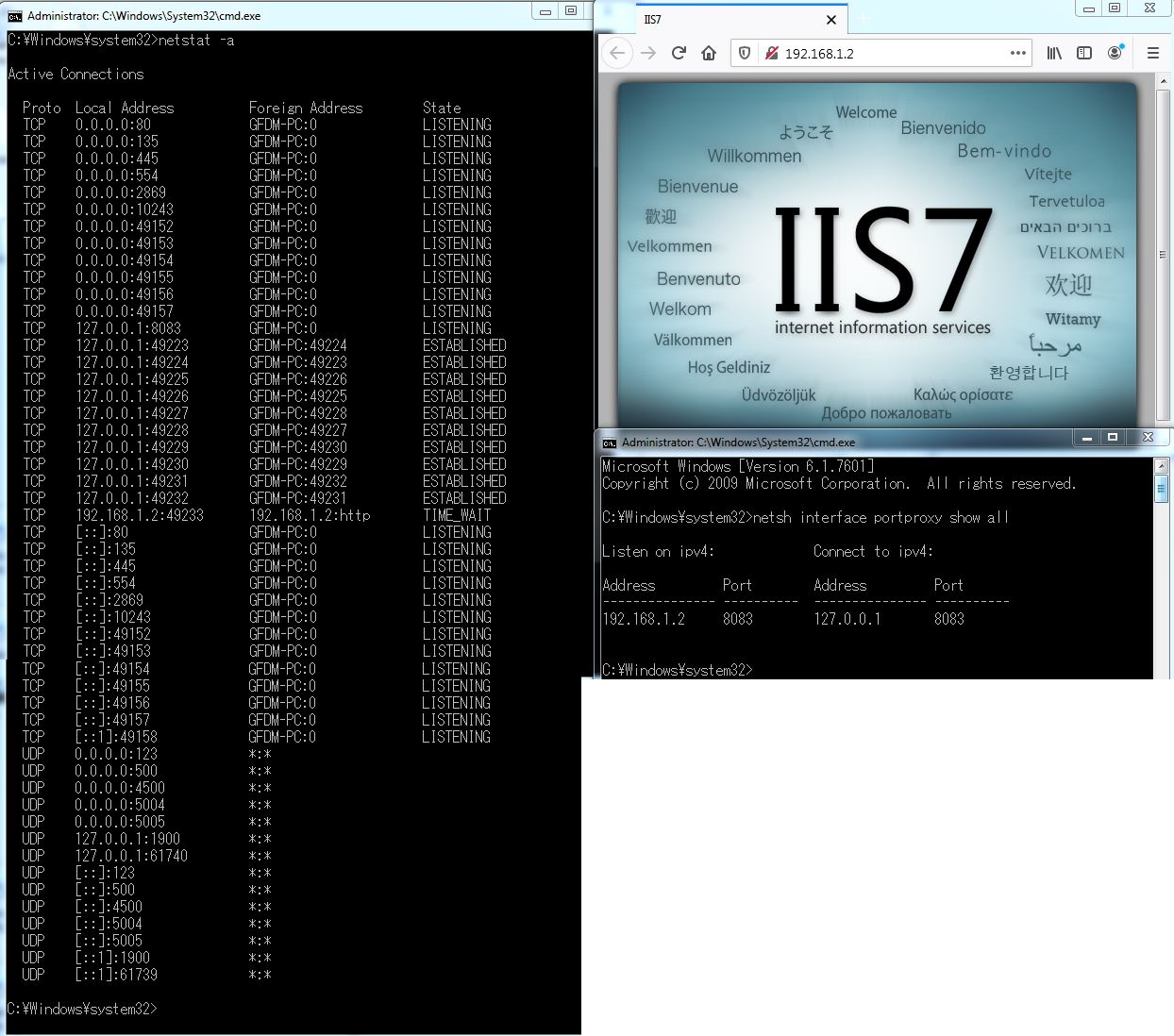
PC A IP is192.168.1.1
PC B IP is 192.168.1.2
From PC A i am able to access 192.168.1.2 and view the default iis webpage hosted by PC B
From PC B i am able to access 127.0.0.1:8083 but not 192.168.1.2:8083
From PC A and B i am able to access 192.168.1.2:8083
Using this command below i am able to add portproxy for192.168.1.2 :8083
netsh interface portproxy add v4tov4 listenport=8083 listenaddress=192.168.1.2 connectport=8083 connectaddress=127.0.0.1
but using netstat -a i can only find 127.0.0.1:8083 but not 192.168.1.2:8083
restarting iphlpsvc does not help either
Windows Firewall is off
Windows Defender is off
No other virus/firewall software
No Router is used
Both PC running on Win7
I honestly don't know what else i have missed out