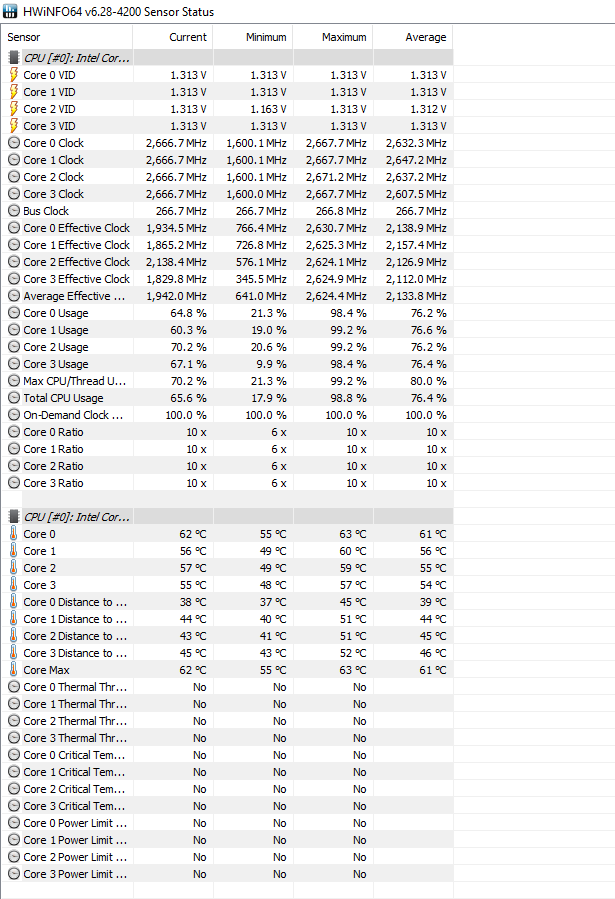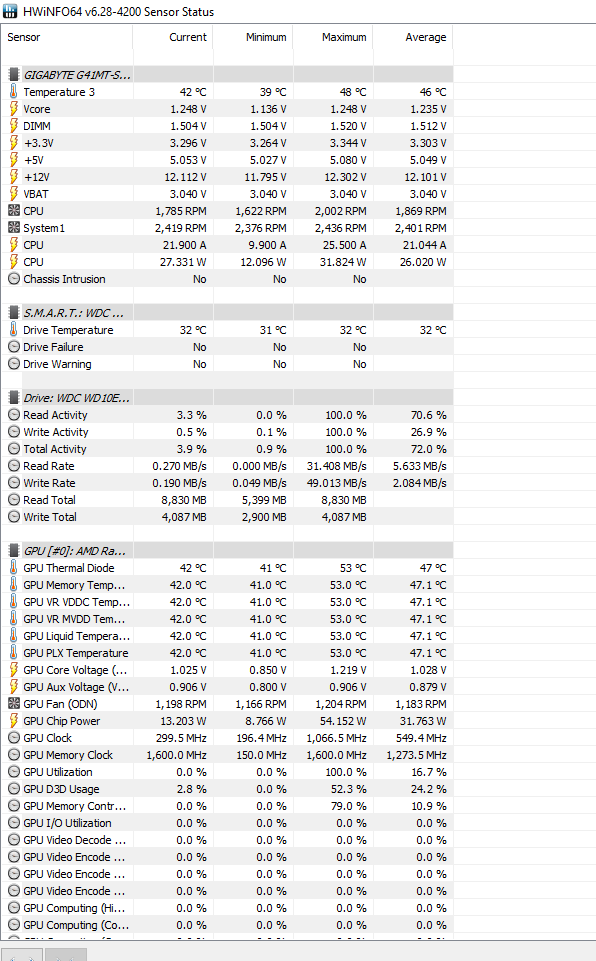Cudero,
On behalf of Tom's Moderator Team, welcome aboard!
Cudero and
kiss-method,
There are a few points and misconceptions we need to clear up.
As
kiss-method has already mentioned, you can confidently place your trust
Core Temp and
HWiNFO, which are frequently updated and know to be quite accurate. However, SpeedFan has been left to wither on the vine for many years, and has known issues. SpeedFan also has a steep learning curve, so if you haven't learned how to configure it correctly, it can be very misleading.
When referring to temperatures in SpeedFan, you need to be specific and differentiate between "CPU" temperature (rarely accurate) and "Core" temperatures. For certain processor / motherboard combinations, SpeedFan has a 15° offset "bug" where Core temperatures will be either too low or too high, which is no doubt what you're seeing and why you're confused. However, CPU temperature and Core temperatures can all be individually calibrated in the settings ...
if you know where to look and how to do it.
From 65 nanometer Core 2 processors first launched in the 3rd quarter of 2006 through today's 14 nanometer 10th generation Core i processors, all Intel desktop processors have not just
one, but
two thermal specifications. The "operating temperature of 71°C" to which you referred is called the "Tcase" thermal specification, while the other is called the "Tjunction" thermal specification.
Both thermal specifications are shown on Intel's "
Datasheets" which are very detailed technical documents, but only
one specification is shown on Intel's
Product Specifications website, which is just for quick reference. The processor's "family" determines
which of the two Thermal Specifications is shown on the website. For Core i 7th generation and later processors, the website shows "Tjunction", while for 6th generation and earlier it's "Tcase", which includes Core 2 Quad processors such as the
Q6600 and
Q6700.
Tcase is a highly misleading specification that's been confusing users since 2006, because
Tcase is NOT Core temperature. Tcase is a
factory only temperature that's measured on laboratory
engineering samples using a "thermocouple" sensor embedded in the external surface of the IHS (Integrated Heat Spreader) where the cooler is seated. The CPUs in our computers do
not have this sensor, so users can
not monitor IHS temperature. Moreover, since the cooler in a laptop is mounted directly on the silicon Die, there's no IHS, which is why there's no Tcase specification. Therefore,
Tcase is irrelevant.
For desktop processors, Intel's intended purpose for providing a Tcase specification is primarily for developers of aftermarket cooling solutions. And just so you know, the Tcase values currently shown on Intel's website for the Q6600 and Q6700 both have mistakes. There were 2 variants of the Q6600; the original 105 Watt B3 stepping revision and the later 95 Watt G0. The Q6700 was launched only as a 95 Watt G0 stepping revision. Regardless, for either variant, their respective Tcase values are still irrelevant and can simply be disregarded.
The
other thermal specification,
Tjunction, is where you need to focus your attention. In the datasheets, which use proper terminology, Tjunction is instead call "Tj Max" (
Temperature
Junction
Maximum) which is also known as "Throttle" temperature. As with the vast majority of Intel processors, Throttle temperature (Tj Max)for the Q6600 G0 as well as the Q6700 is 100°C, which is your
thermal limit. Tj Max is shown in utilities such as
Core Temp and
HWiNFO.
The consensus among well informed and highly experienced reviewers, system builders, expert overclockers and
Intel Engineers, is that it's prudent to observe a reasonable thermal margin below Throttle temperature for ultimate stability, performance and longevity.
Here's the nominal operating range for Core temperature:
Core temperatures above 85°C are not recommended.
Core temperatures below 80°C are ideal.
Core temperatures increase and decrease with ambient (room) temperature, for which the International Standard for "normal" is 22°C or 72°F.
All of this information is located in a "Sticky" that you should read; it's at the top of the CPUs forum:
Intel Temperature Guide
Once again, welcome aboard
Cudero!
CT