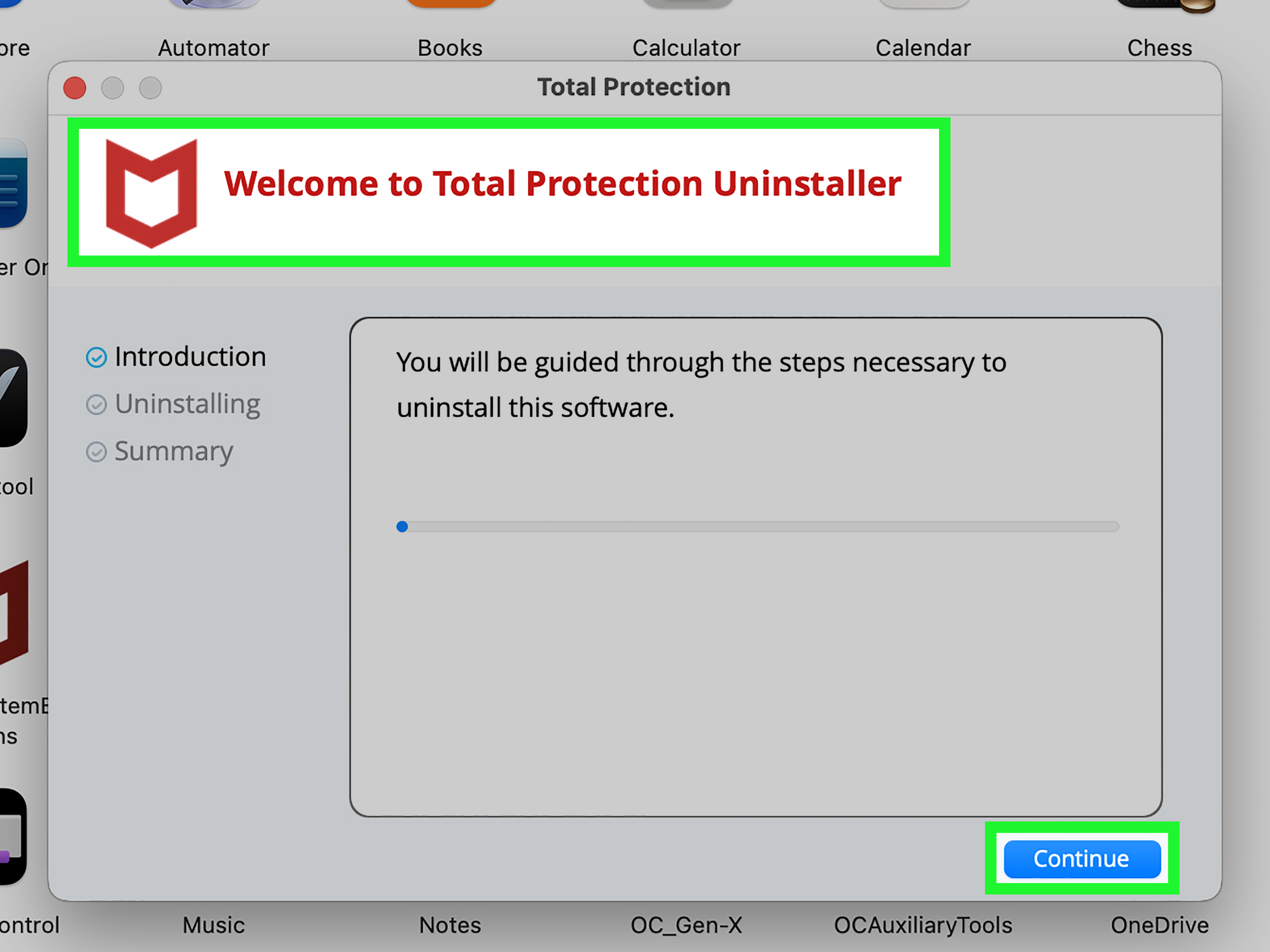Ive had a problem with msh.exe which is a bitcoin miner malware, so my malwarebytes detected it and deleted it, but still i have a problem, in registry editor it still shows a path to it even tho I have deleted it, i found it in registry editor because i have a problem where a blank pop up says explorer.EXE and i've searched on the internet, so it showed me to delete load to stop the popups from appearing, but same story, its still appearing.
View: https://imgur.com/a/0KUPPVf
This is a link on imgur for the screenshot of the occasion when the popup appears and of the problem on registry editor.
View: https://imgur.com/a/0KUPPVf
This is a link on imgur for the screenshot of the occasion when the popup appears and of the problem on registry editor.