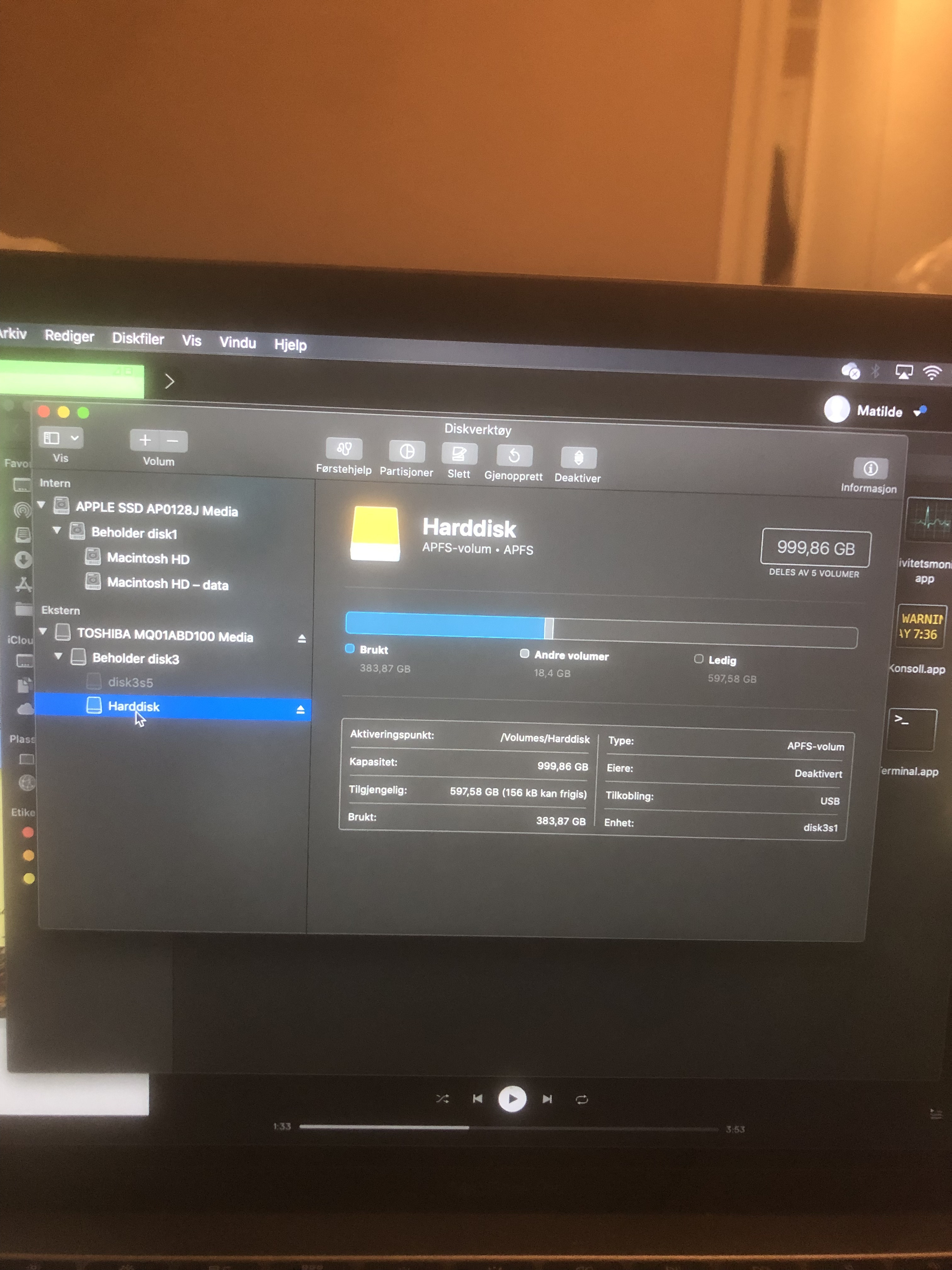Hello.
So my girlfriend has a mac and is storing pictures on a external hdd. She was out of space on the mac and decided to use the external hdd to update the mac. Now the external HDD has moved the files inside Reallocated items or something, we found the pictures that is not the problem. The problem is that the drive is not showing up anymore in Finder, I can see in the disk utility that there is a volume called Update and Harddisk data. How do I restore the external harddisk to normal use and get rid of all the system files and updates? Its not usable as it is now as it doesnt show up. When I click deactivate on Harddisk data and activate again it gives me error. Could not activate <Harddisk>. (com.apple.DiskManagement.disenter-feil-119930868.)
I dont have alot of experience with mac or with harddisk other than formatting.
Thanks.
So my girlfriend has a mac and is storing pictures on a external hdd. She was out of space on the mac and decided to use the external hdd to update the mac. Now the external HDD has moved the files inside Reallocated items or something, we found the pictures that is not the problem. The problem is that the drive is not showing up anymore in Finder, I can see in the disk utility that there is a volume called Update and Harddisk data. How do I restore the external harddisk to normal use and get rid of all the system files and updates? Its not usable as it is now as it doesnt show up. When I click deactivate on Harddisk data and activate again it gives me error. Could not activate <Harddisk>. (com.apple.DiskManagement.disenter-feil-119930868.)
I dont have alot of experience with mac or with harddisk other than formatting.
Thanks.