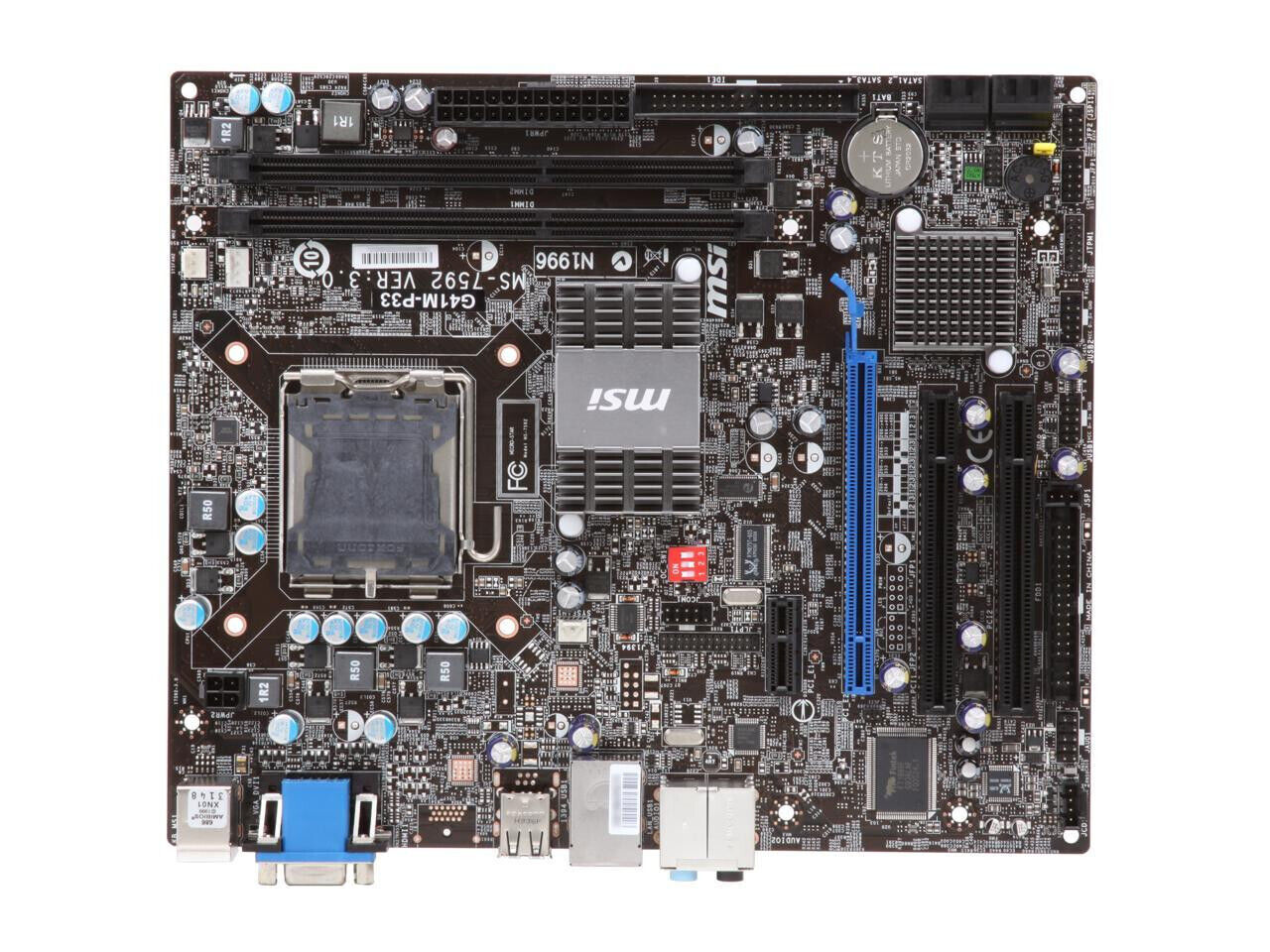I have a problem with this motherboard. A G41M-P33 MS-7592 Ver. 3 (Australia)
When I start the computer, it won't start. I thought that it might be the power supply, so I changed it and still the same.
I unplugged the JMPR2 connection, and the fans started and I could hear the HDD start, but when I replaced the cable into the JMPR2 connection, it stopped again.
Any thoughts? Can't afford to get another computer, as this is for a veterans assistance office.
When I start the computer, it won't start. I thought that it might be the power supply, so I changed it and still the same.
I unplugged the JMPR2 connection, and the fans started and I could hear the HDD start, but when I replaced the cable into the JMPR2 connection, it stopped again.
Any thoughts? Can't afford to get another computer, as this is for a veterans assistance office.