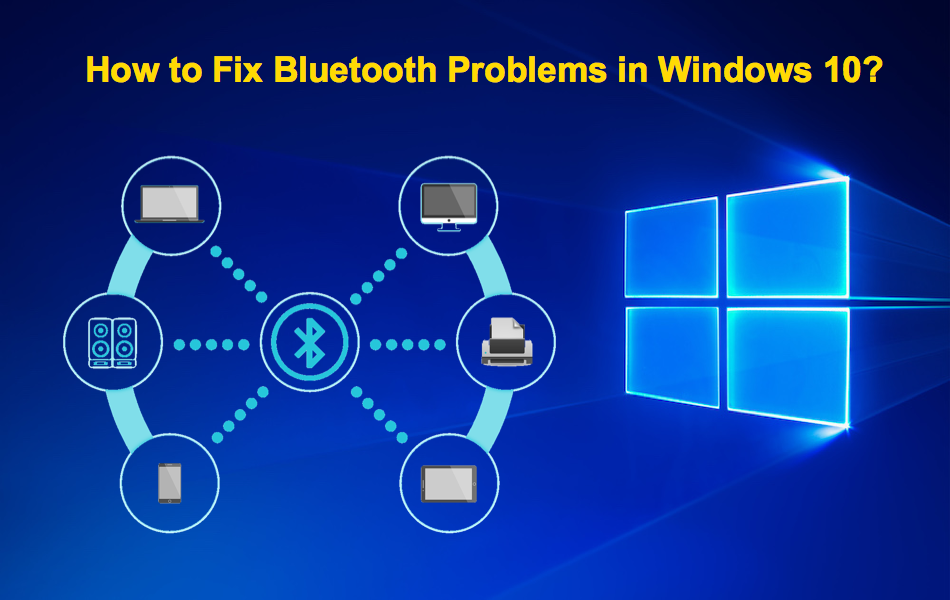I have paired some Haylou GT-1 earbuds with my Windows 10 desktop PC. They are listed under "Bluetooth & other devices" in the Audio section, showing as Paired. The problem is that I can't get Windows to output audio to them -audio output is always output to my speakers.
The Sound settings page does not list them in the dropdown list of output devices, so I can't select them there as my output device.
They are shown in my sound control panel however, in both the Playback and Recording sections - there are two entries in each:
Any idea how I can get Windows audio playing back through these earbuds?
The Sound settings page does not list them in the dropdown list of output devices, so I can't select them there as my output device.
They are shown in my sound control panel however, in both the Playback and Recording sections - there are two entries in each:
- Haylou GT-1_R Hands-Free AG Audio
- Haylou GT-1_R Stereo
Any idea how I can get Windows audio playing back through these earbuds?