First post here. Thank you in advance. Have not found a single other instance of this issue!
My friend at work bought her son a refurbished pc from ebay (you know the ones with the nice new rgb case but a motherboard from an old optiplex).
It has (apparently) an i5-2500s @ 2.7ghz,
and (confirmed) 4gb RAM (4x2gb 1rx8 pc3 - 12800u), 250gb SSD and gt1080 2gb
The motherboard is a ECS Q67H2-AM V1.1 DDR3 LGA1155 Micro ATX
She brought it in for me to look at as it was having 'Kmode exception not handled' BSOD error every 10-20 minutes without fail (no specified driver mentioned in error code). The ebay seller said that it was after 30 days so could do nothing - the usual.
I swapped the RAM around for some brand new sticks and disabled fast startup, neither of which fixed the issue.
I then noticed that the CPU was constantly at 100% usage even after 10 minutes of up time.
The apps using most of the CPU just happened to be what was the last thing opened which for me was the task manager itself (65%) and 'system interrupts' (20%).
I have turned off all other startup items like skype etc.
I then saw the processor speed was over 20 Million GHz!
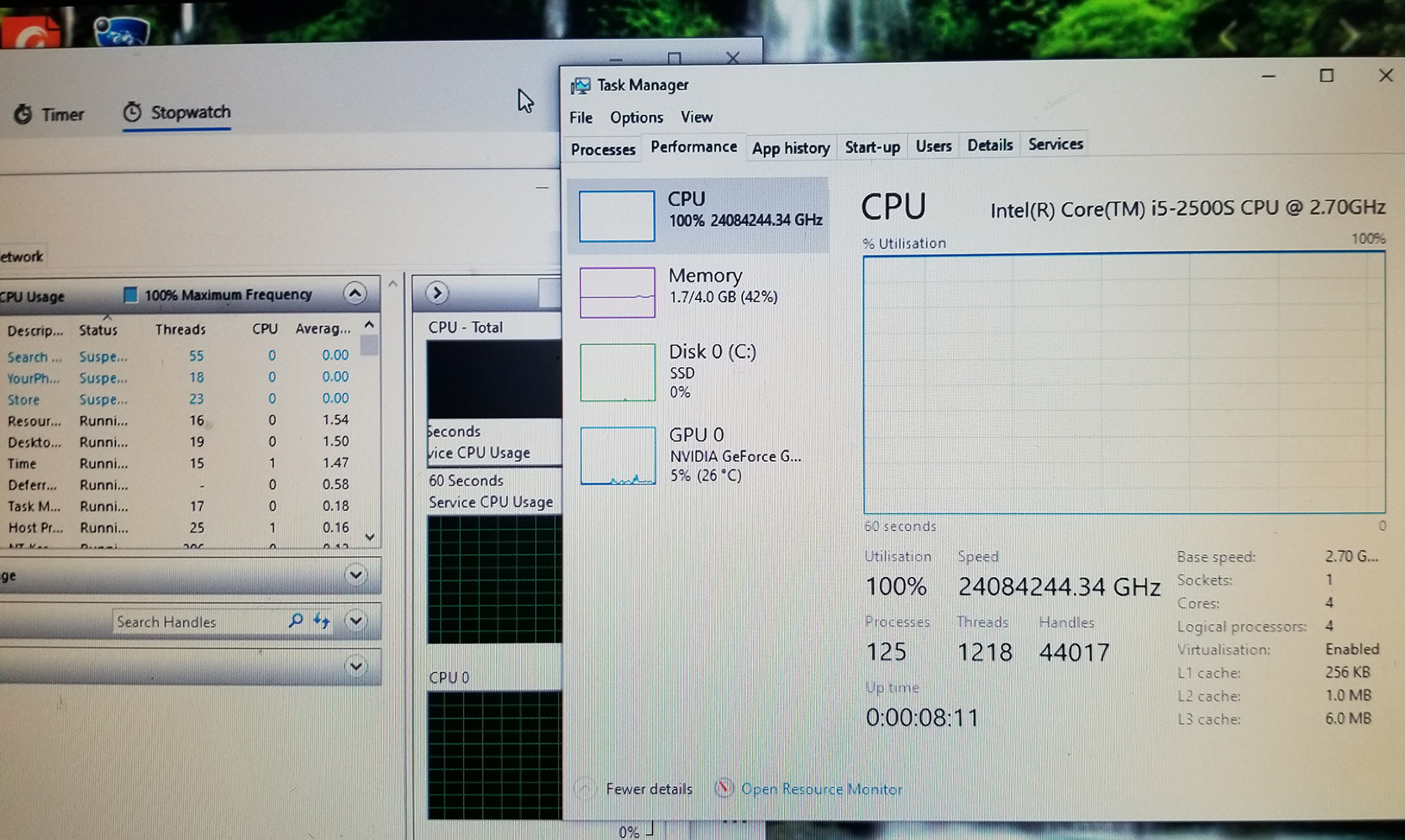
I also saw that the CPU thread breakdown in resource monitor were all black squares.

System bios is . P01A2C0b build date 7/20/2011. Would a new bios be likely to fix it or make it worse? CPU shows up in bios as i5-2500s.
I am about to reinstall windows - but I doubt it will fix the issue.
Has anyone ever seen an issue like this before? Fake / dying processor? Motherboard issue?
Can a dodgy processor cause a Kmode exception not handled error? What should she do next - buy a new processor? new motherboard? I don't have any lga1155 motherboards or processors to troubleshoot further.
Thanks a million for any help on this!
Let me know if you need any more info.
My friend at work bought her son a refurbished pc from ebay (you know the ones with the nice new rgb case but a motherboard from an old optiplex).
It has (apparently) an i5-2500s @ 2.7ghz,
and (confirmed) 4gb RAM (4x2gb 1rx8 pc3 - 12800u), 250gb SSD and gt1080 2gb
The motherboard is a ECS Q67H2-AM V1.1 DDR3 LGA1155 Micro ATX
She brought it in for me to look at as it was having 'Kmode exception not handled' BSOD error every 10-20 minutes without fail (no specified driver mentioned in error code). The ebay seller said that it was after 30 days so could do nothing - the usual.
I swapped the RAM around for some brand new sticks and disabled fast startup, neither of which fixed the issue.
I then noticed that the CPU was constantly at 100% usage even after 10 minutes of up time.
The apps using most of the CPU just happened to be what was the last thing opened which for me was the task manager itself (65%) and 'system interrupts' (20%).
I have turned off all other startup items like skype etc.
I then saw the processor speed was over 20 Million GHz!
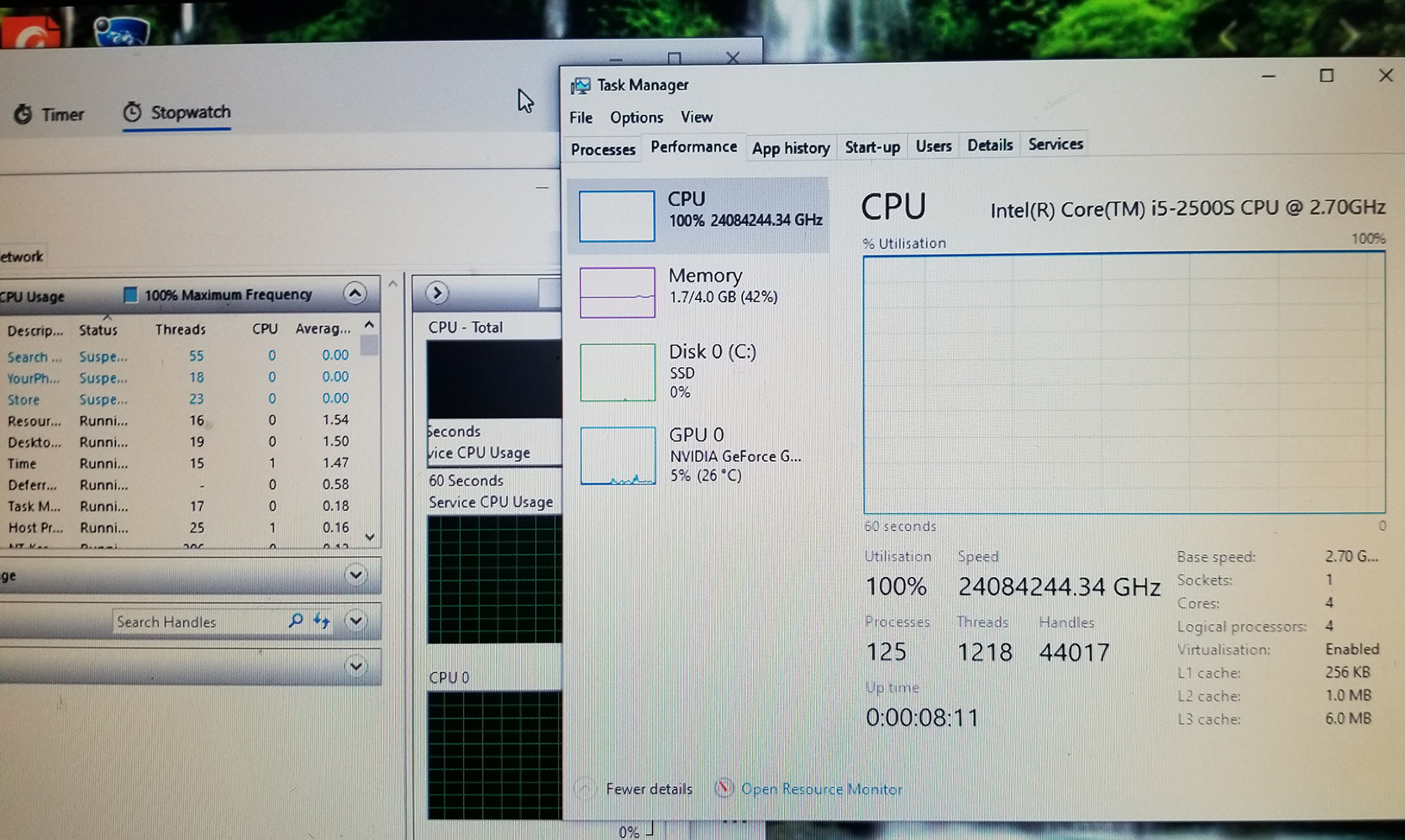
I also saw that the CPU thread breakdown in resource monitor were all black squares.

System bios is . P01A2C0b build date 7/20/2011. Would a new bios be likely to fix it or make it worse? CPU shows up in bios as i5-2500s.
I am about to reinstall windows - but I doubt it will fix the issue.
Has anyone ever seen an issue like this before? Fake / dying processor? Motherboard issue?
Can a dodgy processor cause a Kmode exception not handled error? What should she do next - buy a new processor? new motherboard? I don't have any lga1155 motherboards or processors to troubleshoot further.
Thanks a million for any help on this!
Let me know if you need any more info.


