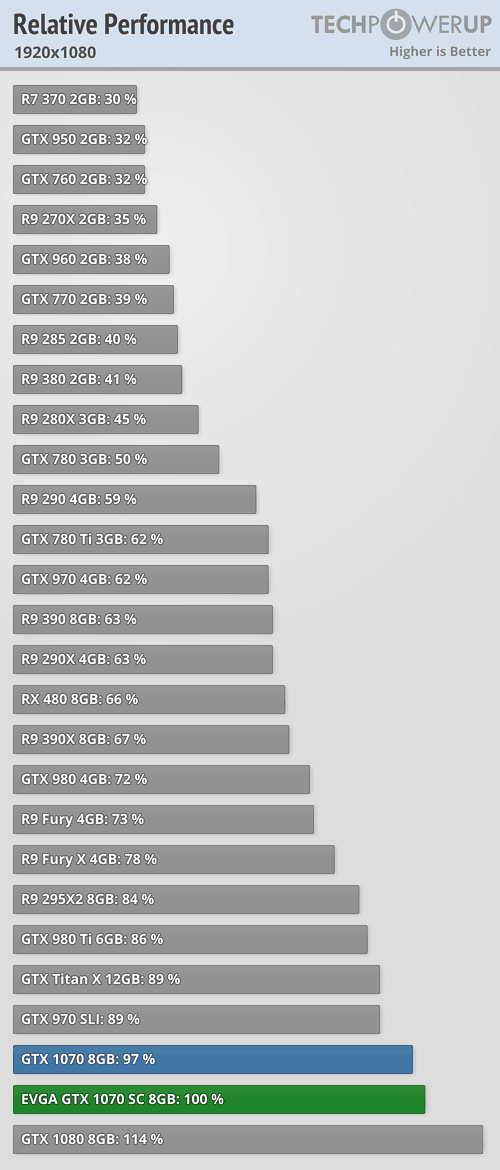On topic: Misinformation is being spread if you proclaim that the only real difference is the noise level, when
all of the graphs clearly disagree. Including the ones you've presented. Therefore, my "false assumption(s)" of the FE card being negatively impacted thermally, and in turn reducing performance is in fact not an assumption, but
factual. The word performance is not exclusive to raw FPS but can in fact be used to describe multiple aspects of a cards performance. I think you must've presumed that I assumed the former, while the latter is the case however.
Furthermore, since when do overclock percentages equate to raw increased FPS percentages at a 1:1 ratio? My posts did not state, imply or even remotely hint to the fact that such performance gain would be the case. That was a bold assumption on your part`.
😉
Graphs summary: (All compared to the MSI GTX 1070)
1. 17% More noise due to blower style fan (As per your graph- 100%/36 dBA * 6 dBA = 16.7%)
2. 20-22% Increased core temperature (100%/68C * 14C)
3. 14-23% Reduced clock speed due to thermal limits (100%/1700 Mhz * x) x being the given clock speed difference.
1) As I've stated before, acceptable noise levels are debatable. I don't know wether you own the card, or wether you're simply stating what you've read about it. But I can tell you from my experience owning the card that;
* If you want the card to run faster than it's standard boost clock out of the box, you will be disappointed. It will simply demand to run hotter, or be "heard".
* If the card is being maxed out in terms of usage, you will still notice core clock variances unless you alter fan speed and temperature limit.
2) The core temperature sits at 82-83C consistently during any game that actually makes use of the card. If you don't play around with the power limit and the upper temperature limit specifically for that scenario (typically meaning: allowing it to run even hotter; expect anywhere from 86 to 95C), you will suffer from fluctuating core clocks. This can and some most cases will result in non-pretty FPS dips.
* If you don't want it to throttle down +/-100 Mhz consistently in order to stay within the thermal limit - which causes microstutters, fps dips and sometimes tearing - you HAVE to turn up the fan speed, or increase it's max thermal limit. It can mean the difference between running a title maxed out with no microstutters, or running the same title maxed out with microstutters due to core clock variances.
3) Reduced clock speed. All in all, not the biggest issue, but definitely NOT minimal and absolutely worth mentioning. A difference of 250-400 Mhz core clock speed seems huge. But in terms of FPS, the difference is anywhere from 3 to 10 FPS depending on the title. Then again, this could again mean the difference of playing with compromise or without compromise.
We have someone here that has just purchased their first GPU, and is asking wether or not they should opt to get an AIB card or stick with the reference model. It's only fair that when you state that it's only a minimal difference, that you also state what could be thought of as quite groundbreaking when it comes down to decision making. If he is anything like me when I bought my first 400-500 dollar GPU, I expect him to want to be able to play today's titles without compromise at atleast 1080p. Considering the information at hand, taking every aspect of "performance" into consideration, the simple answer is:
Most titles. In other words, you may run into (thermal) issues on some titles, and will have to compromise on one or more aspects.
But don't take my word for it - Here is another Tom's Hardware user that runs into the same thermal issues as a bunch of other people on the net. http://www.tomshardware.co.uk/answers/id-3108028/gtx-1070-performance-issues-temperature-problems.html