Question Questions about using new SSD as boot drive
Page 2 - Seeking answers? Join the Tom's Hardware community: where nearly two million members share solutions and discuss the latest tech.
You are using an out of date browser. It may not display this or other websites correctly.
You should upgrade or use an alternative browser.
You should upgrade or use an alternative browser.

Acer Aspire 5 A515-51G (7200U, MX150, FHD) Laptop Review
We're reviewing the brand-new Acer Aspire 5 A515-51G equipped with a Core i5-7200U CPU, a GeForce MX150 GPU, and an FHD display. How does the 15.6-inch notebook fare against its competition?
 www.notebookcheck.net
www.notebookcheck.net
Above link says some variations of that Acer model shipped with this drive below, which is a SATA drive:
Specifications of KINGSTON RBUSNS8180DS3128GH Drive with Firmware SBFK10D7
Information about the KINGSTON RBUSNS8180DS3128GH data storage device model with firmware SBFK10D7 of the Kingston trademark
smarthdd.com
If that it true, it looks like you need a SATA M.2.
I think the WD SN570 is NVMe. Don't know about the others.
@Lafong , Thank you for responding 🤝
Acer Aspire 5 A515-51G (7200U, MX150, FHD) Laptop Review
We're reviewing the brand-new Acer Aspire 5 A515-51G equipped with a Core i5-7200U CPU, a GeForce MX150 GPU, and an FHD display. How does the 15.6-inch notebook fare against its competition?www.notebookcheck.net
Above link says some variations of that Acer model shipped with this drive below, which is a SATA drive:
Specifications of KINGSTON RBUSNS8180DS3128GH Drive with Firmware SBFK10D7
Information about the KINGSTON RBUSNS8180DS3128GH data storage device model with firmware SBFK10D7 of the Kingston trademarksmarthdd.com
If that it true, it looks like you need a SATA M.2.
I think the WD SN570 is NVMe. Don't know about the others.
My laptop shipped with just a 2.5 inch, 1 TB SATA HDD from Western Digital (Name: WDC WD10SPZX-21Z10T0).
The M.2 slot is empty, I attached a couple of pictures below.
Yes, all the SSDs I listed are NVMe.
In the Acer community I had asked and got to know that NVMe SSD will be supported in that slot.
I also found multiple laptops of the same model (same Board, CPU, GPU) as my laptop in UserBenchmark which had the WD SATA HDD and a NVMe SSD running concurrently.
And many were running a SATA SSD in the 2.5 inch slot (it's a combo slot for SATA HDD or SSD) and a NVMe SSD in the M.2 slot.
Compiled a list with filters in these links:
- https://www.userbenchmark.com/PCBuilder?searchTerm=Acer Aspire A515-51G, Core i5-7200U, WD10SPZX, NVMe
- https://www.userbenchmark.com/PCBuilder?searchTerm=Acer Aspire A515-51G, Core i5-7200U, NVMe
What do you think looking at the below pictures and the above links?
Do let me know if I am wrong anywhere.
Thank you for the recommendation @USAFRet 👍🏻

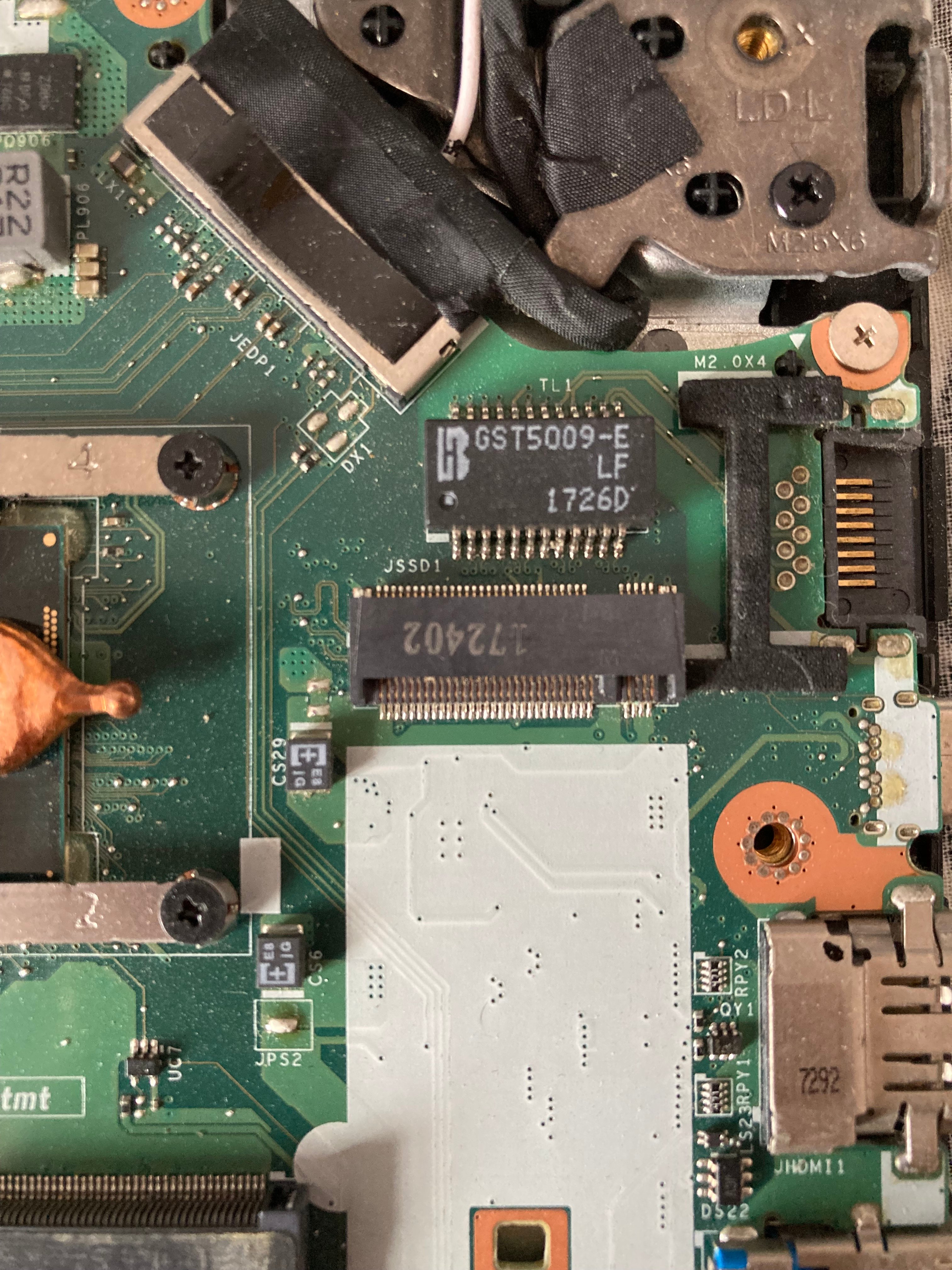
Yes, there are M.2 ports that support both SATA and NVMe.
The WD SN570 is a good drive in its category. I have the slightly earlier SN550 running in an external enclosure with no issues.
The WD SN570 is a good drive in its category. I have the slightly earlier SN550 running in an external enclosure with no issues.
@Lafong That’s great to hear. Thanks again 😊Yes, there are M.2 ports that support both SATA and NVMe.
The WD SN570 is a good drive in its category. I have the slightly earlier SN550 running in an external enclosure with no issues.
Guys, I finally upgraded my Laptop storage with the WD Black SN770 NVMe PCIe Gen4 M.2 1TB SSD 🕺 (as per a recommendation from the Editor of TechPowerUp and Tom's Hardware reviews). The Gen4 SSD works like a charm on my PCIE Gen3 board 😃 and will give some future proofing too if I buy a new laptop with PCIE Gen4 board in the next couple of years 😎


I tried to clone with Macrium first but it failed with "Cyclic Redundancy Check" error for the 7th partition, in Ubuntu Disk report there was just 1 bad sector on the HDD.
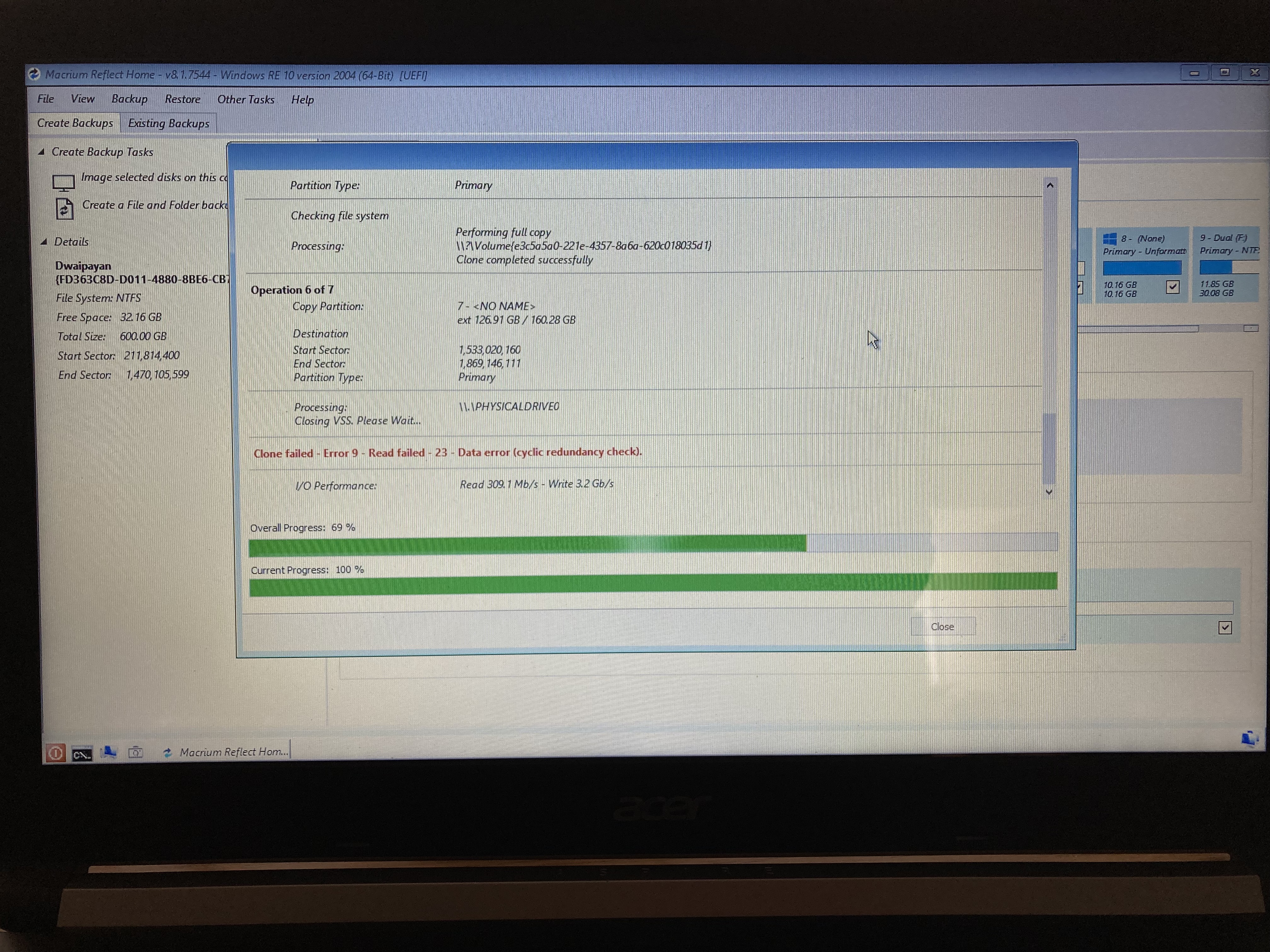
While cloning my dual boot Win+Ubuntu HDD using WD's version Acronis True Image to the SSD I got some CRC errors too but the process completed successfully. I used the Bootable image for both Macrium and Acronis to clone the HDD offline.


Win 10 booted without issues but had a minor hiccup with the Ubuntu (only the GRUB shell will show).
So checked some forums and used Ubuntu Boot-Info tool which showed the issue was during cloning GRUB was installed in partition1 instead of partition7 where my Ubuntu installation was
So used Ubuntu Boot-Repair tool which reinstalled GRUB in the correct partition and voila! 😎 My Ubuntu was back in business and Grub loaded working as before 🕺
Boot-Info :
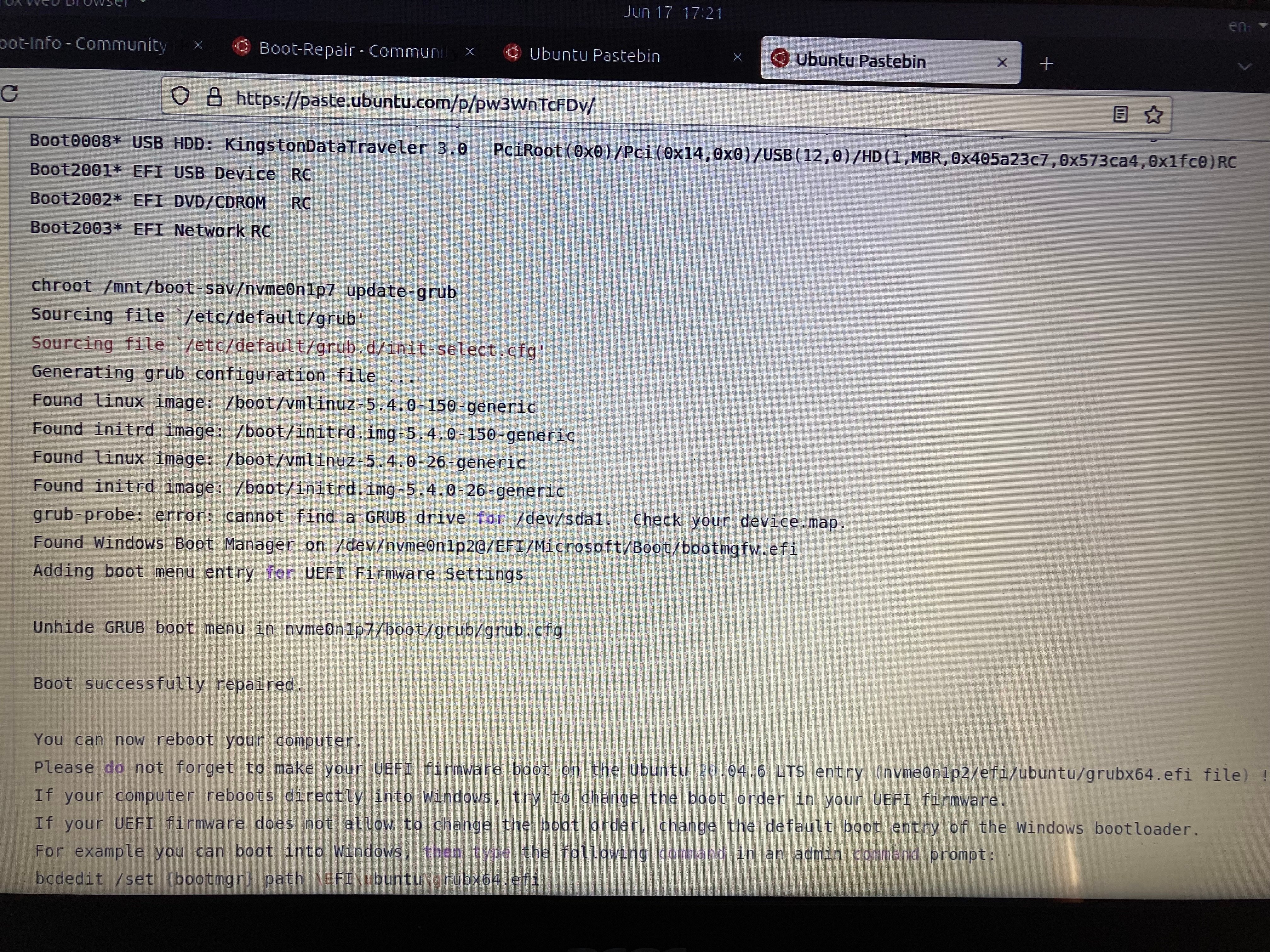
And I tested copying two streams of data files from my external HDD to the SSD, 13 GB and 16 GB respectively, and it surpassed the max theoretical speed for 1x (lane) for a Gen3 which is 985 MB/sec... I got 1000 MB/sec top speed while copying. Copy took 123 secs and 166 secs respectively 😃
My UserBenchmark results!
My old laptop 💻 got a new life! Booting under 15 seconds instead of 4-5 minutes previously. Apps are launching fast and working properly and Drives seek time is almost 0.
Thank you @USAFRet , @Lafong and @SkyNetRising for your responses and guidance.


I tried to clone with Macrium first but it failed with "Cyclic Redundancy Check" error for the 7th partition, in Ubuntu Disk report there was just 1 bad sector on the HDD.
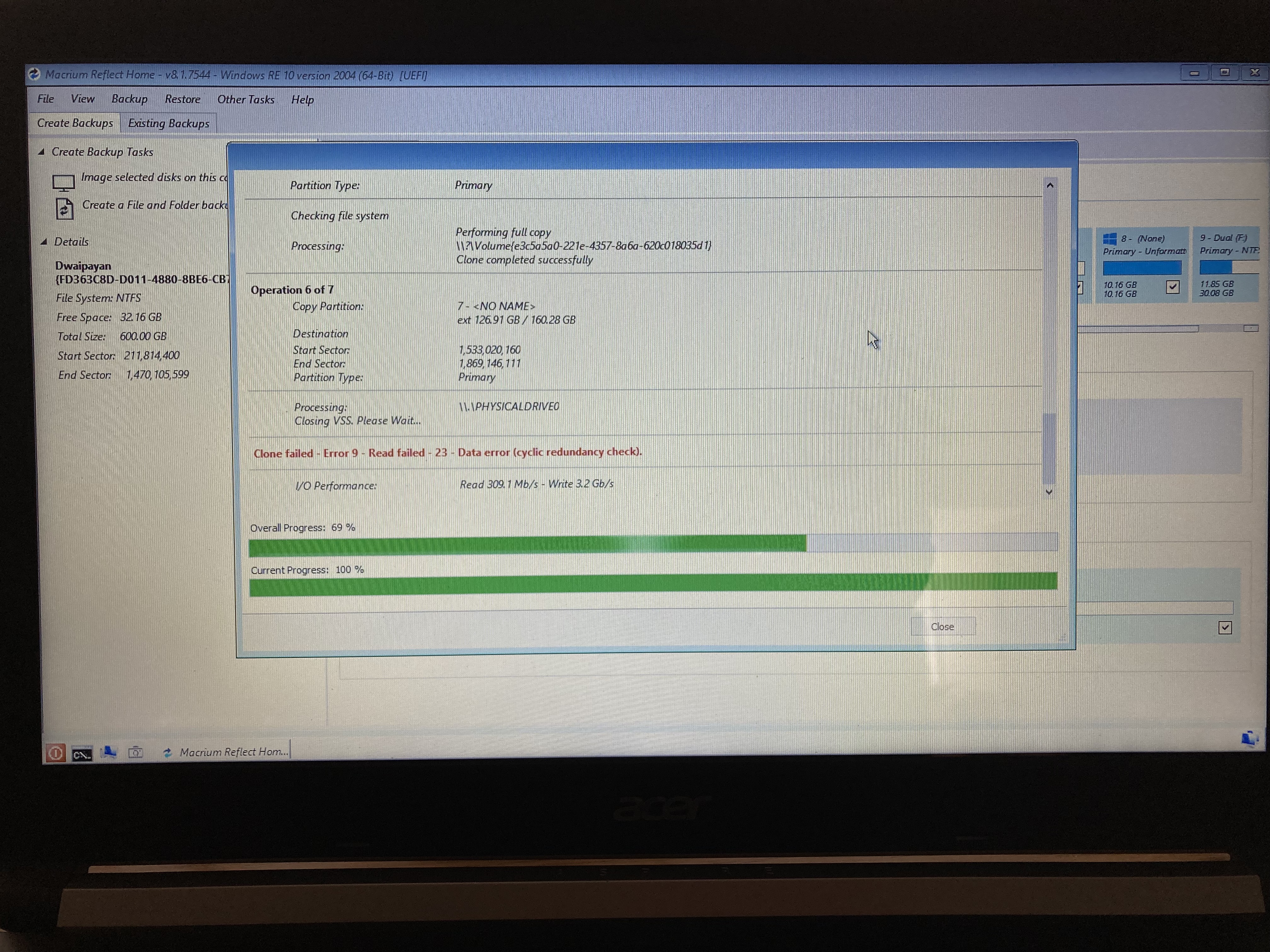
While cloning my dual boot Win+Ubuntu HDD using WD's version Acronis True Image to the SSD I got some CRC errors too but the process completed successfully. I used the Bootable image for both Macrium and Acronis to clone the HDD offline.


Win 10 booted without issues but had a minor hiccup with the Ubuntu (only the GRUB shell will show).
So checked some forums and used Ubuntu Boot-Info tool which showed the issue was during cloning GRUB was installed in partition1 instead of partition7 where my Ubuntu installation was
So used Ubuntu Boot-Repair tool which reinstalled GRUB in the correct partition and voila! 😎 My Ubuntu was back in business and Grub loaded working as before 🕺
Boot-Info :
- Diagnostics before repair: https://paste.ubuntu.com/p/rWsrWKXx8N/
- Diagnostics after repair: https://paste.ubuntu.com/p/pw3WnTcFDv/
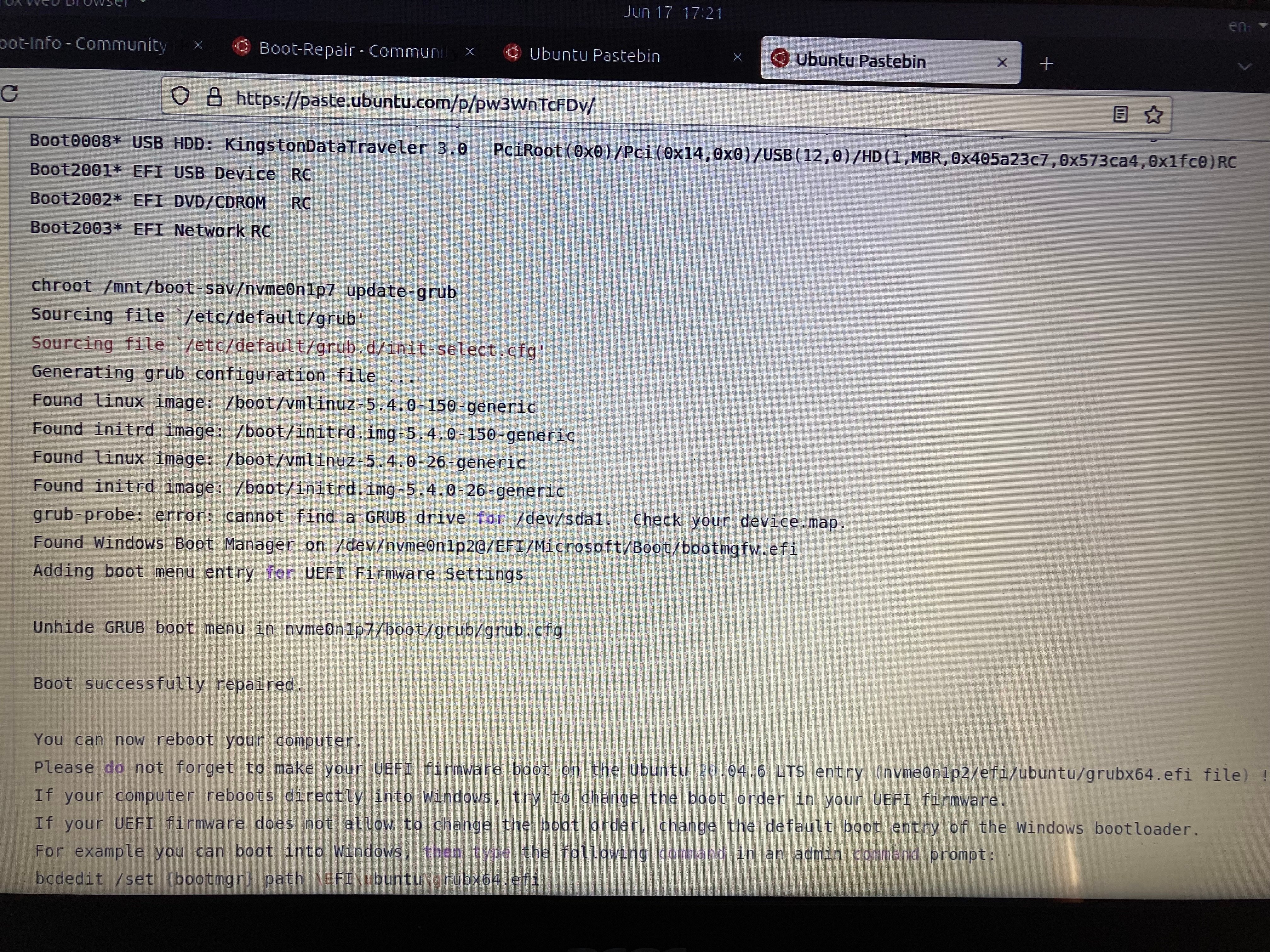
And I tested copying two streams of data files from my external HDD to the SSD, 13 GB and 16 GB respectively, and it surpassed the max theoretical speed for 1x (lane) for a Gen3 which is 985 MB/sec... I got 1000 MB/sec top speed while copying. Copy took 123 secs and 166 secs respectively 😃
My UserBenchmark results!
My old laptop 💻 got a new life! Booting under 15 seconds instead of 4-5 minutes previously. Apps are launching fast and working properly and Drives seek time is almost 0.
Thank you @USAFRet , @Lafong and @SkyNetRising for your responses and guidance.
TRENDING THREADS
-
Question No POST on new AM5 build - - - and the CPU & DRAM lights are on ?
- Started by Uknownflowet
- Replies: 13
-
-
-
-
Question I need help fast. GPU major overheat crashing!
- Started by Spitfire7
- Replies: 7
-
-
Question Rtx 5090 Astral OC it won’t pull more w pull 450w.. why?
- Started by syykii
- Replies: 14

Space.com is part of Future plc, an international media group and leading digital publisher. Visit our corporate site.
© Future Publishing Limited Quay House, The Ambury, Bath BA1 1UA. All rights reserved. England and Wales company registration number 2008885.
