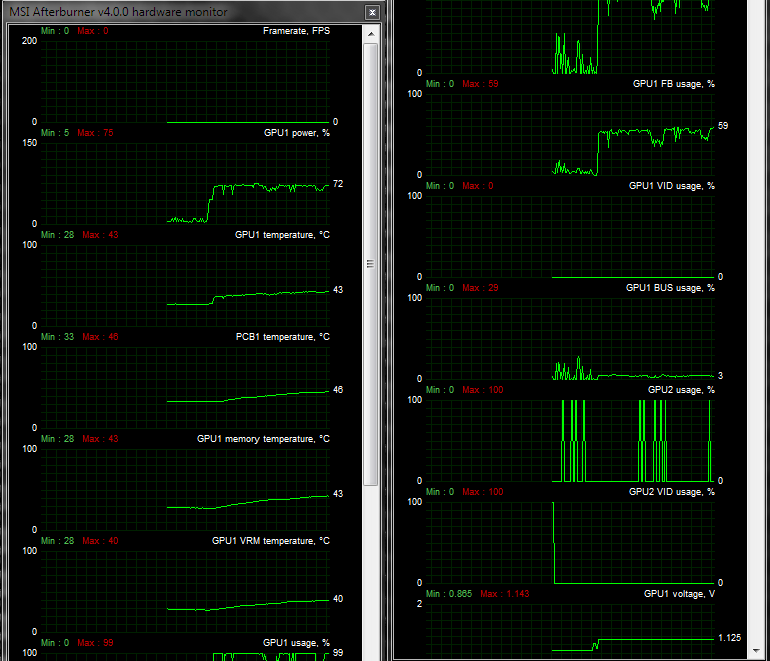Hello All,
To start right away, I have a strange PC build. It's:
Mo/Bo: Gigabyte H110-MS2
CPU: Intel G4400 (6th)
GPU: GTX 1050 2GB
Ram: HyperX 8GB DDR4
The thing that makes it strange is the Hard disk, which is a Laptop Hard disk which I've been using for over a year. Please check the link below:
https://www.flipkart.com/wd-blue-50...y55qq80000001571815343974&qH=9dbdefe6f156d772
I had to use this because the Internal Hard disk that I had stopped working. Everyday task is fine, a few games like Unreal Tournament 2004 and Hot Pursuit 2010 also runs fine.
The problem that I'm facing is that the the games like COD Black Ops (2010) and Wolfenstein New Order are lagging a lot. At first I thought it was the Ram, so I upgraded from 4GB to 8GB, however, the lag is the same.
Question 1). Is it because of the Laptop Hard disk that they're lagging?
Question 2). If I buy a 120GB SSD and install it as primary and make the Laptop drive as secondary, will there be any improvements? In this case, in which drive should I install the game to work fine? The SSD (primary) or the HDD (laptop secondary )?
Back in 2011-12, Black Ops used to run fine with a Core2Duo CPU and Nvidia N9400GT 1GB.
Thank you.
To start right away, I have a strange PC build. It's:
Mo/Bo: Gigabyte H110-MS2
CPU: Intel G4400 (6th)
GPU: GTX 1050 2GB
Ram: HyperX 8GB DDR4
The thing that makes it strange is the Hard disk, which is a Laptop Hard disk which I've been using for over a year. Please check the link below:
https://www.flipkart.com/wd-blue-50...y55qq80000001571815343974&qH=9dbdefe6f156d772
I had to use this because the Internal Hard disk that I had stopped working. Everyday task is fine, a few games like Unreal Tournament 2004 and Hot Pursuit 2010 also runs fine.
The problem that I'm facing is that the the games like COD Black Ops (2010) and Wolfenstein New Order are lagging a lot. At first I thought it was the Ram, so I upgraded from 4GB to 8GB, however, the lag is the same.
Question 1). Is it because of the Laptop Hard disk that they're lagging?
Question 2). If I buy a 120GB SSD and install it as primary and make the Laptop drive as secondary, will there be any improvements? In this case, in which drive should I install the game to work fine? The SSD (primary) or the HDD (laptop secondary )?
Back in 2011-12, Black Ops used to run fine with a Core2Duo CPU and Nvidia N9400GT 1GB.
Thank you.
Last edited: