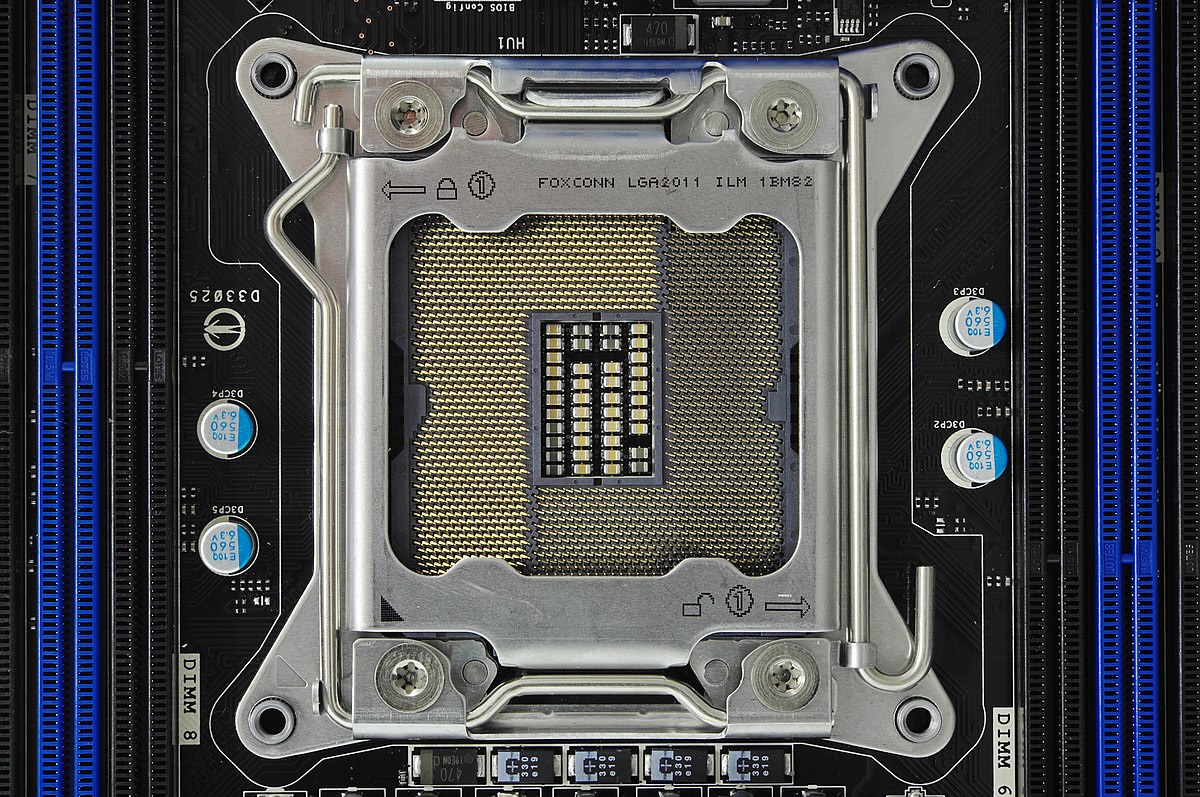first of all, i know its old hw, so i think it should be well known here:
its an older architecture i want to build, so i guess it s good known here
i want to use as platform (mobo) the p9x79 deluxe in combination with the 4930k (to ensure the pci-e 3.0 compatibility), no question about that.
my problems are the rams, cause i want to use the full possible performance in timings and speed with the max of capacity (64 gb)
as the used market gives all that parts to a good price available.
my plan is to use the F3-2400C10D-16GTX TridentX from GSkill
all identical rams for sure 8x8 gb at 2400 mhz OC with the recommend timings from the producer DDR3-2400MHz CL10-12-12 @ 1.65V
-> 2 x Quad Channel
i read so many different opinions and problems in the net, especially when i want to go to the capacity and oc boarders.
What do u think about my chances to get that stable running, with the given components?
or would u recommend me more the equivalents from GSkill:
RipjawsZ or RipjawsX
witch all has the same specs, at least about timings and mhz. and btw, i really wonder, why GSkill is producing so different Rams with equal specs. what i found out already, is that it has to do with the chipset and sandy/ivy bridge variation recommendations from GSkill, and exactly that is what confused me so much.
for every help or experience sharing, i would be very thankful.
nice greetings from germany
xanonx
its an older architecture i want to build, so i guess it s good known here
i want to use as platform (mobo) the p9x79 deluxe in combination with the 4930k (to ensure the pci-e 3.0 compatibility), no question about that.
my problems are the rams, cause i want to use the full possible performance in timings and speed with the max of capacity (64 gb)
as the used market gives all that parts to a good price available.
my plan is to use the F3-2400C10D-16GTX TridentX from GSkill
all identical rams for sure 8x8 gb at 2400 mhz OC with the recommend timings from the producer DDR3-2400MHz CL10-12-12 @ 1.65V
-> 2 x Quad Channel
i read so many different opinions and problems in the net, especially when i want to go to the capacity and oc boarders.
What do u think about my chances to get that stable running, with the given components?
or would u recommend me more the equivalents from GSkill:
RipjawsZ or RipjawsX
witch all has the same specs, at least about timings and mhz. and btw, i really wonder, why GSkill is producing so different Rams with equal specs. what i found out already, is that it has to do with the chipset and sandy/ivy bridge variation recommendations from GSkill, and exactly that is what confused me so much.
for every help or experience sharing, i would be very thankful.
nice greetings from germany
xanonx