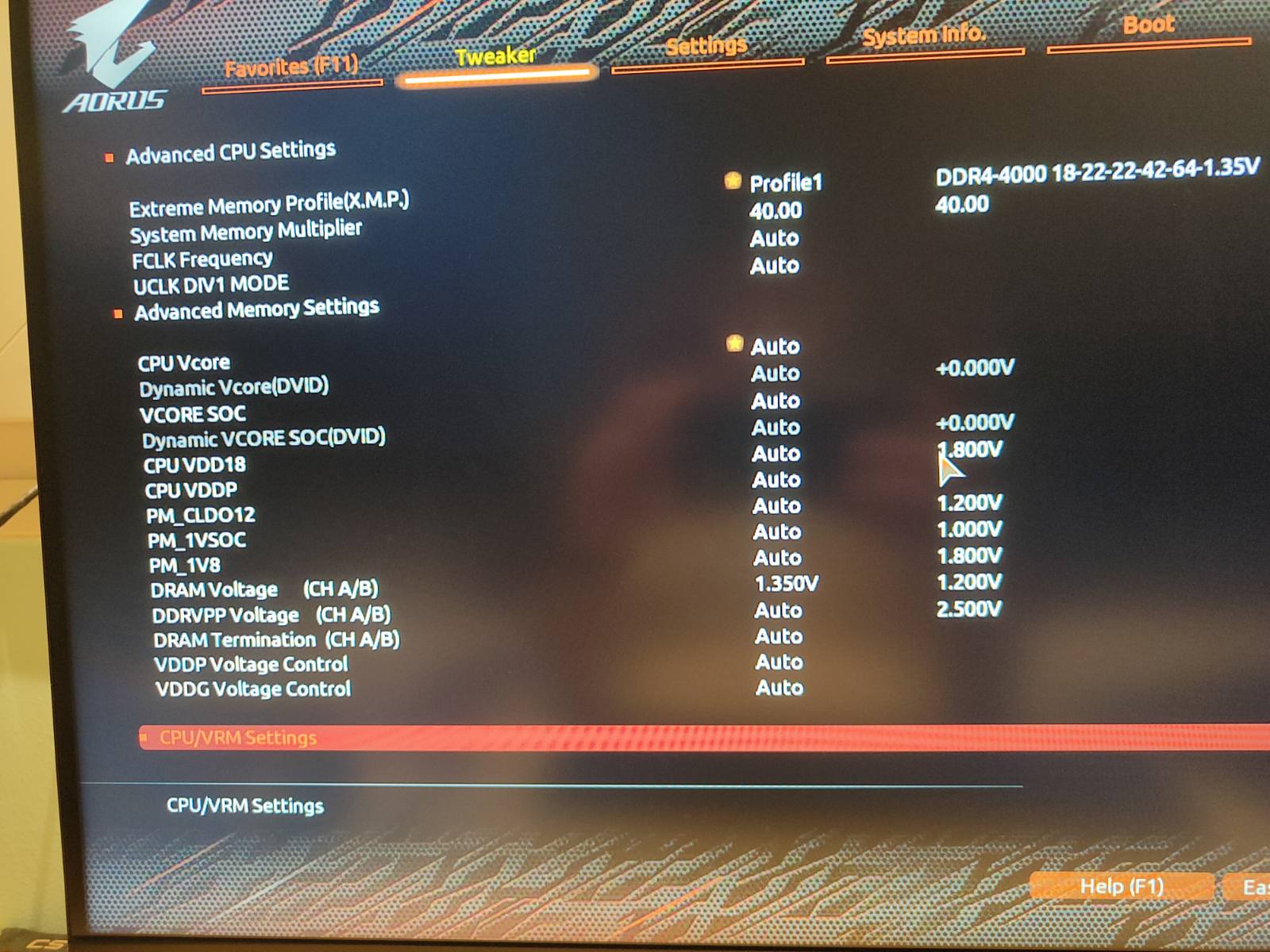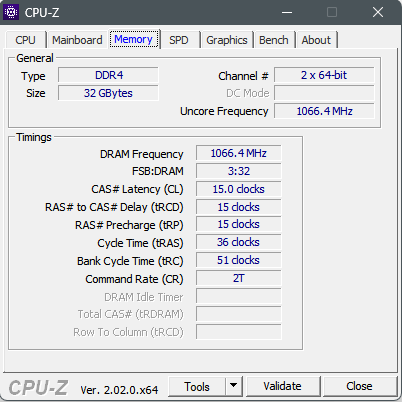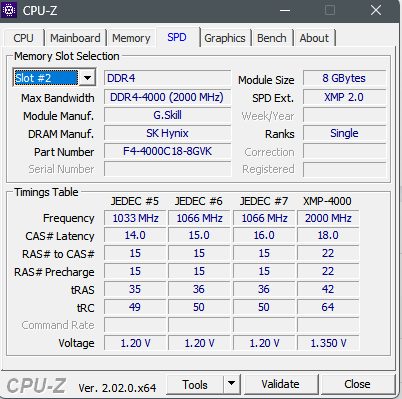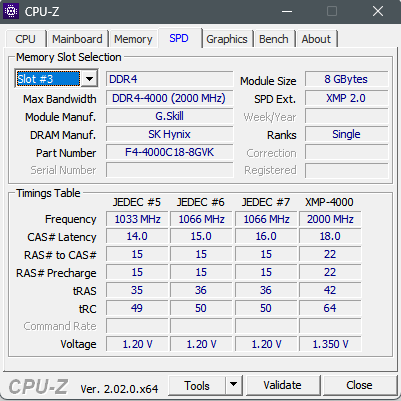So i am new to this website, i am not a native english speaker and i do not know much about hardware but i am having this problem. So:
i have
RAM: 4 G.Skill Ripjaws V F4-4000C18D-16GVK
CPU: AMD Ryzen 9 5900X
MOTHERBOARD: Gigabyte X570 Aorus Elite
POWER SUPPLY: Thermaltake 700W
If you need any other information, just ask for it
when i first tried enabling xmp (i have only one xmp profile), when i saved and exited bios, the computer shut down and opened 3 times by itself, every time loading until before the bios (i think). The forth time it booted normally and when i checked the settings the were reverted to jedec#6 (which has these settings: 1066mhz, 15 cas, 1.20 V. Also, all the options i have are JEDEC#5, JEDEC#6, JEDEC#7 and xmp 1 in case you need it ). Then, I went back to bios and the profile option said that it was on xmp 1. I then tried changing the values manually: I tried 18 cas and 3000 mhz then 2000mhz but the same exact thing with the xmp happened.
). Then, I went back to bios and the profile option said that it was on xmp 1. I then tried changing the values manually: I tried 18 cas and 3000 mhz then 2000mhz but the same exact thing with the xmp happened.
I am willing to provide any information if asked.
i have
RAM: 4 G.Skill Ripjaws V F4-4000C18D-16GVK
CPU: AMD Ryzen 9 5900X
MOTHERBOARD: Gigabyte X570 Aorus Elite
POWER SUPPLY: Thermaltake 700W
If you need any other information, just ask for it

when i first tried enabling xmp (i have only one xmp profile), when i saved and exited bios, the computer shut down and opened 3 times by itself, every time loading until before the bios (i think). The forth time it booted normally and when i checked the settings the were reverted to jedec#6 (which has these settings: 1066mhz, 15 cas, 1.20 V. Also, all the options i have are JEDEC#5, JEDEC#6, JEDEC#7 and xmp 1 in case you need it
 ). Then, I went back to bios and the profile option said that it was on xmp 1. I then tried changing the values manually: I tried 18 cas and 3000 mhz then 2000mhz but the same exact thing with the xmp happened.
). Then, I went back to bios and the profile option said that it was on xmp 1. I then tried changing the values manually: I tried 18 cas and 3000 mhz then 2000mhz but the same exact thing with the xmp happened.I am willing to provide any information if asked.