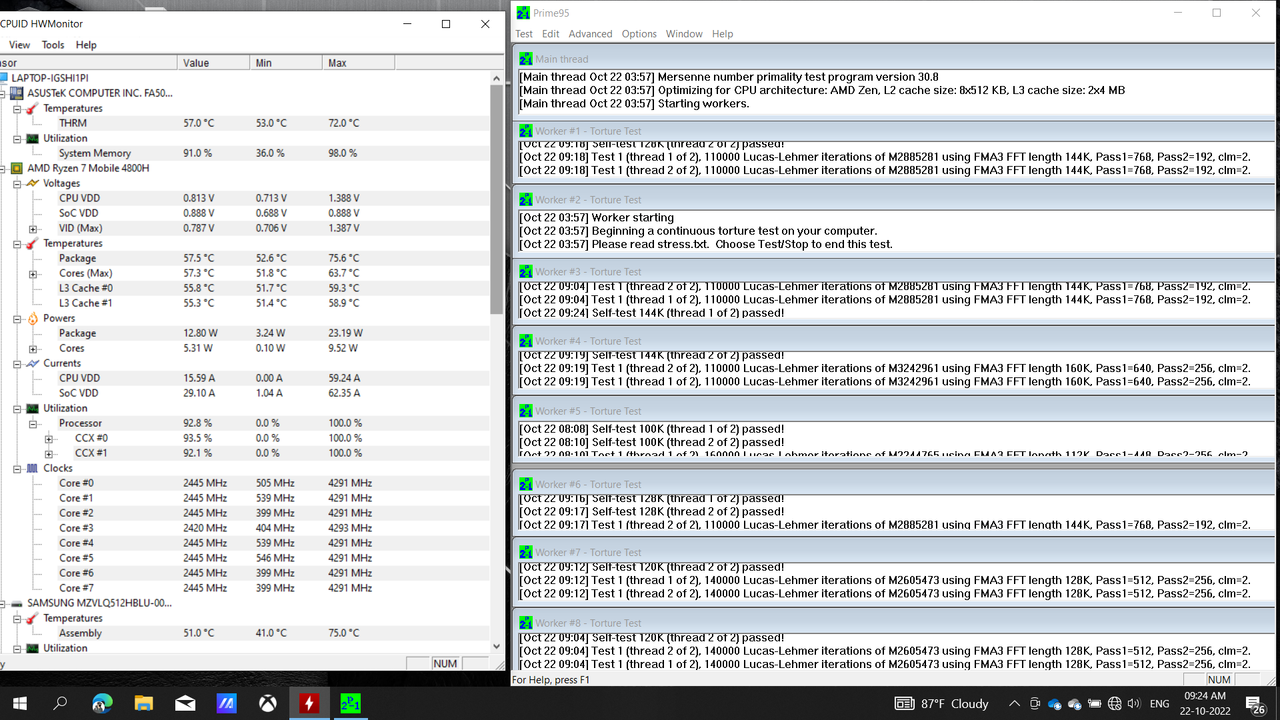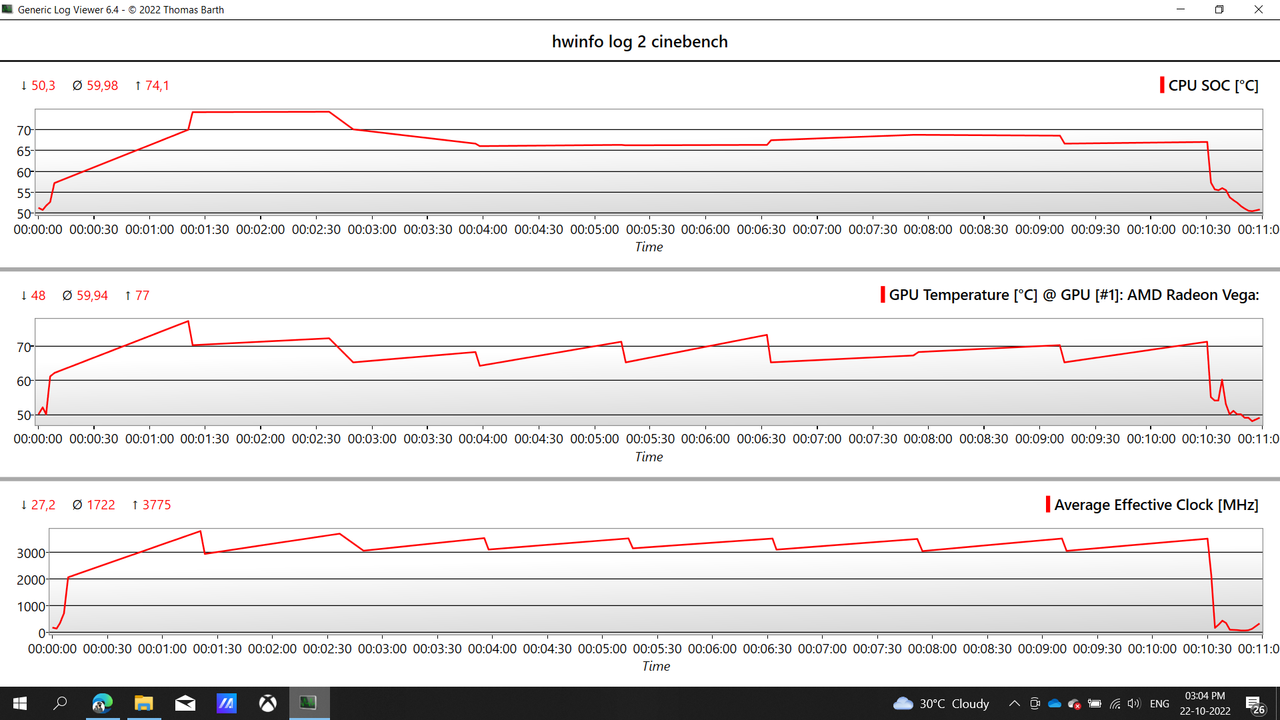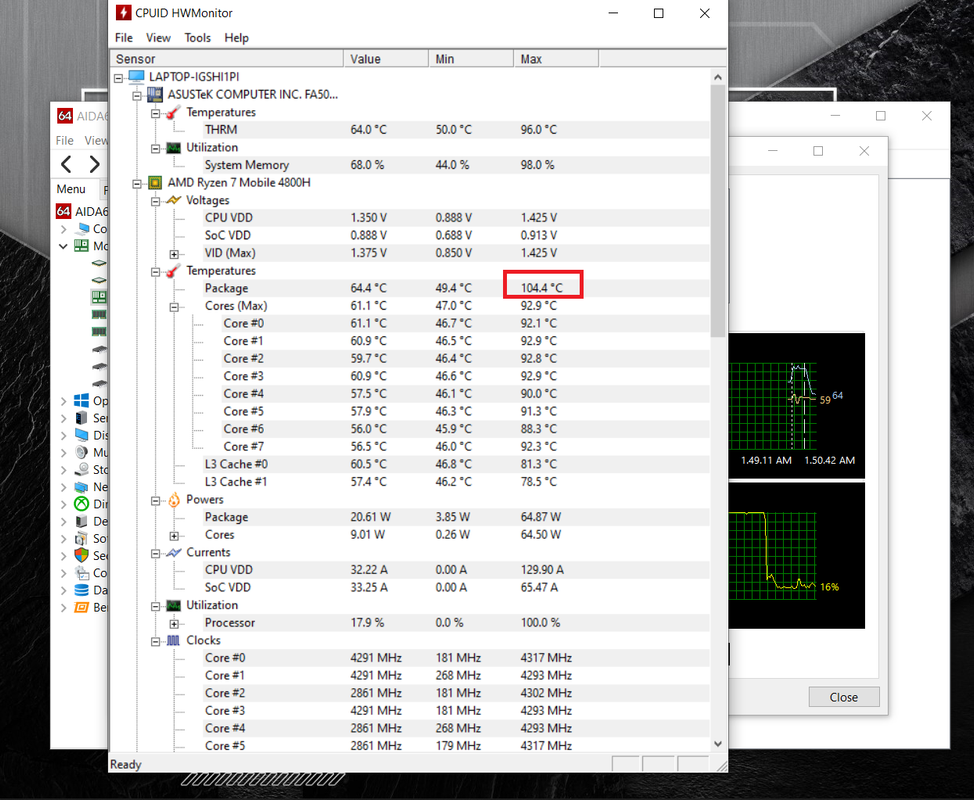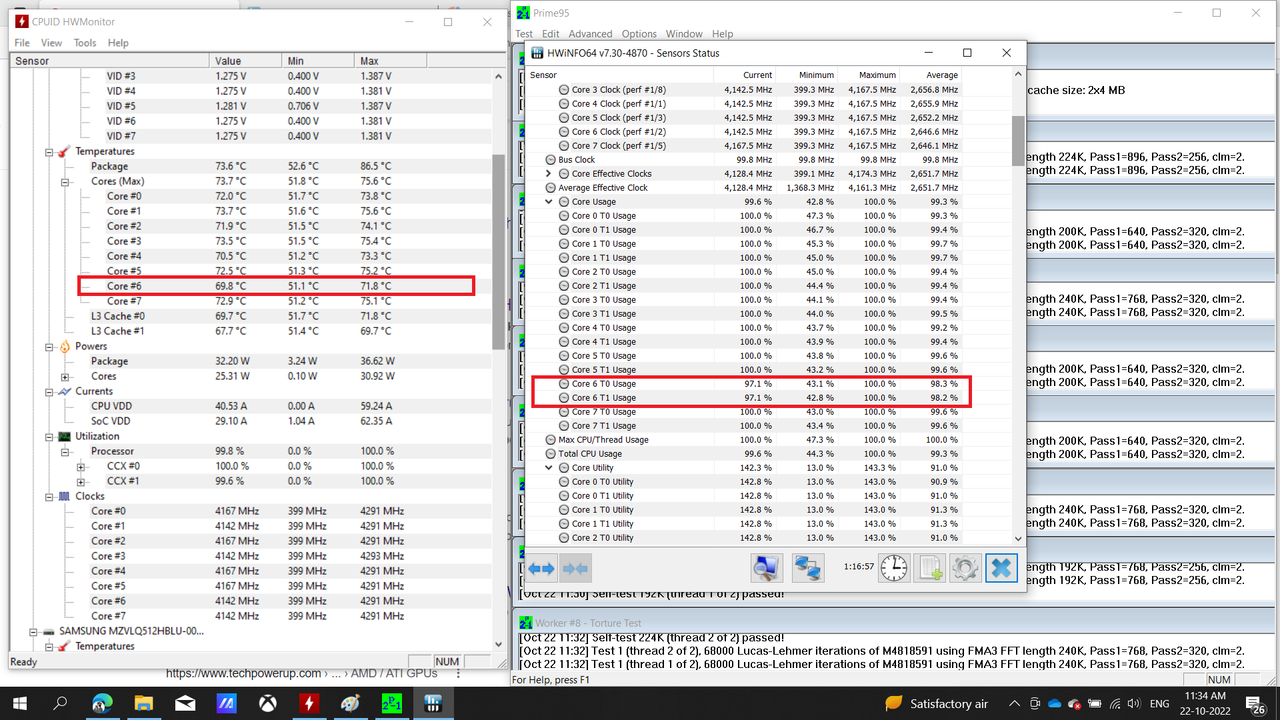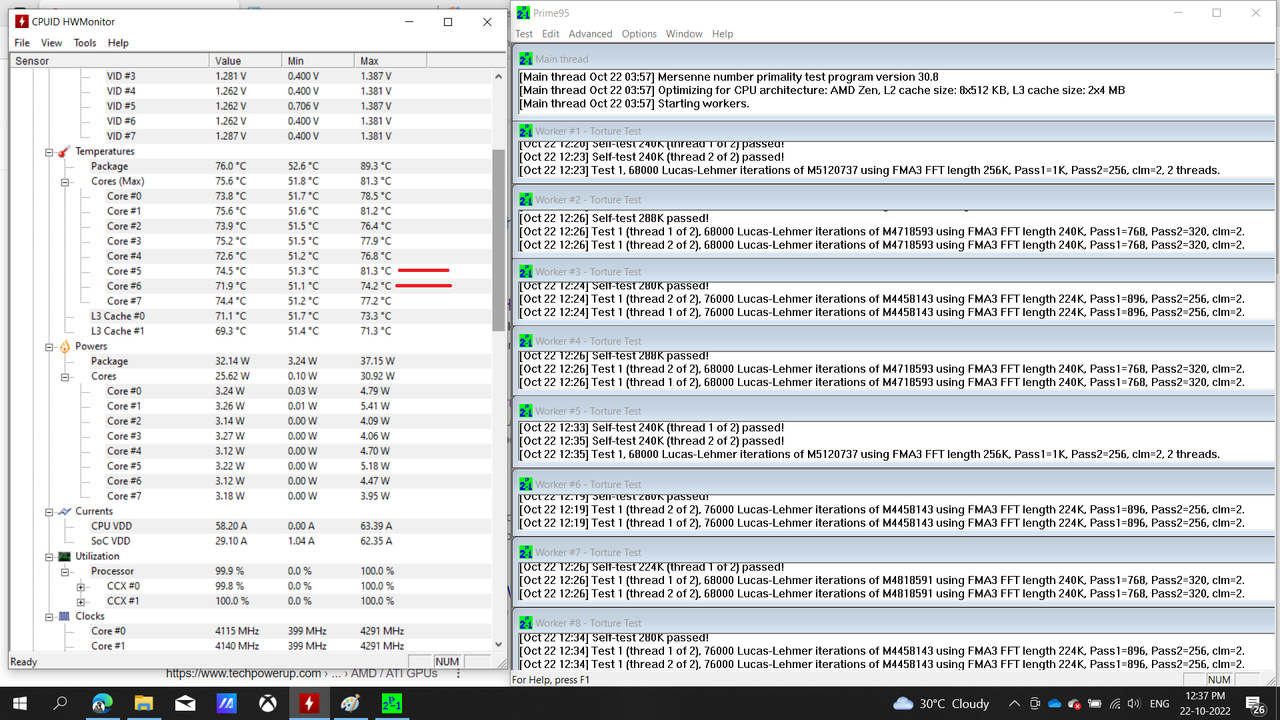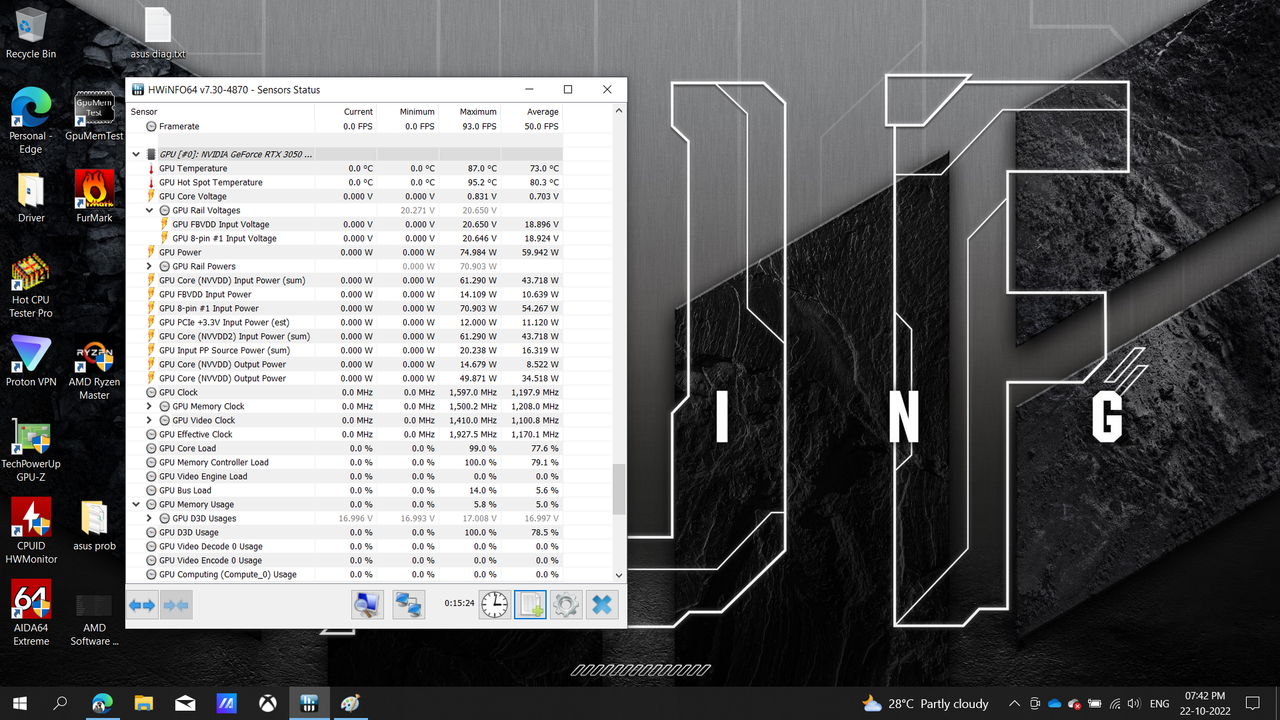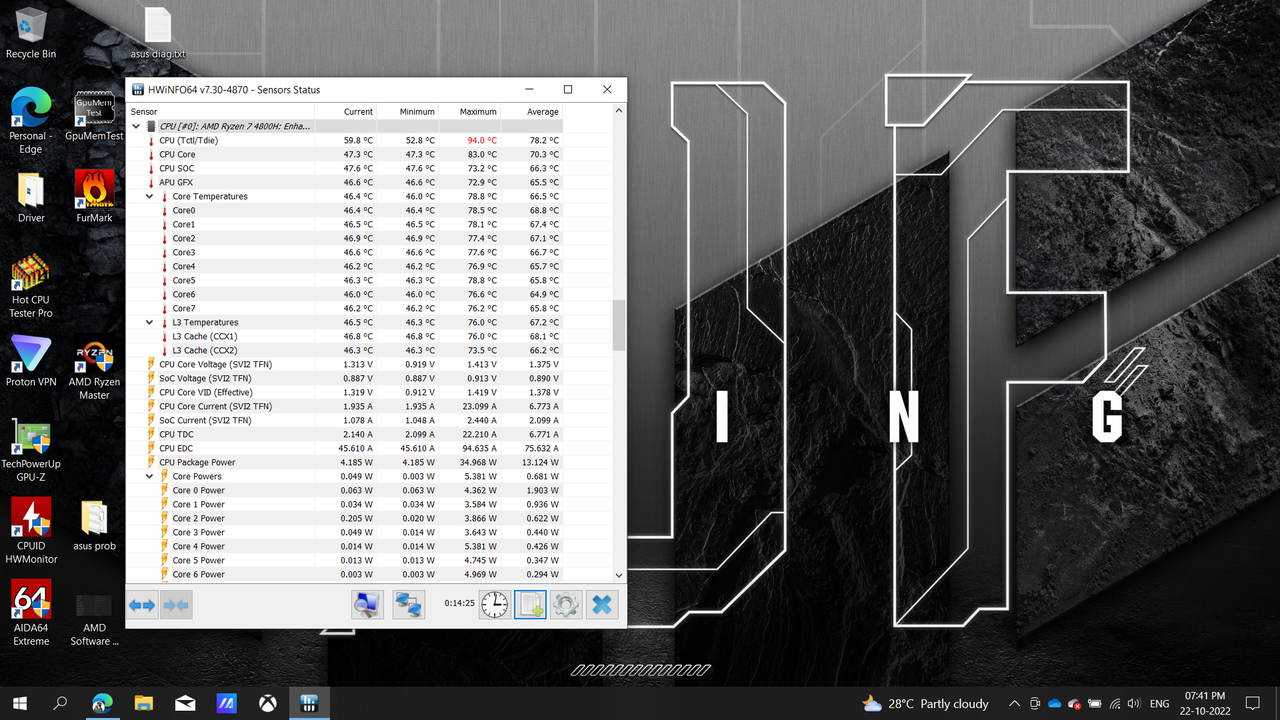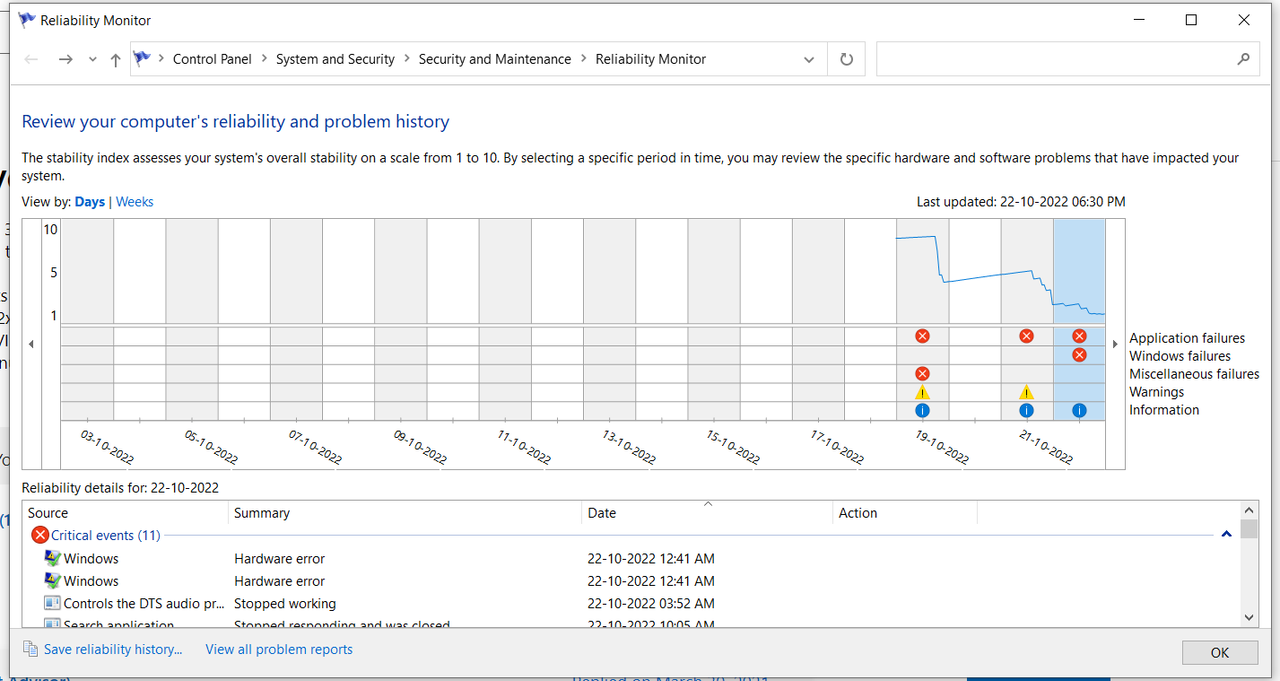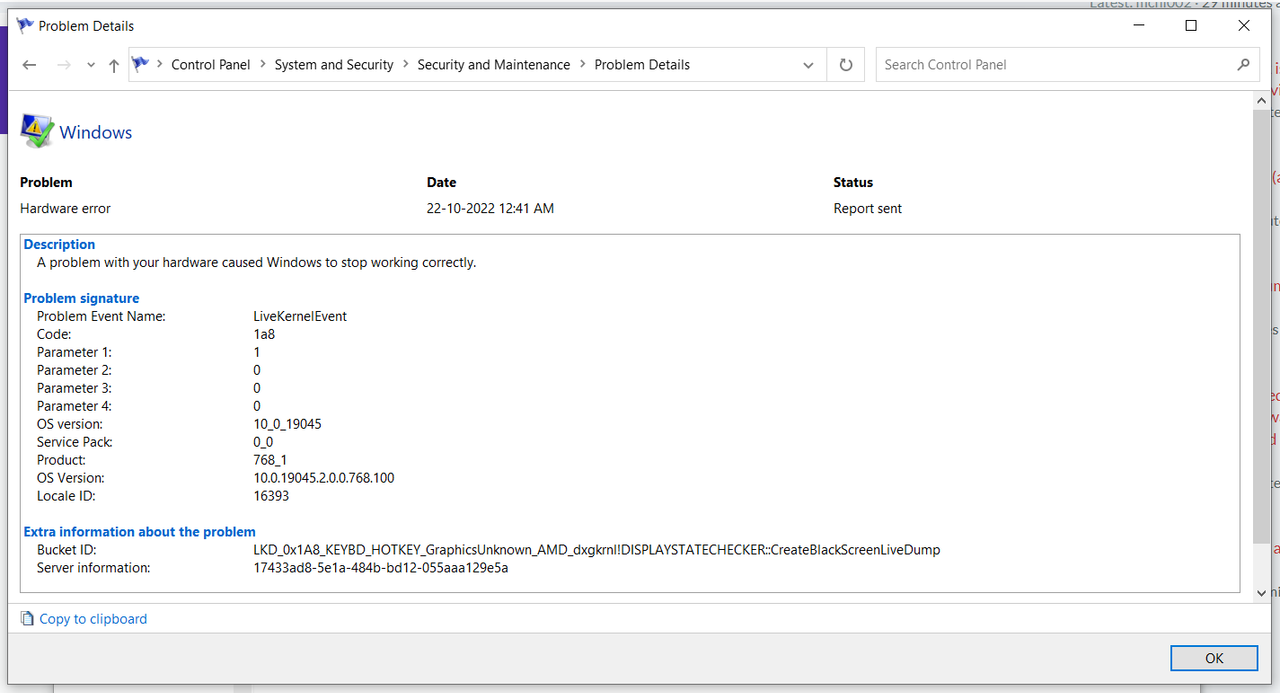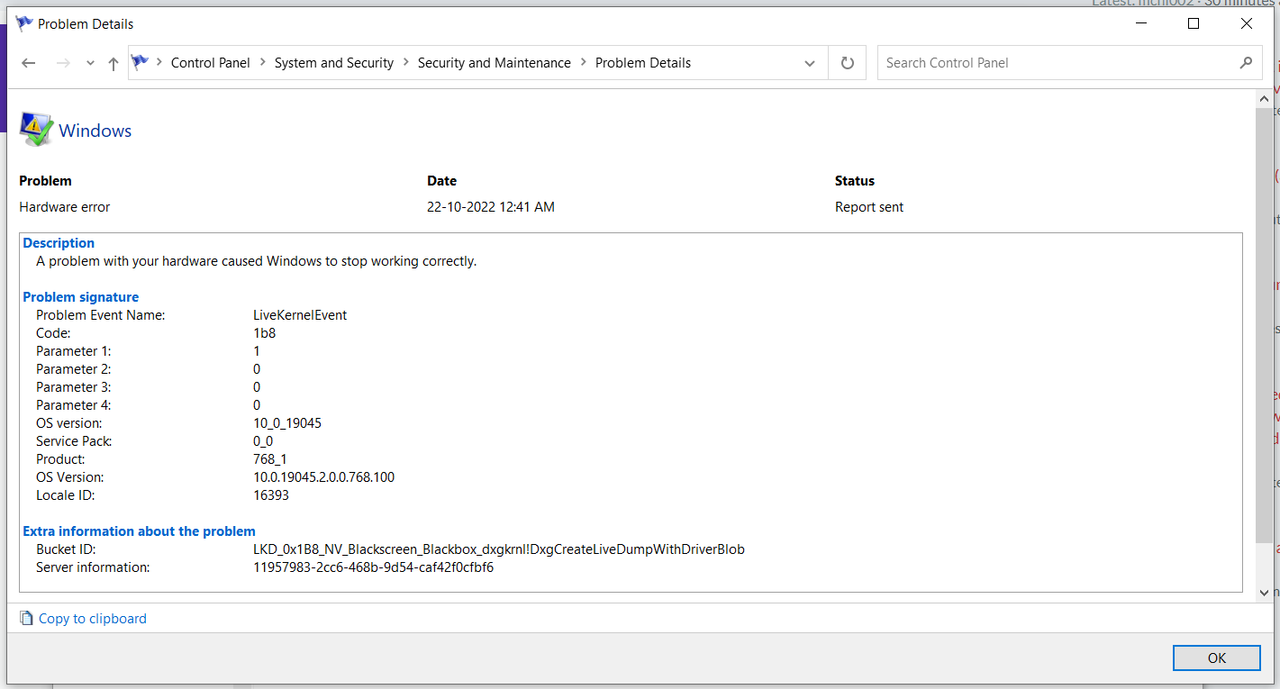I have Asus TUF A15 4800H RTX 3050 (2021 India edition) laptop (Asus TUF Gaming FA506IC) - with Windows 10 Home installed.
I have this super annoying issue where my whole system stutters for a microsecond or second, and it happens quite frequently. The audio gets distorted, the cursor freezes, etc. Whenever I do anything literally, like writing a Word doc, being on a voice call on Discord or playing games, there are times when it stutters. It isn't long, occurs for about 1-2 microseconds, but it's there for sure.
Whether it's YouTube video or video file stored on my pc being watched on any of the media players (I use MPC as my default), everything stutters for a brief second or two, like the audio and video becomes janky and frames becomes choppy. It happens in such a flash and at random times that I am not able to record it.
For 1-2 microseconds the notebook randomly freezes/stutters and the sound distorts (robotic) for a second or two, then returns to normal. This happens at least once every 1-2 hrs.
This stuttering is more noticeable when the laptop runs on battery - every 10 sec of the video played, there is a frame drop. This ruins the watching experience of video/movie when run on battery. Again, when the laptop is plugged in - it runs smoothly.
Also sometimes I get BSOD (Memory Management , WIN32K_POWER_WATCHDOG_TIMEOUT) while powering on from sleep/hibernation and sometimes only black screen is visible when waking up from hibernation. I have to forcefully power it off and restart in order to use my laptop again.
I have installed the latest drivers from Asus, and I have the latest BIOS version. Even gave my laptop for servicing and they reinstalled Windows 10 but still no changes to the stuttering.
I have this super annoying issue where my whole system stutters for a microsecond or second, and it happens quite frequently. The audio gets distorted, the cursor freezes, etc. Whenever I do anything literally, like writing a Word doc, being on a voice call on Discord or playing games, there are times when it stutters. It isn't long, occurs for about 1-2 microseconds, but it's there for sure.
Whether it's YouTube video or video file stored on my pc being watched on any of the media players (I use MPC as my default), everything stutters for a brief second or two, like the audio and video becomes janky and frames becomes choppy. It happens in such a flash and at random times that I am not able to record it.
For 1-2 microseconds the notebook randomly freezes/stutters and the sound distorts (robotic) for a second or two, then returns to normal. This happens at least once every 1-2 hrs.
This stuttering is more noticeable when the laptop runs on battery - every 10 sec of the video played, there is a frame drop. This ruins the watching experience of video/movie when run on battery. Again, when the laptop is plugged in - it runs smoothly.
Also sometimes I get BSOD (Memory Management , WIN32K_POWER_WATCHDOG_TIMEOUT) while powering on from sleep/hibernation and sometimes only black screen is visible when waking up from hibernation. I have to forcefully power it off and restart in order to use my laptop again.
I have installed the latest drivers from Asus, and I have the latest BIOS version. Even gave my laptop for servicing and they reinstalled Windows 10 but still no changes to the stuttering.
- Ran memtest86 - passed 4/4 tests with 0 errors (took about 4 hrs. to complete).
- I got low Cinebench R23 score - sometimes as low as 9800 to 10200 - while others having the same laptop get around 11400 to 11600.
- I suspect thermal throttling - as temperatures run very high during the test - ~92*C but this doesn't explain random lag and black screen I get when waking up from sleep.