First of all, thank you to anyone who takes the time out of their day to help me out with this, I'm getting extremely frustrated right now because nothing seems to make sense but long story short, the temperatures on my laptop are ridiculous, and games like Rocket League have me hitting 100C and throttling while games as easy to run as Overcooked! 2 will get my cpu up to 90C+. About 6 months ago or so I figured out that my temps were incredibly high, so I searched the internet for a fix, coming across a few youtube videos about Throttlestop. I followed them step by step, and almost perfectly, my temps dropped from 100C to max 85C during almost all gaming. Now, over the last few weeks, I've been noticing fps drops and incredibly unstable performance. To try to fix this, I uninstalled Throttlestop, installed the newest version, and followed the same video's steps once more. Unfortunately, this didn't work. I checked my power management settings which I have on gaming, my power plan in Razer Synapse which I have on gaming with max fan speed, and I tried to raise my undervolt from around -125 to -135, all the way to -140. I tried editing my turbo power limits and set long to 45 and short to 60 as they were set at 60 and 80 respectively, and this also didn't work. So, the only thing I could assume was leading to this was dust buildup in my fans. So I got compressed air and tried my best to thoroughly dust the airways, and a pretty significant amount of dust came out the exhaust. But, that didn't work either. So now I'm in a situation where the only steps I can take are to fully clean this and void my warranty by taking the back panel off, or doing something like a repaste, which frankly I don't feel comfortable doing, and it would also void my warranty. I will post my Throttlestop settings in this thread, but if you have any ideas or suggestions or can see that I may have made a mistake in my settings, please let me know, because I'm unbelievably lost right now. As a side note, lowering my FPS cap in something like Rocket League significantly reduces cpu temps. I have a 2080 and have been considering getting a Razer Core X to pair it with as I'll continue to be on this laptop setup for another 6 months or so, but I was wondering if anyone had any experience with it, in the sense that due to usb C limits, will I actually get a performance increase compared to the 1070 maxq? And is there a possibility that this lowers my cpu temperatures? The cpu load averages around 50%, not pretty much ever going above 70, yet the temperatures are still much higher than they were before. I remember my idle temps also being around 50C before, and now they're well into the 60s, just from having firefox or a stream open. Thanks for any and all help and I'll try to clarify anything if need be!
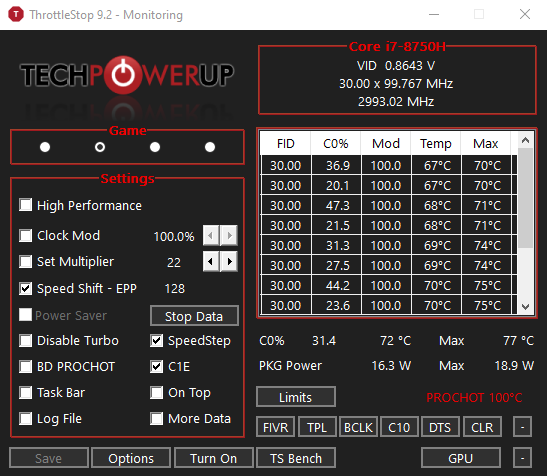
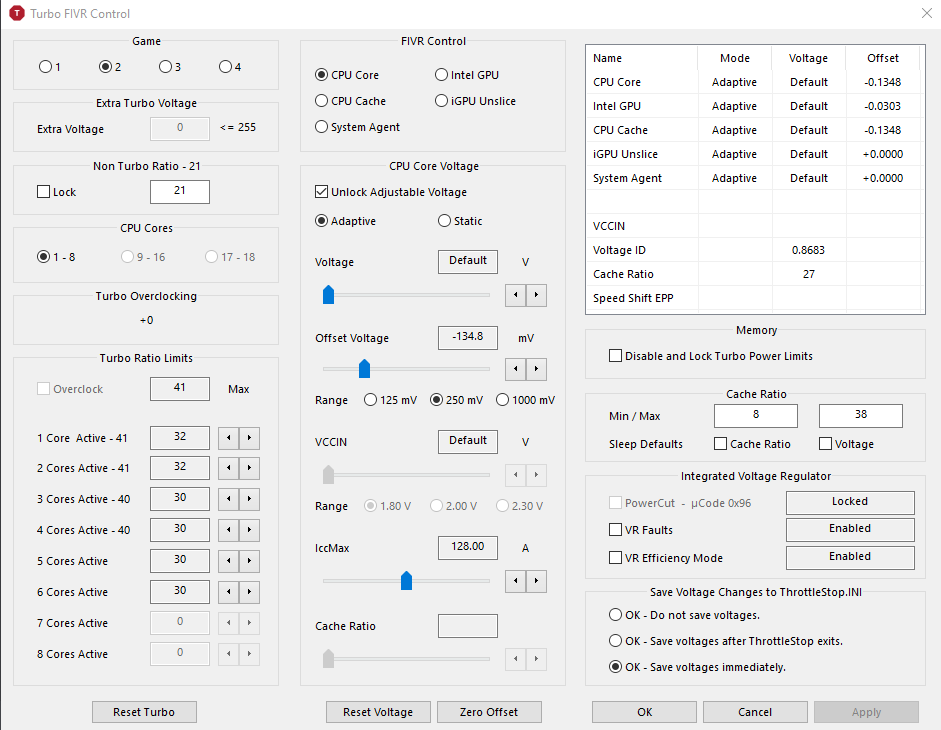
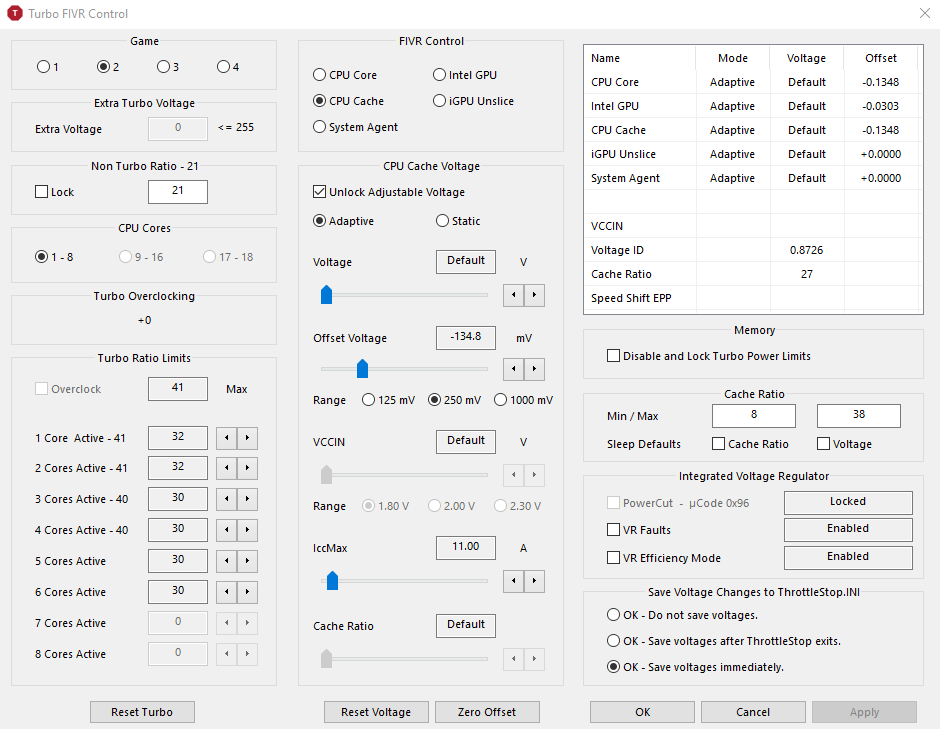
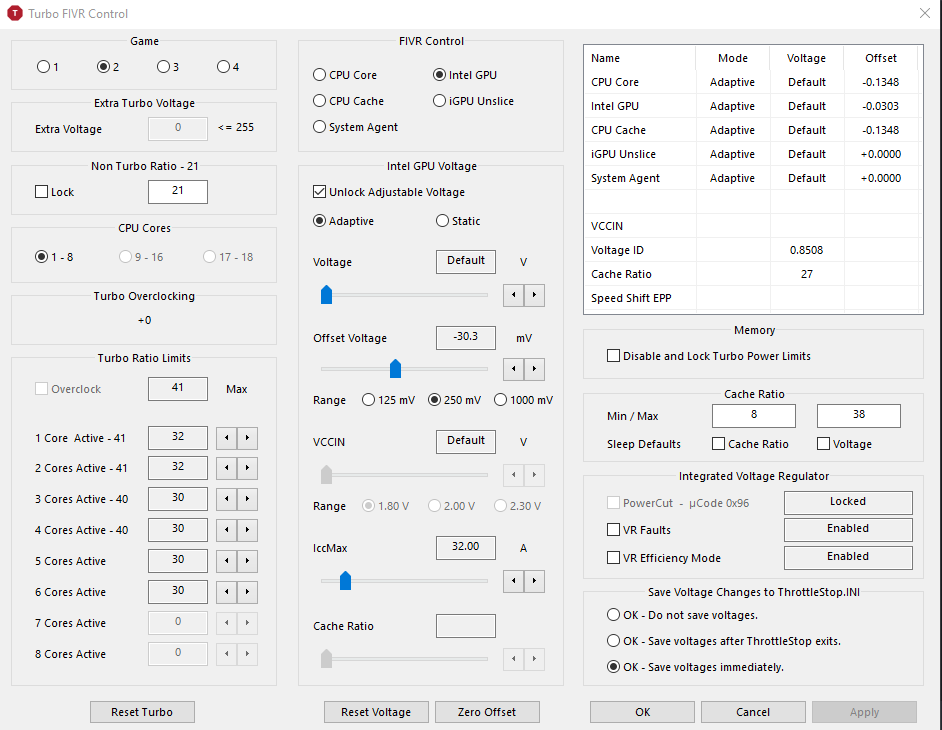
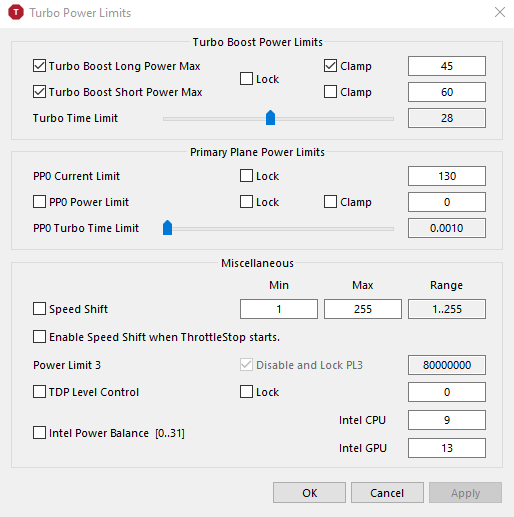
Forgot to mention I have it on a slim laptop cooler so it is elevated as well. I also don't have anything open besides steam, my game, HWmonitor, and discord, so I'm definitely not overloading the system. Thanks!
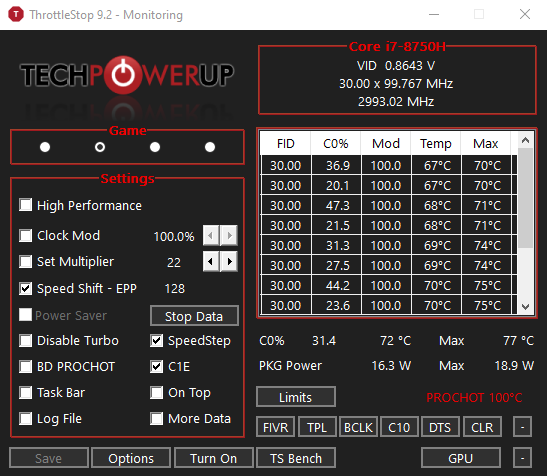
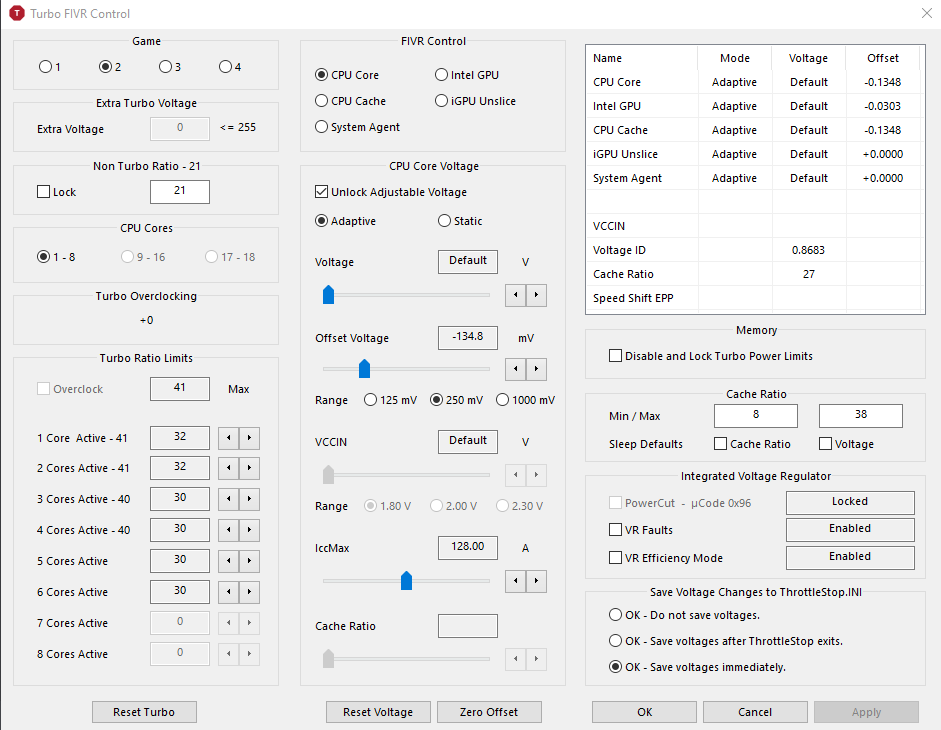
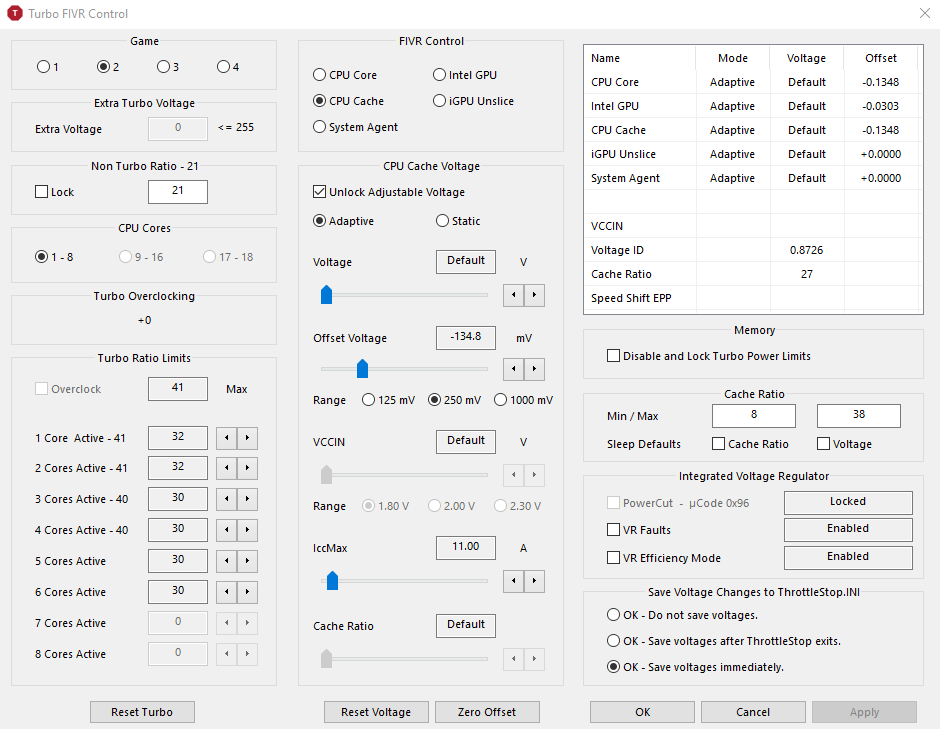
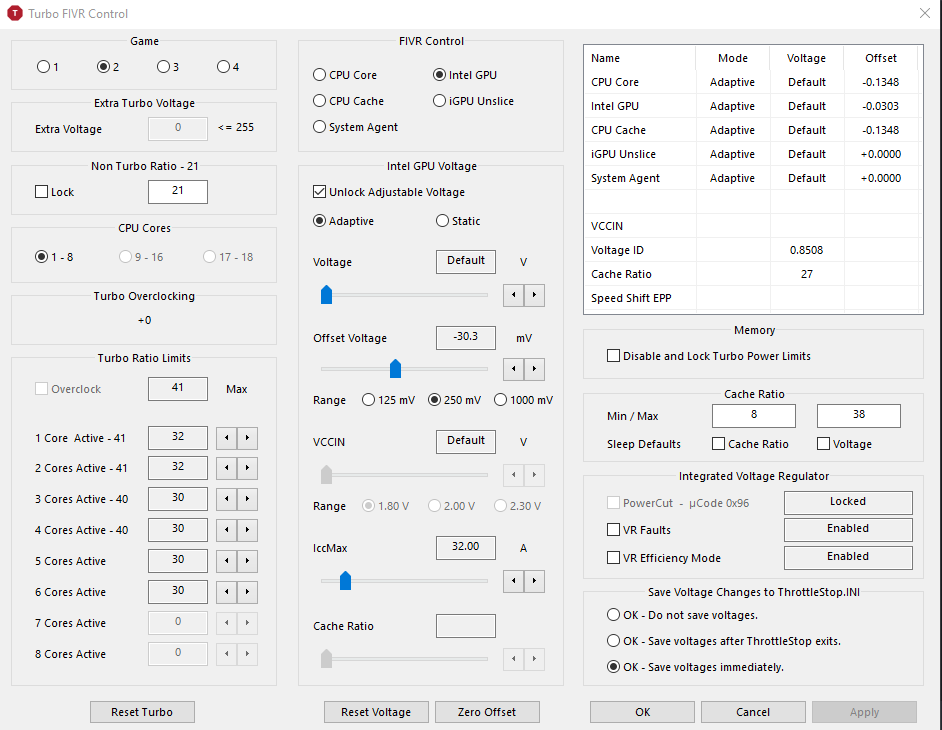
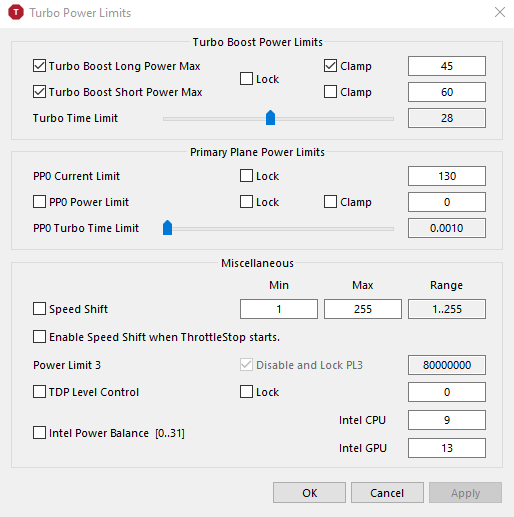
Forgot to mention I have it on a slim laptop cooler so it is elevated as well. I also don't have anything open besides steam, my game, HWmonitor, and discord, so I'm definitely not overloading the system. Thanks!
Last edited:

