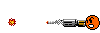Thanks for the info. I can see four ways to get this working.
1. In reading user feedback on the Micro Connectors USB2 Internal Hub you have, I see many saying it has some odd connections for power that clash with normal mobo operations. The Hub requires power from the PSU via a SATA power output and a cable that may NOT have been included with your Hub. IF you don't have that cable, it still can be connected to a PSU power connector, but you would have to fit it in wherever your power cables are from the PSU. Normally you MUST make this connection because a mobo USB2 header can supply power from EACH of its two ports limited to 0.5 A max per port. IF the items you connect to this Hub require that much and more on EITHER PORT, the feed of power from the PSU is needed. On the other hand, IF the devices you connect to the Hub need little power, many users have found that the Hub works just fine with NO power supplied from the PSU via its SATA power connector. So you might try that first: DISconnect the SATA power output from the PSU from this Hub and see if things work properly. That is not "normal", but it's an odd trick with this Hub.
2. As another option, you could get from Amazon a different Splitter like this one
https://www.amazon.com/Header-Extension-Splitter-Connector-Adapter/dp/B076Q8685Y/ref=sr_1_5?crid=2XP5JH5J2NPFR&keywords=usb2+header+splitter&qid=1705267179&sprefix=USB2+hewader,aps,94&sr=8-5&th=1
That splits the mobo 9-pin header into two 9-pin headers and does NOT have any way to supply extra power. So the issue of limited power for the devices attached still exists. But it cannot clash with other mobo power sources. NOTE that there is another model of this unit that lookes like two of them stuck together and supplies four 9-pin output headers Presumably that one has its own controller unit to let four ports share the original two of the mobo header. It still requires no extra power connection, and might be useful if you actually need two plug in more than two items to 9-pin USB2 headers.
3. This may be the best option. I see that your mobo has TWO USB2 9-pin headers side-by-side at the bottom edge. Why are you using a Hub to expand the number of headers? Do you need more than two? If not, then remove the Hub and plug your only two devices into the mobo headers.
4. Replace the Hub you have with another model of a similar design but from a different maker like this
https://www.amazon.com/Splitter-Int...705268566&sprefix=USB2+hewader,aps,94&sr=8-13
It DOES require power from the a SATA power output connnector from the PSU, so it can provide normal full spec power to each of its four outputs. Further, users report this one works well with no odd power problems. IF you need more than two 9-pin header connectors with full USB2 power capabilties on all four output ports, this will do that.