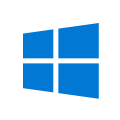A while ago, I had an issue with my motherboard. Because I was going off to college I declined to fix it because I had a laptop that worked well. When I came home, I replaced the motherboard and booted the system up on my parent's setup, and everything worked fine. Because I was about a year off from any Windows updates, I decided to update my Windows and get everything working (during this time I also plugged in an external hard drive if this is important). Once the updates were complete, I unplugged everything and about two days later when I set up my own setup in my room, I get the "Reboot and Select Proper Boot Device" error. I have tried to set my SSD (which has Windows) as the priority to boot and things like that. I can't seem to find the problem when my computer was working just fine 2 days prior.
Specs-
MB - B365M-HDV
CPU - Intel i5-9400F
GPU - 1660 TI
SSD - WD 500G2B0B-00YS70
PSU - CoolerMaster Masterwatt Lite 600W
OS - Windows 11
Anything helps, thank you.
Specs-
MB - B365M-HDV
CPU - Intel i5-9400F
GPU - 1660 TI
SSD - WD 500G2B0B-00YS70
PSU - CoolerMaster Masterwatt Lite 600W
OS - Windows 11
Anything helps, thank you.
Last edited: