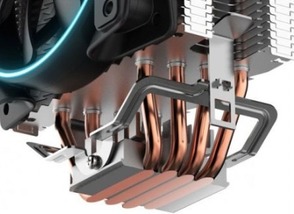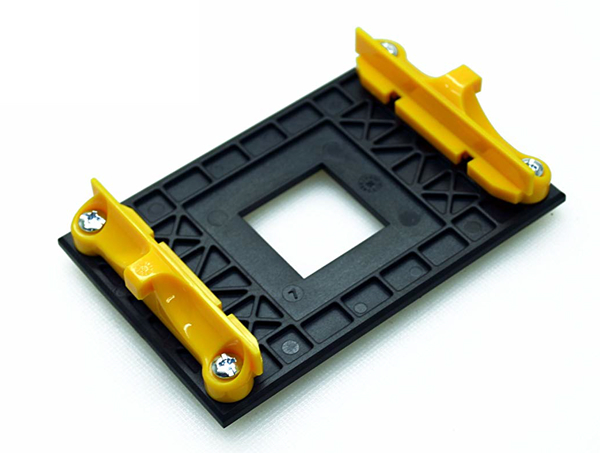Hello,
I've recently upgraded my pc from Ryzen 3 2200G to R5 2600. Motherboard also changed from A320 to B450. Details of the parts later.
Saturday night after I finished the build, it was worked fine without issues. On sunday morning, no issues too. So I did some browsing, gaming, and light graphic design works on it. I was using the PC from morning to afternoon (to 16:00 or 4PM).
But at night when I turned on the pc again, what I got was black screen.
Usually after the logo, LED on keyboard turned on. This time nothing happened. Even the mouse LED was off too. But the LED on case fans and heatsink fan turned on.
Here's my pc parts:
What I already tried:
I've recently upgraded my pc from Ryzen 3 2200G to R5 2600. Motherboard also changed from A320 to B450. Details of the parts later.
Saturday night after I finished the build, it was worked fine without issues. On sunday morning, no issues too. So I did some browsing, gaming, and light graphic design works on it. I was using the PC from morning to afternoon (to 16:00 or 4PM).
But at night when I turned on the pc again, what I got was black screen.
Usually after the logo, LED on keyboard turned on. This time nothing happened. Even the mouse LED was off too. But the LED on case fans and heatsink fan turned on.
Here's my pc parts:
- CPU: Ryzen 5 2600 (new)
- MB : Asrock B450M-HDV R4.0 (used)
- RAM: 2x8GB Team Vulcan Z
- HSF: PCCooler GI-X4
- GPU: RX 480 8GB Sapphire reference card
- PSU: Seasonic Focus+ Gold SSR-550FX
- Storage: 1TB HDD 7200RPM
- Case fan: 2 connected to motherboard pins, 4 connected to Molex
What I already tried:
- tested with 1 stick of RAM on either slot, also with different RAM (Apacer Panther 2x4GB) - nothing happened
- clear CMOS by put the jumper and remove the battery, and put on the battery again - nothing happened
- tested with different graphic cards (RX 480, and RX 460 from another build) - nothing happened
- tested the PSU on my previous motherboard (Asrock A320M-HDV) and tested with both cards and Vega iGPU - can go to BIOS and booted with live USB, so the PSU is ok
- tested both of RAMs (Vulcan Z and Panther) on previous motherboard - RAM is ok