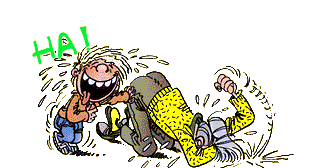I refuse to use any NTFS formatted disk because of the security.
I use a home network and have no need for security.
I hate it when I try to access my own files and have NTFS refuse me.
I formatted all (11) my drives to fat32.
personally the ONLY benifit I see in NTFS is less fragmentation.
they can even be slower because of the security.
MY QUESTION: Is it possible to use NTFS with NO security what so ever ???
kochg1@verizon.net
I use a home network and have no need for security.
I hate it when I try to access my own files and have NTFS refuse me.
I formatted all (11) my drives to fat32.
personally the ONLY benifit I see in NTFS is less fragmentation.
they can even be slower because of the security.
MY QUESTION: Is it possible to use NTFS with NO security what so ever ???
kochg1@verizon.net